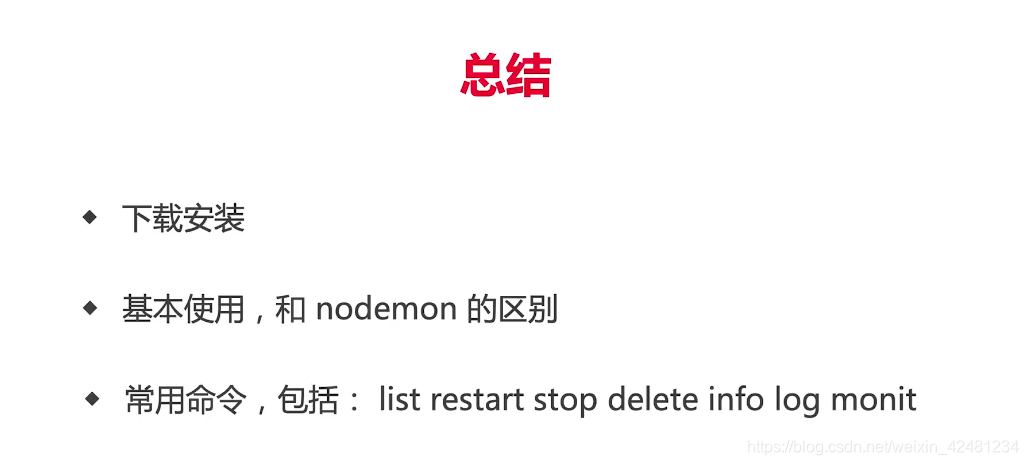
General
$ npm install pm2 -g # Install PM2
$ pm2 start app.js # Start, Daemonize and auto-restart application (Node)
$ pm2 start app.py # Start, Daemonize and auto-restart application (Python)
$ pm2 start npm -- start # Start, Daemonize and auto-restart Node application
# Cluster Mode (Node.js only)
$ pm2 start app.js -i 4 # Start 4 instances of application in cluster mode
# it will load balance network queries to each app
$ pm2 reload all # Zero Second Downtime Reload
$ pm2 scale [app-name] 10 # Scale Cluster app to 10 process
# Process Monitoring
$ pm2 list # List all processes started with PM2
$ pm2 list --sort=<field> # Sort all processes started with PM2
$ pm2 monit # Display memory and cpu usage of each app
$ pm2 show [app-name] # Show all information about application
# Log management
$ pm2 logs # Display logs of all apps
$ pm2 logs [app-name] # Display logs for a specific app
$ pm2 logs --json # Logs in JSON format
$ pm2 flush
$ pm2 reloadLogs
# Process State Management
$ pm2 start app.js --name="api" # Start application and name it "api"
$ pm2 start app.js -- -a 34 # Start app and pass option "-a 34" as argument
$ pm2 start app.js --watch # Restart application on file change
$ pm2 start script.sh # Start bash script
$ pm2 start app.json # Start all applications declared in app.json
$ pm2 reset [app-name] # Reset all counters
$ pm2 stop all # Stop all apps
$ pm2 stop 0 # Stop process with id 0
$ pm2 restart all # Restart all apps
$ pm2 gracefulReload all # Gracefully reload all apps in cluster mode
$ pm2 delete all # Kill and delete all apps
$ pm2 delete 0 # Delete app with id 0
# Startup/Boot management
$ pm2 startup # Detect init system, generate and configure pm2 boot on startup
$ pm2 save # Save current process list
$ pm2 resurrect # Restore previously saved processes
$ pm2 unstartup # Disable and remove startup system
$ pm2 update # Save processes, kill PM2 and restore processes
$ pm2 init # Generate a sample js configuration file
# Deployment
$ pm2 deploy app.json prod setup # Setup "prod" remote server
$ pm2 deploy app.json prod # Update "prod" remote server
$ pm2 deploy app.json prod revert 2 # Revert "prod" remote server by 2
# Module system
$ pm2 module:generate [name] # Generate sample module with name [name]
$ pm2 install pm2-logrotate # Install module (here a log rotation system)
$ pm2 uninstall pm2-logrotate # Uninstall module
$ pm2 publish # Increment version, git push and npm publish https://www.npmjs.com/package/pm2/v/2.10.1#commands-cheatsheet





 本文详细介绍PM2进程管理器的使用方法,包括安装、启动、监控、日志管理和部署等核心功能。PM2能够帮助开发者轻松管理Node.js和Python应用,实现自动重启、负载均衡和零秒停机重载等功能。
本文详细介绍PM2进程管理器的使用方法,包括安装、启动、监控、日志管理和部署等核心功能。PM2能够帮助开发者轻松管理Node.js和Python应用,实现自动重启、负载均衡和零秒停机重载等功能。
















 3853
3853

 被折叠的 条评论
为什么被折叠?
被折叠的 条评论
为什么被折叠?








