操作系统: SLES 11 (suse企业版11)
源sap 实例名: T03 IP地址 10.8.7.19
目标sap实例 名:X03 IP地址 10.8.7.27
SAP版本: sap erp6.0 ehp5
数据库版本:oracle 10.2.0.5
采用Export Import 的方式
开始…
源系统T03信息截图

启动./sapinst后选择如图

导出 T03,选择导出路径/export_dir

填写相应信息执行

在T03上share目录/export_dir 在X03上面进行mount
mount后,在X03上面查看导出路径和安装介质路径如下:

开始安装X03

安装java包

用这个路径
/usr/java/jre1.7.0_21

填写实例名X03

不使用FQDN

设置master密码

选择标准的system copy

填写数据库实例名字X03(一般与sap实例名一致)

默认

安装前检查,

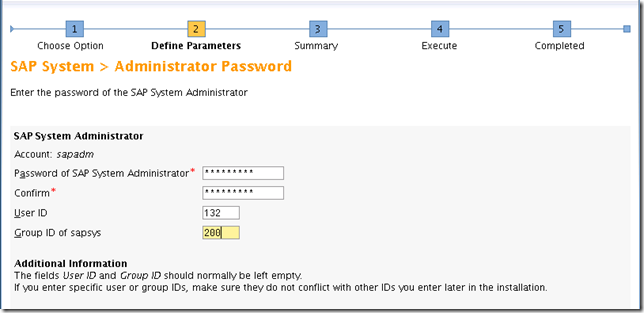
选择导入路径前面mount的路径

默认
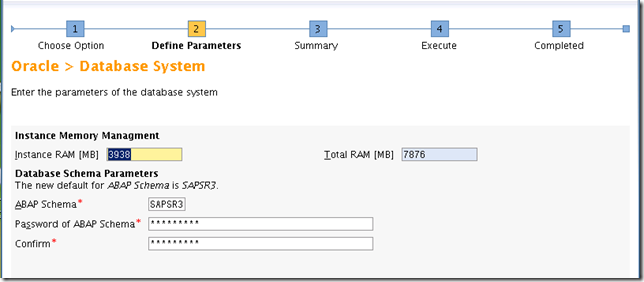
默认

默认

默认端口 1527

登录service.sap.com算Migration Key 具体方法可以参考notes: 975018



回到安装界面继续

实例编号00

默认端口


填写源系统ddic密码





在sap安装介质里面查找



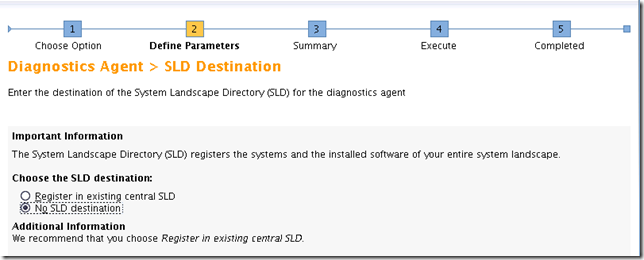


需要计算solution manager key

登录SolutionManager计算

安装及导入过程开始
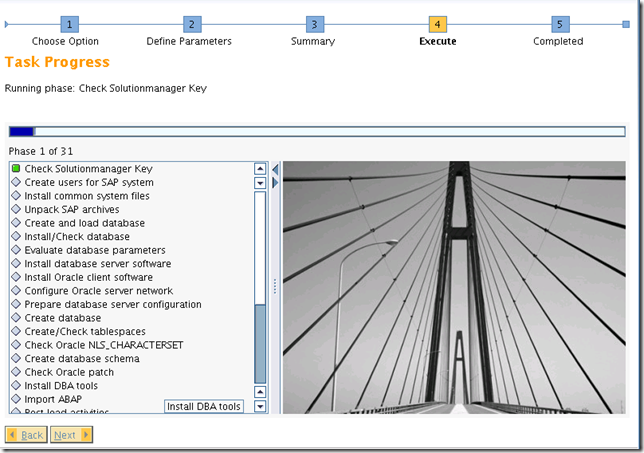
报了个错,原因操作系统上 202的组不存在,

安装log路径
/tmp/sapinst_instdir/ERPEhP5/LM/COPY/ORA/SYSTEM/CENTRAL/AS-ABAP
手工创建202组

进入数据库安装环节

安装数据库之前要打操作系统补丁
The following (or later versions) are the list of packages for SUSE Linux Enterprise Server 11:
binutils-2.19
gcc-4.3
gcc-32bit-4.3
gcc-c++-4.3
glibc-2.9
glibc-32bit-2.9
glibc-devel-2.9
glibc-devel-32bit-2.9
ksh-93t
libaio-0.3.104
libaio-32bit-0.3.104
libaio-devel-0.3.104
libaio-devel-32bit-0.3.104
libstdc++33-3.3.3
libstdc++33-32bit-3.3.3
libstdc++43-4.3.3_20081022
libstdc++43-32bit-4.3.3_20081022
libstdc++43-devel-4.3.3_20081022
libstdc++43-devel-32bit-4.3.3_20081022
libgcc43-4.3.3_20081022
libstdc++-devel-4.3
make-3.81
sysstat-8.1.5

其他数据库安装过程省略
安装完数据库后回到sap继续安装

报错

查看log发现,默认安装完数据库为10.2.0.4 ,需要将数据库升级到10.2.0.5
使用dbua进行升级

先决条件检查

Checking operating system requirements ...
Check complete. The overall result of this check is: Not executed <<<<
OUI-15038: Unable to execute rule 'CertifiedVersions' from ruleset 'OSChecks'. The underlying test 'oracle.sysman.oip.oipc.oipcz.OipczOSChecks.checkCertifiedOSVersions' has thrown an unhandled exception [For input string: "18446744073709551615"]. If the exception results in a failure of the test and the exception needs to be propagated, then encapsulate the exception in the result object and return the result.
Recommendation: Make sure you are installing the software on the correct platform.
=======================================================================
Checking operating system package requirements ...
Check complete. The overall result of this check is: Not executed <<<<
OUI-15038: Unable to execute rule 'CheckPackages' from ruleset 'PackagesChecks'. The underlying test 'oracle.sysman.oip.oipc.oipcz.OipczPackagesChecks.checkPackages' has thrown an unhandled exception [For input string: "18446744073709551615"]. If the exception results in a failure of the test and the exception needs to be propagated, then encapsulate the exception in the result object and return the result.
Recommendation: Install the required packages before continuing with the installation.
=======================================================================
Checking kernel parameters
Check complete. The overall result of this check is: Not executed <<<<
OUI-15038: Unable to execute rule 'CheckParameters' from ruleset 'KernelChecks'. The underlying test 'oracle.sysman.oip.oipc.oipcz.OipczKernelChecks.checkParameters' has thrown an unhandled exception [For input string: "18446744073709551615"]. If the exception results in a failure of the test and the exception needs to be propagated, then encapsulate the exception in the result object and return the result.
Recommendation: Perform operating system specific instructions to update the kernel parameters.
=======================================================================
Checking Recommended glibc version
Check complete. The overall result of this check is: Not executed <<<<
OUI-15038: Unable to execute rule 'CheckGLIBC' from ruleset 'GLIBCChecks'. The underlying test 'oracle.sysman.oip.oipc.oipcz.OipczGlibcChecks.checkGlibc' has thrown an unhandled exception [For input string: "18446744073709551615"]. If the exception results in a failure of the test and the exception needs to be propagated, then encapsulate the exception in the result object and return the result.
Recommendation: You may actually have installed packages which have obsoleted these, in which case you can successfully continue with the install. If you have not, it is recommended that you do not continue. Refer to the readme to find out how to get the missing packages.
=======================================================================
Checking physical memory requirements ...
Check complete. The overall result of this check is: Not executed <<<<
OUI-15038: Unable to execute rule 'CheckPhysicalMemory' from ruleset 'SystemChecks'. The underlying test 'oracle.sysman.oip.oipc.oipcz.OipczSystemChecks.checkPhysicalMemory' has thrown an unhandled exception [For input string: "18446744073709551615"]. If the exception results in a failure of the test and the exception needs to be propagated, then encapsulate the exception in the result object and return the result.
Recommendation: Increase the amount of physical memory available to your system before continuing with the installation.
=======================================================================
Checking available swap space requirements ...
Check complete. The overall result of this check is: Not executed <<<<
OUI-15038: Unable to execute rule 'CheckSwapSpace' from ruleset 'SystemChecks'. The underlying test 'oracle.sysman.oip.oipc.oipcz.OipczSystemChecks.checkSwapSpace' has thrown an unhandled exception [For input string: "18446744073709551615"]. If the exception results in a failure of the test and the exception needs to be propagated, then encapsulate the exception in the result object and return the result.
Recommendation: Make more swap space available to perform the install.
=======================================================================
Checking the Components installed in Oracle Home
Actual Result: error
Check complete. The overall result of this check is: Not executed <<<<
Recommendation:
=======================================================================
Checking for Oracle Home incompatibilities ...
Check complete. The overall result of this check is: Not executed <<<<
OUI-15038: Unable to execute rule 'CheckCompatibility' from ruleset 'CompatibilityChecks'. The underlying test 'oracle.sysman.oip.oipc.oipcz.OipczCompatibilityChecks.checkProductCompatibility' has thrown an unhandled exception [For input string: "18446744073709551615"]. If the exception results in a failure of the test and the exception needs to be propagated, then encapsulate the exception in the result object and return the result.
Recommendation: Choose an existing Oracle Database 10g Oracle Home for installing this software.
=======================================================================

检查到有数据库进程正在运行,关掉数据库实例及listener,继续..
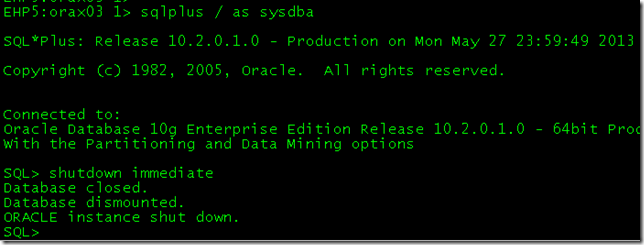


SQL> startup upgrade
重建数据字典表
SQL> @?/rdbms/admin/catupgrd.sql
编译失效对象
重启数据库
SQL>@?/rdbms/admin/utlrp.sql
SQL>@?/rdbms/admin/catalog.sql
SQL>shutdown immediate
SQL>startup
升级数据库完成,继续sap安装

安装完成,查看文件系统基本状态

配置sap GUI登录
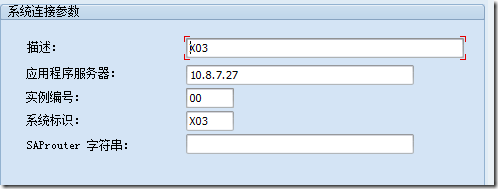
system copy完成,已将T03 完全迁移到X03。
这个安装没有使用SWPM进行,使用SWPM可以简单一些,不用安装java环境,也不需要计算solution manager KEY







 该博客详细记录了从SLES11上的SAP实例T03(IP: 10.8.7.19)通过ExportImport方式迁移到同一版本的X03实例(IP: 10.8.7.27)的过程。涉及源系统数据导出、目标系统挂载、数据库升级(从10.2.0.4到10.2.0.5)等步骤,并遇到了操作系统组不存在、数据库升级错误等问题,最终成功完成迁移。
该博客详细记录了从SLES11上的SAP实例T03(IP: 10.8.7.19)通过ExportImport方式迁移到同一版本的X03实例(IP: 10.8.7.27)的过程。涉及源系统数据导出、目标系统挂载、数据库升级(从10.2.0.4到10.2.0.5)等步骤,并遇到了操作系统组不存在、数据库升级错误等问题,最终成功完成迁移。

















 被折叠的 条评论
为什么被折叠?
被折叠的 条评论
为什么被折叠?








