需求是商品只能选一次,有原价和现价.
大概的效果图是这样:
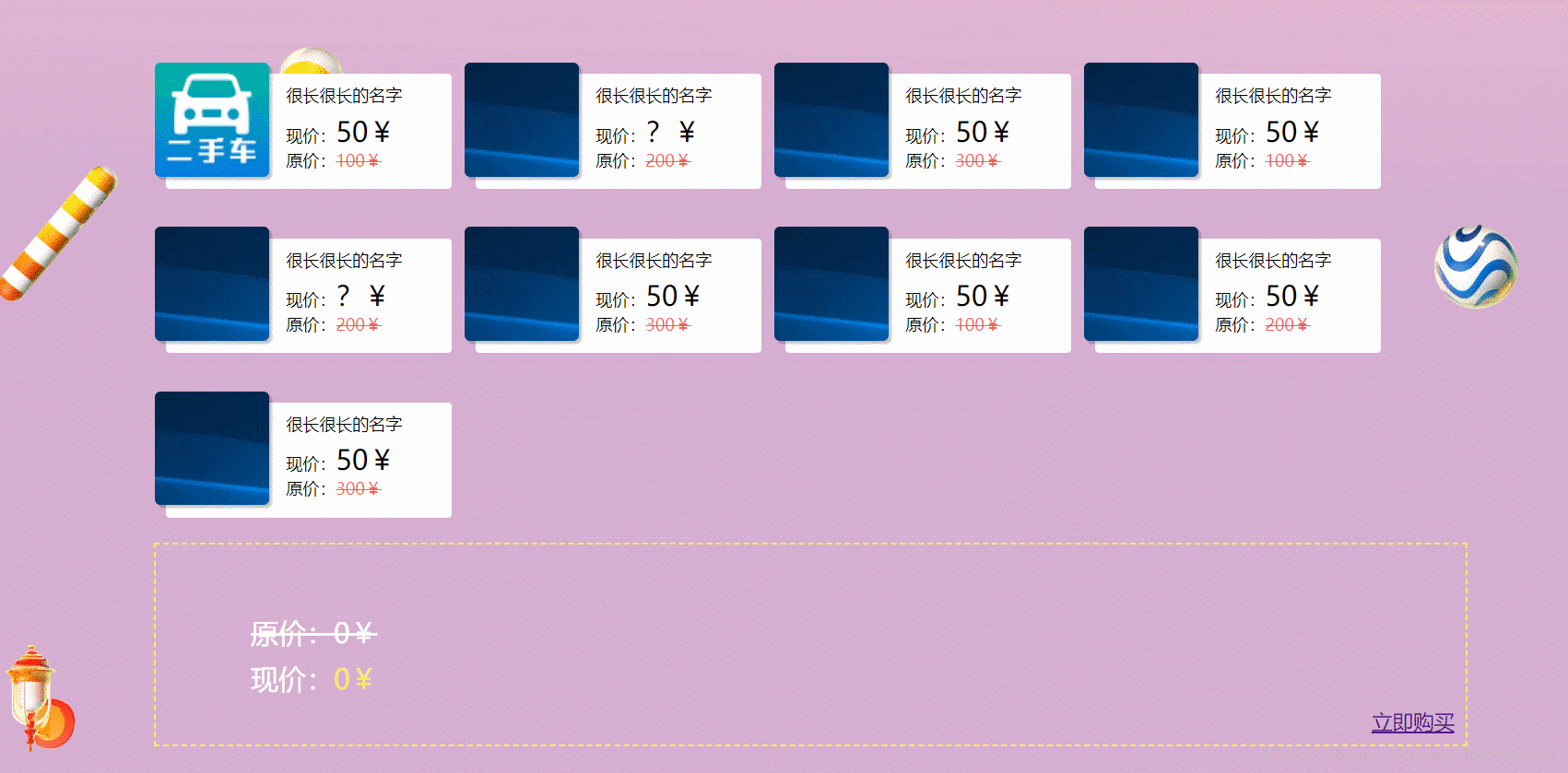
完整代码在这里,直接复制就能用:
Documenthtml{
background: rgb(214,175,209);
}
/*计算器*/
#app{
text-align: center;
margin-top: 8%;
position: relative;
}
.goods_box{
width: 70vw;
margin-left:15vw;
height: auto;
margin-top: 5%;
}
.goods_box ul{
width: 100%;
overflow:auto;
}
.goods_box ul li{
float: left;
width: 23%;
height: auto;
cursor: pointer;
margin: 2% 1%;
font-size: 0.6rem;
background: #fff;
display: flex;
align-items: center;
align-content: center;
padding-bottom: 1%;
border-radius: 4px;
}
.goods_img{
width: 40%;
border-radius: 6px;
height: auto;
margin-left: -4%;
margin-top: -4%;
box-shadow: 3px 3px 2px rgba(0,0,0,.24);
}
.price{
margin-left: 6%;
text-align: left;
}
.or_price{
color: rgba(242,58,58,0.8);
text-decoration: line-through;
}
.goods_name{
margin-top: 4%;
}
.now_and_or{
margin-top: 5%;
}
.now_price{
font-size: 1rem;
}
/*计算结果的盒子*/
.count_box{
width: 70vw;
margin-left:15vw;
height: auto;
border: 2px dashed rgb(253,234,93);
display: flex;
align-items: center;
padding: 2%;
position: relative;
}
.count_box .goods_img{
width: 100px;
height: 100px;
margin:0;
box-shadow: none;
}
.count_box ul{
width: 100%;
overflow:auto;
}
.count_box ul li{
float: left;
cursor: pointer;
font-size: 0.6rem;
display: flex;
align-items: center;
align-content: center;
padding-top: 2%;
padding-bottom: 1%;
border-radius: 4px;
}
.count_box ul li .price{
text-align: center;
}
.img_box{
position: relative;
}
.add{
font-size: 2rem;
color:rgb(253,234,93);
margin-left: 20px;
}
.delete{
display: flex;
align-items: center;
color:rgb(253,234,93);
font-size: 34px;
position: absolute;
top: -25%;
right: -9%;
cursor: pointer;
z-index: 1;
}
/*计算结果*/
.result{
margin-top: 16%;
margin-left: -30px;
font-size: 1rem;
display: flex;
align-items: center;
text-align: left;
background: rgb(214,175,209);
}
.result_content{
display: block;
margin-left: 2rem;
}
.or_amount{
text-decoration: line-through;
line-height: 2rem;
}
.equal_to{
font-size: 2rem;
color:rgb(253,234,93);
}
.now_amount span{
color:rgb(253,234,93);
}
.img01{
position: absolute;
}
.buy{
position: absolute;
right: 12px;
bottom: 10px;
font-size: 0.75rem;
}
{{item.name}}
现价: {{item.hide_price}}¥原价: {{item.or_price}}¥
-
×+
-
=原价:{{or_amount}}¥现价: {{now_amount}}¥
var idsArray = [];
var or_priceArray = [];
var now_priceArray = [];
//数组去重
function removeDuplicatedItem(arr) {
for(var i = 0; i < arr.length-1; i++){
for(var j = i+1; j < arr.length; j++){
if(arr[i]==arr[j]){
arr.splice(j,1);
j--;
}
}
}
return arr;
}
var app = new Vue({
el:"#app",
data:{
// 商品列表
list:[
{
goods_img:"http://cdn.w7.cc/images/2018/05/19/mdqzEyVEeqBdK3xKulqskX9ryMMfTbgbU1jMOE7i.jpeg?imageView2/5/w/88/format/png",
or_price:"100",
now_price:"10",
//显示的价格
hide_price:"50",
name:"很长很长的名字"
},
{
goods_img:"http://cdn.w7.cc/images/2018/05/19/mdqzEyVEeqBdK3xKulqskX9ryMMfTbgbU1jMOE7i.jpeg?imageView2/5/w/88/format/png",
or_price:"200",
now_price:"20",
hide_price:"?",
name:"很长很长的名字"
},
{
goods_img:"http://cdn.w7.cc/images/2018/05/19/mdqzEyVEeqBdK3xKulqskX9ryMMfTbgbU1jMOE7i.jpeg?imageView2/5/w/88/format/png",
or_price:"300",
now_price:"30",
hide_price:"50",
name:"很长很长的名字"
},
{
goods_img:"http://cdn.w7.cc/images/2018/05/19/mdqzEyVEeqBdK3xKulqskX9ryMMfTbgbU1jMOE7i.jpeg?imageView2/5/w/88/format/png",
or_price:"100",
now_price:"10",
hide_price:"50",
name:"很长很长的名字"
},
{
goods_img:"http://cdn.w7.cc/images/2018/05/19/mdqzEyVEeqBdK3xKulqskX9ryMMfTbgbU1jMOE7i.jpeg?imageView2/5/w/88/format/png",
or_price:"200",
now_price:"20",
hide_price:"?",
name:"很长很长的名字"
},
{
goods_img:"http://cdn.w7.cc/images/2018/05/19/mdqzEyVEeqBdK3xKulqskX9ryMMfTbgbU1jMOE7i.jpeg?imageView2/5/w/88/format/png",
or_price:"300",
now_price:"30",
hide_price:"50",
name:"很长很长的名字"
},
{
goods_img:"http://cdn.w7.cc/images/2018/05/19/mdqzEyVEeqBdK3xKulqskX9ryMMfTbgbU1jMOE7i.jpeg?imageView2/5/w/88/format/png",
or_price:"100",
now_price:"10",
hide_price:"50",
name:"很长很长的名字"
},
{
goods_img:"http://cdn.w7.cc/images/2018/05/19/mdqzEyVEeqBdK3xKulqskX9ryMMfTbgbU1jMOE7i.jpeg?imageView2/5/w/88/format/png",
or_price:"200",
now_price:"20",
hide_price:"50",
name:"很长很长的名字"
},
{
goods_img:"http://cdn.w7.cc/images/2018/05/19/mdqzEyVEeqBdK3xKulqskX9ryMMfTbgbU1jMOE7i.jpeg?imageView2/5/w/88/format/png",
or_price:"300",
now_price:"30",
hide_price:"50",
name:"很长很长的名字"
}
],
//动态选择列表
count_list:[],
//原总价
or_amount:0,
//现总价
now_amount:0
},
methods:{
choose: function(index){
var arr = this.list;
var that = this;
//清空数组
this.count_list = [];
this.or_amount = 0;
this.now_amount = 0;
or_priceArray = [];
now_priceArray = [];
idsArray.push(index);
//数组去重
removeDuplicatedItem(idsArray);
//循环打印选中商品
for( var i=0;i
that.count_list.push(arr[idsArray[i]]);
or_priceArray.push(parseInt(arr[idsArray[i]].or_price));
now_priceArray.push(parseInt(arr[idsArray[i]].now_price));
}
//循环计算价格
for(var i=0;i
this.or_amount += or_priceArray[i];
this.now_amount += now_priceArray[i];
}
},
//删除商品
deleteGoods: function(index){
this.or_amount = 0;
this.now_amount = 0;
this.count_list.splice(index,1);
idsArray.splice(index,1);
or_priceArray.splice(index,1);
now_priceArray.splice(index,1);
//循环计算价格
for(var i=0;i
this.or_amount += or_priceArray[i];
this.now_amount += now_priceArray[i];
}
}
}
})
总结
以上所述是小编给大家介绍的vue实现商品加减计算总价,希望对大家有所帮助,如果大家有任何疑问欢迎给我留言,小编会及时回复大家的!
























 被折叠的 条评论
为什么被折叠?
被折叠的 条评论
为什么被折叠?








