不知道该如何形容这东西,有点像水滴又不是很像,如下图

滑动条
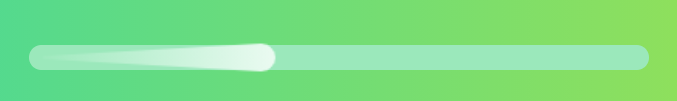
进度条
我是通过canvas 画出来的,如果你有更好的方法,欢迎交流。
代码如下:
<!DOCTYPE html>
<html lang="ch">
<head>
<title>hahaha </title>
<style>
.back{
background-image: linear-gradient(to right, #50d991 , #92e059);
width: 500px ;
height: 500px;
display: flex;
justify-content: center;
align-items: center;
}
.div1{
width: 400px;
height: 16px;
border-radius: 8px;
background-color: #9be8bb;
display: flex;
align-items: center;
}
</style>
</head>
<body>
<div class="back">
<div style="height: 50px;">
</div>
<div class="div1">
<canvas id="myCanvas" width="160" height="20">
您的浏览器不支持 HTML5 canvas 标签。
</canvas>
</div>
</div>
<script>
var c=document.getElementById("myCanvas");
var myCanvas_rect = c.getBoundingClientRect();
var width = parseInt(myCanvas_rect.width);
var height = parseInt(myCanvas_rect.height);
var ctx=c.getContext("2d");
// 开始画圆 arc(x,y,r,start,stop)
ctx.arc(width-0.5*height,0.5*height,0.45*height,0.5*Math.PI, 1.5*Math.PI,true);
// 0.5*Math.PI 到 1.5*Math.PI 就是画 圆的右半边
ctx.arc(0.5*height,0.5*height,0.05*height,1.5*Math.PI, 2.5*Math.PI,true);
// 1.5*Math.PI 到 2.5*Math.PI 就是画 圆的左半边
// 画完两个半圆他会自动连上?
//设置渐变
var grd=ctx.createLinearGradient(0,0,200,0);
grd.addColorStop(0,"#9be8bb");
grd.addColorStop(1,"#fff");
// Fill with gradient
ctx.fillStyle=grd;
ctx.fill();
</script>
</body>
</html>
最后的效果就是这样啦
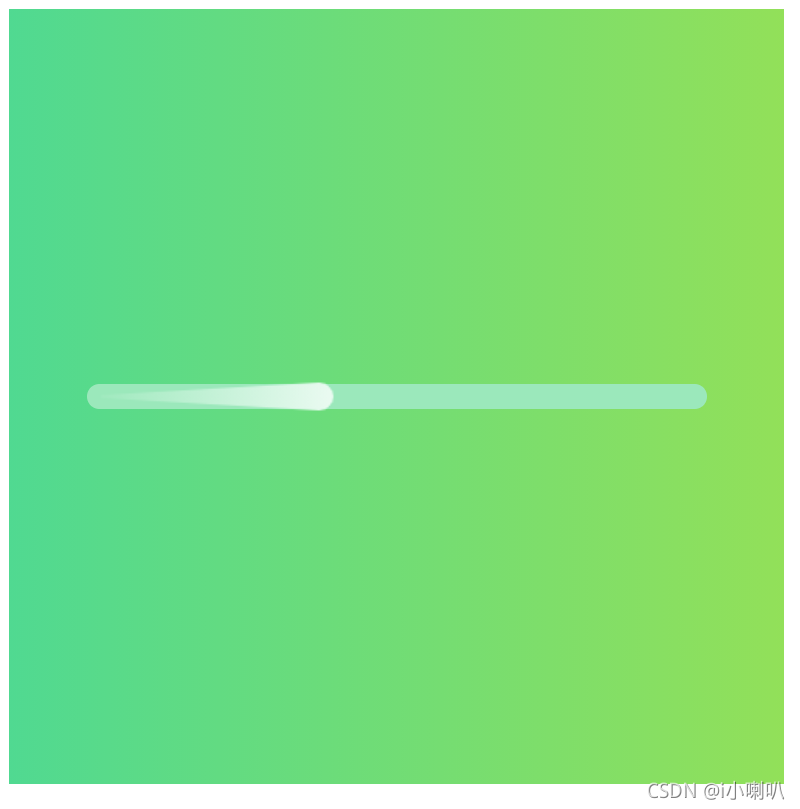





















 530
530

 被折叠的 条评论
为什么被折叠?
被折叠的 条评论
为什么被折叠?








