原文章:通过css3实现checkbox选择样式 https://www.imooc.com/article/15815
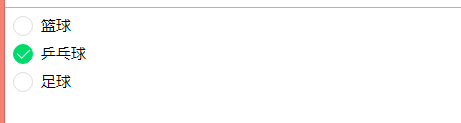
<!DOCTYPE html>
<html>
<head>
<meta charset="utf-8">
<meta http-equiv="X-UA-Compatible" content="IE=edge,chrome=1">
<title>Examples</title>
<meta content="width=device-width, initial-scale=1.0, minimum-scale=1.0, maximum-scale=1.0,user-scalable=no" name="viewport"/>
<meta name="description" content="">
<meta name="keywords" content="">
<link href="" rel="stylesheet">
</head>
<style>
.checkbox {
position: relative;
height: 30px;
}
.checkbox input[type='checkbox'] {
position: absolute;
left: 0;
top: 0;
width: 20px;
height: 20px;
opacity: 0;
}
.checkbox label {
position: absolute;
left: 30px;
top: 0;
height: 20px;
line-height: 20px;
}
.checkbox label:before {
content: '';
position: absolute;
left: -30px;
top: 0;
width: 20px;
height: 20px;
border: 1px solid #ddd;
border-radius: 50%;
transition: all 0.3s ease;
-webkit-transition: all 0.3s ease;
-moz-transition: all 0.3s ease;
}
.checkbox label:after {
content: '';
position: absolute;
left: -22px;
top: 3px;
width: 6px;
height: 12px;
border: 0;
border-right: 1px solid #fff;
border-bottom: 1px solid #fff;
background: #fff;
transform: rotate(45deg);
-webkit-transform: rotate(45deg);
-moz-transform: rotate(45deg);
-ms-transform: rotate(45deg);
transition: all 0.3s ease;
-webkit-transition: all 0.3s ease;
-moz-transition: all 0.3s ease;
}
.checkbox input[type='checkbox']:checked + label:before {
background: #4cd764;
border-color: #4cd764;
}
.checkbox input[type='checkbox']:checked + label:after {
background: #4cd764;
}
</style>
<body>
<div class='checkbox'>
<input type='checkbox' id='checkbox1' name='checkboox[]'>
<label for='checkbox1'>篮球</label>
</div>
<div class='checkbox'>
<input type='checkbox' id='checkbox2' name='checkboox[]'>
<label for='checkbox2'>乒乓球</label>
</div>
<div class='checkbox'>
<input type='checkbox' id='checkbox3' name='checkboox[]' checked>
<label for='checkbox3'>足球</label>
</div>
</body>
</html>







 本文介绍如何使用CSS3来定制HTML中的checkbox样式,包括创建圆形边框、过渡效果以及勾选状态的变化,使网页表单更加美观和交互友好。
本文介绍如何使用CSS3来定制HTML中的checkbox样式,包括创建圆形边框、过渡效果以及勾选状态的变化,使网页表单更加美观和交互友好。
















 736
736

 被折叠的 条评论
为什么被折叠?
被折叠的 条评论
为什么被折叠?








