一、列表过渡

重点:
1. 使用元素 <transition-group>
2. 过渡模式不可用 (mode="in-out/out-in")
3. 需要有 key 属性值
4. 可用于 v-for 渲染的列表
5. 可用 v-move 特性 改变元素定位
<style>
.list-item {
display: inline-block;
margin-right: 10px;
}
.change-enter-active{
color:#FF0000;
opacity: 0;
transition: 2s;
transform: translateX(30px) translateY(30px);
}
.change-enter-to{
color:#FF0000;
transform: translateX(0px) translateY(0px);
opacity:1;
}
.change-leave-to{
transition: all 1s;
opacity: 0;
transform: translateY(30px);
}
</style>
<body>
<div id="demo">
<button v-on:click="shuffle">shuffle</button>
<button v-on:click="add">add</button>
<button v-on:click="remove">remove</button>
<br/>
<transition-group name="change">
<span v-for="list in lists" v-bind:key="list" class="list-item" >
{{list}}
</span>
</transition-group>
</div>
<script>
new Vue({
el:"#demo",
data:{
lists:[0,1,2,3,4,5,6,7,8,9],
nextNum:"10",
randomIndex:""
},
methods:{
add:function(){
var len=this.lists.length
var ranNum=Math.floor(Math.random()*10)
this.randomIndex=Math.floor(Math.random()*len)
this.lists.splice(this.randomIndex,0,this.nextNum)
this.nextNum++
},
remove:function(){
var len=this.lists.length
this.randomIndex=Math.floor(Math.random()*len)
this.lists.splice(this.randomIndex,1)
this.nextNum++
},
shuffle: function () {
this.lists = _.shuffle(this.lists)
}
}
})
</script>
例子解析:
要点 :
1. v-move 特性:css 中设置了 .change-move 类(transition: transform 1s), 实现列表元素的变换效果(点击shuffle , 元素变换时实现效果)
2. CSS3 中的 transform 特效 transform: translateX(30px) translateY(30px); ( 要先设置元素的类 display: inline-block ( 定位条件,后面的 X Y 轴位置变换才能生效 ) )
1. 进入 enter 效果:点击 add ,新增元素
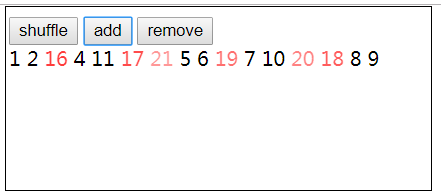
2. 离开 leave 效果:点击 remove ,移除元素
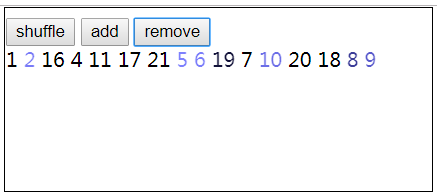
3. 变换 shuffle 效果:点击 shuffle ,列表元素打乱后重新排列组合 (CSS 中设置的 v-move 类中的效果)
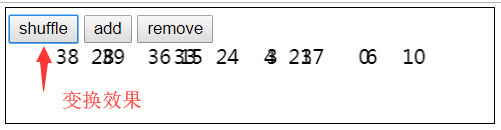
二、动态过渡
1. Name + CSS:name 特性绑定动态值。随着name 值改变,对应不同 css 的类,实现不同的效果
<transition v-bind:name="transitionName">
<!-- ... -->
</transition>
例子解析:
点击改变改变name 值,使 name 切换为 "wang" 或者 "ling",响应不同的 css 效果(wang-enter-to 和 ling-enter-to )
<style>
.ling-enter-to{
color:red;
font-size:60px;
transition:2s;
}
.wang-enter-to{
color:blue;
font-size:58px;
transition:5s;
}
</style>
</head>
<body>
<div id="demo">
<button v-on:click="toLing">enter-ling</button>
<button v-on:click="toWang">enter-wang</button>
<transition v-bind:name="transitionName">
<div v-show="show">
{{mes}}</div>
</transition>
</div>
<script>
new Vue({
el:"#demo",
data:{
show:true,
mes:"I love you!",
transitionName:"wang"
},
methods:{
toLing:function(){
this.show=!this.show
if(this.transitionName=="wang")
{this.transitionName="ling"
alert("name值改变为"+this.transitionName)}
},
toWang:function(){
this.show=!this.show
if(this.transitionName=="ling")
{this.transitionName="wang"
alert("name值改变为"+this.transitionName)}
}
}
})
</script>
渲染效果:
1. 点击,弹窗,改变元素的 name 特性值为 "ling"
2. show 值改变为 false,网页显示 leave 效果
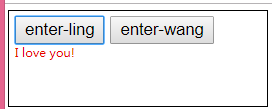
3. show值改变为 true,网页显示enter 效果
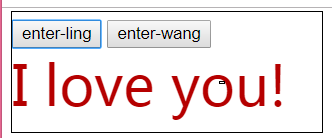
2. 通过绑定 props 的值,随着 props 动态值的改变
例子说明:
1. 动态绑定:用 v-model 动态绑定表单值 input type="range" 的值,控制文字闪动的频率。
2. show 控制 <button>
<script src="https://unpkg.com/vue/dist/vue.js"></script>
<script src="https://cdnjs.cloudflare.com/ajax/libs/velocity/1.2.3/velocity.min.js"></script>
<body>
<div id="demo">
FadeIn<input type="range" min="1" max="2000" v-model="fadeInDuration">
FadeOut<input type="range" min="1" max="2000" v-model="fadeOutDuration">
<br/>
<transition
v-show="showMes"
v-on:enter="enter"
v-on:leave="leave"
v-bind:css="false">
<p v-show="showMes">
{{mes}}
</p>
</transition>
<br/>
<button v-show="show" v-on:click="toShin">shinning</button>
<button v-show="stop" v-on:click="toStop" >stop!</button>
</div>
<script>
new Vue({
el:"#demo",
data:{
show:false,
stop:true,
showMes:true,
mes:"Love U!",
fadeInDuration:1000,
fadeOutDuration:600
},
mounted:function(el){
this.showMes=false},
methods:{
enter:function(el,done){
var vm=this
Velocity(el,
{opacity:1},
{duration:vm.fadeInDuration,
complete:function(){done()
if(vm.stop)vm.showMes=false
}
}
)
},
leave:function(el,done){
var vm=this
Velocity(el,
{opacity:0},
{duration:vm.fadeOutDuration,
complete:function(){done()
vm.showMes=true
}
})
},
toShin:function(){
this.show=!this.show
this.stop=!this.stop
this.showMes=!this.showMes
},
toStop:function(){
this.show=!this.show
this.stop=!this.stop
this.showMe=false
}
}
})
</script>
例子解析:
1. 通过设置 props 值 fadeInDuration 和 fadeOutDuration,并和 <input type="range"> 元素绑定一起(v-model 动态获取这个元素的value 值)
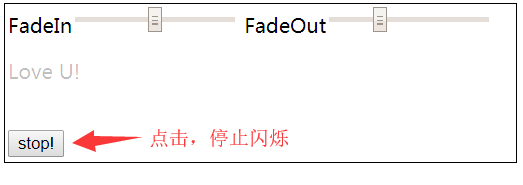
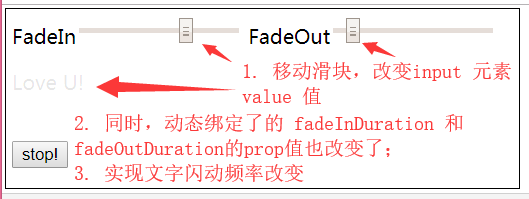





 本文深入探讨了Vue.js中的列表过渡和动态过渡。在列表过渡部分,重点讲解了<transition-group>元素的使用,包括其对key属性的需求、v-for渲染和定位变化。而在动态过渡部分,介绍了通过name属性结合CSS实现不同效果,以及如何根据props值的改变来动态调整过渡效果。
本文深入探讨了Vue.js中的列表过渡和动态过渡。在列表过渡部分,重点讲解了<transition-group>元素的使用,包括其对key属性的需求、v-for渲染和定位变化。而在动态过渡部分,介绍了通过name属性结合CSS实现不同效果,以及如何根据props值的改变来动态调整过渡效果。
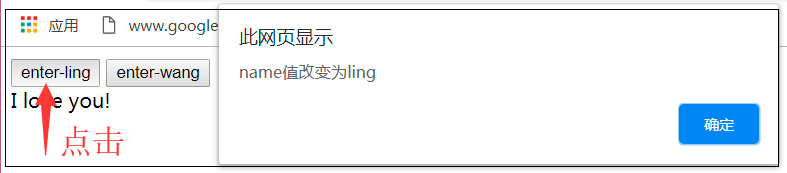
















 673
673

 被折叠的 条评论
为什么被折叠?
被折叠的 条评论
为什么被折叠?








