1. 字体大小设置
Window > Preferences > General > Appearance > Colors and Font
> 选 Basic > 双击 Text Font
个人觉得 字体选 '微软雅黑' ,大小选 ‘小四’,比较合适 。
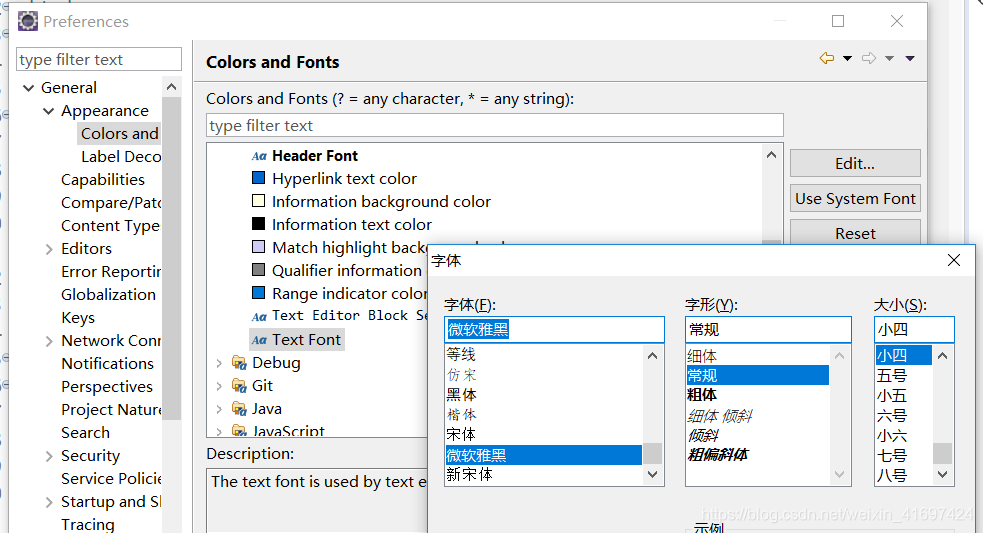
2. 字符集设置
a. Window > Preferences > General > Workspace
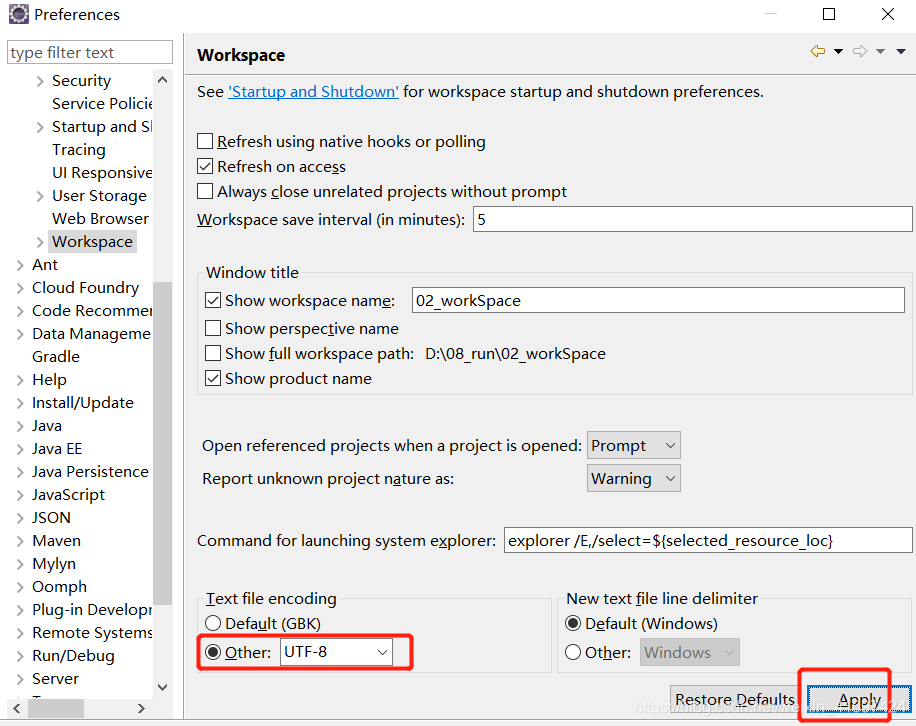
b. Window > Preferences > General > Appearance > Content Types
最好把上面的每一个都点一遍,都设置成 ‘UTF-8’
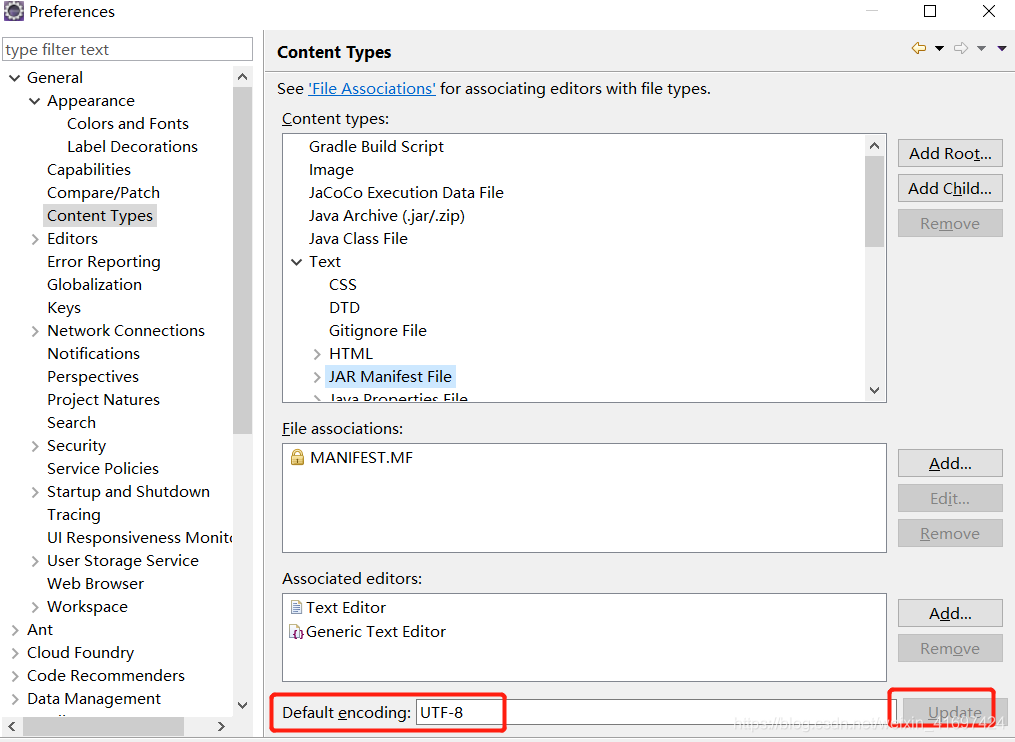
c. Window > Preferences > General > Web > JSP Files
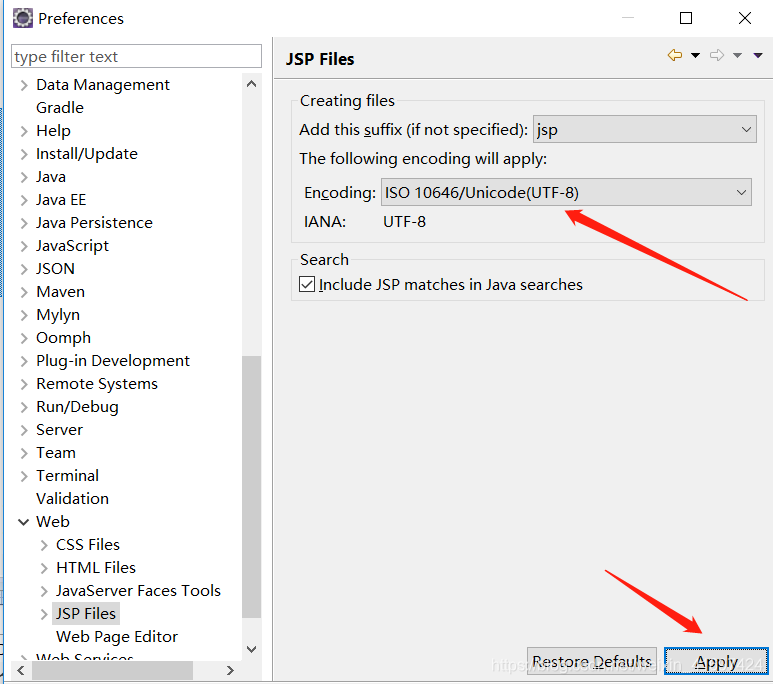
d. Window > Preferences > General > Startup and Shutdown > Workspaces
启动时提醒 '工作空间'
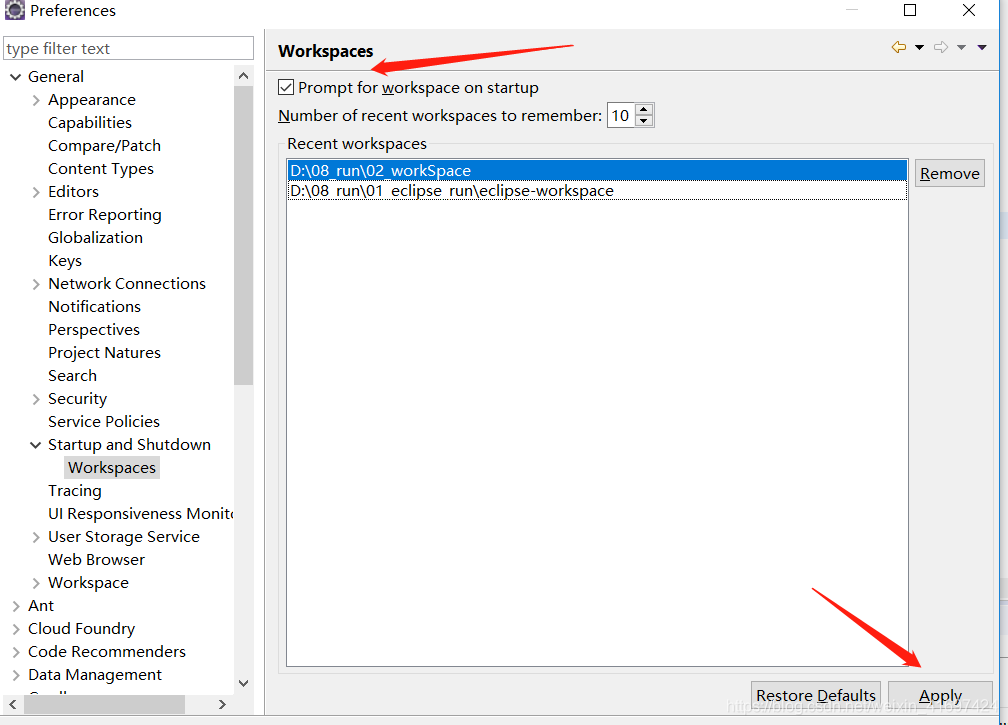






















 被折叠的 条评论
为什么被折叠?
被折叠的 条评论
为什么被折叠?








