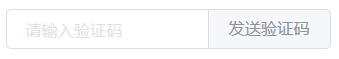
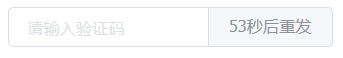
<template>
<el-input size="small" placeholder="请输入验证码" v-model="phoneCode">
<el-button :disabled="disSend" size="small" slot="append" @click="send">{{BtnName}}</el-button>
</el-input>
</template>
<script>
export default {
data() {
return {
phoneCode: '',
BtnName: '发送验证码',
disSend:false
}
},
methods: {
send() {
this.disSend = true
this.$alert('已向手机号13908056224发送短信', '温馨提示', {
confirmButtonText: '确定',
callback: action => {
let count = 60;
let timer = null
if (!timer) {
timer = setInterval(() => {
if (count > 1) {
count--;
this.BtnName = count + '秒后重发'
} else {
clearInterval(timer);
timer = null;
this.disSend = false
this.BtnName = '发送验证码'
}
}, 1000)
}
}
});
}
}
}
</script>





 本文介绍了一种基于Vue框架的验证码输入与发送功能实现方案,通过整合Element UI组件库,详细展示了如何使用按钮禁用、倒计时重发等功能,以提升用户体验。
本文介绍了一种基于Vue框架的验证码输入与发送功能实现方案,通过整合Element UI组件库,详细展示了如何使用按钮禁用、倒计时重发等功能,以提升用户体验。

















 4040
4040

 被折叠的 条评论
为什么被折叠?
被折叠的 条评论
为什么被折叠?










