原文链接:https://www.jianshu.com/p/c15e90ca2abf
package com.sl.demo;
import android.app.Notification;
import android.app.NotificationChannel;
import android.app.NotificationManager;
import android.content.Context;
import android.graphics.BitmapFactory;
import android.os.Build;
import android.os.Handler;
import android.support.v4.app.NotificationCompat;
import android.support.v7.app.AppCompatActivity;
import android.os.Bundle;
public class MainActivity extends AppCompatActivity {
@Override
protected void onCreate(Bundle savedInstanceState) {
super.onCreate(savedInstanceState);
setContentView(R.layout.activity_main);
new Handler().postDelayed(new Runnable() {
@Override
public void run() {
createNofication();
}
},2000);
}
private void createNofication(){
NotificationManager manager = (NotificationManager) getSystemService(Context.NOTIFICATION_SERVICE);
NotificationCompat.Builder builder ;
int channelId = 1 ;
if (Build.VERSION.SDK_INT >= Build.VERSION_CODES.O){ //Android 8.0适配
NotificationChannel channel = new NotificationChannel(String.valueOf(channelId),
"channel_name",
NotificationManager.IMPORTANCE_HIGH);
manager.createNotificationChannel(channel);
builder = new NotificationCompat.Builder(this,String.valueOf(channelId));
}else{
builder = new NotificationCompat.Builder(this);
}
builder.setContentTitle("this is content title") //指定通知栏的标题内容
.setContentText("this is content text") //通知的正文内容
.setWhen(System.currentTimeMillis()) //通知创建的时间
.setSmallIcon(R.drawable.ic_launcher_background) //通知显示的小图标,只能用alpha图层的图片进行设置
.setLargeIcon(BitmapFactory.decodeResource(getResources(),R.drawable.ic_launcher_background));
Notification notification = builder.build() ;
//channelId为本条通知的id
manager.notify(channelId,notification);
}
}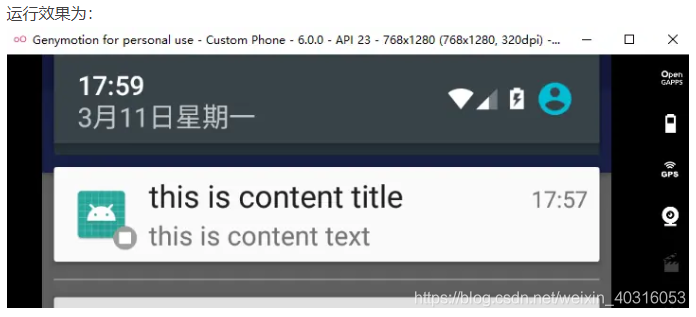





 本文详细介绍了如何在Android应用中创建并定制通知栏消息,包括兼容Android 8.0及更高版本的通知通道设置,以及如何使用NotificationCompat.Builder来构建丰富的通知内容。
本文详细介绍了如何在Android应用中创建并定制通知栏消息,包括兼容Android 8.0及更高版本的通知通道设置,以及如何使用NotificationCompat.Builder来构建丰富的通知内容。
















 629
629

 被折叠的 条评论
为什么被折叠?
被折叠的 条评论
为什么被折叠?








