activeMq
一: linux安装mq
1.下载路径
http://activemq.apache.org/
https://activemq.apache.org/components/classic/download/
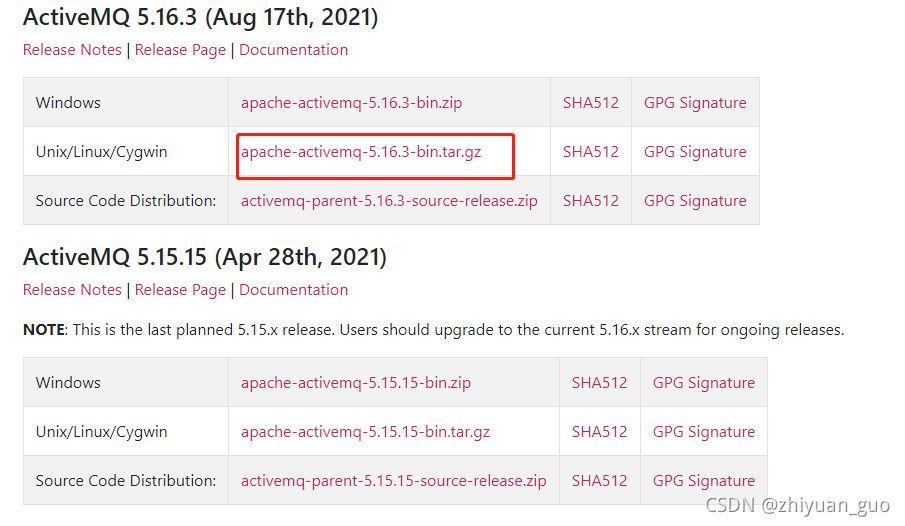
2. 配置jdk
[root@oracle bin]# vim /etc/profile
JAVA_HOME=/opt/jdk1.8.0_221;
export PATH=$JAVA_HOME/bin:$PATH
3.上传apache-activemq-5.16.0-bin.tar.gz
解压tar包
tar -zxvf apache-activemq-5.16.0-bin.tar.gz -C ./mq/
4.配置外部访问
cd /opt/mq/apache-activemq-5.16.0/conf
[root@oracle conf]# vim jetty.xml
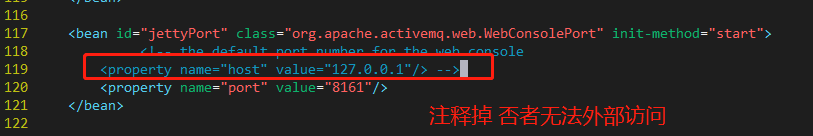
5. 启动
cd /opt/mq/apache-activemq-5.16.0/bin/linux-x86-64
[root@oracle linux-x86-64]# ./activemq start
6.浏览器访问
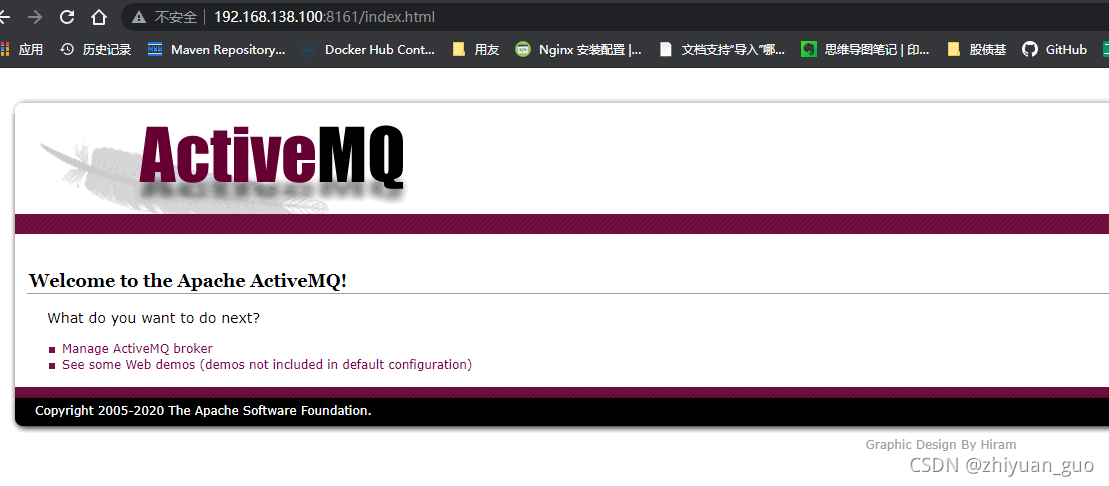
二: java连接mq
1.准备工作pom.xml
<?xml version="1.0" encoding="UTF-8"?>
<project xmlns="http://maven.apache.org/POM/4.0.0"
xmlns:xsi="http://www.w3.org/2001/XMLSchema-instance"
xsi:schemaLocation="http://maven.apache.org/POM/4.0.0 http://maven.apache.org/xsd/maven-4.0.0.xsd">
<modelVersion>4.0.0</modelVersion>
<groupId>org.example</groupId>
<artifactId>ActiveMqJmsProduce</artifactId>
<version>1.0-SNAPSHOT</version>
<properties>
<maven.compiler.source><




 本文档详细介绍了如何在Linux环境下安装ActiveMQ,包括下载软件、配置JDK、上传并解压文件、设置外部访问权限、启动服务以及通过浏览器验证。接着,文章讲解了使用Java连接ActiveMQ的过程,包括准备pom.xml文件,编写生产者和消费者代码。
本文档详细介绍了如何在Linux环境下安装ActiveMQ,包括下载软件、配置JDK、上传并解压文件、设置外部访问权限、启动服务以及通过浏览器验证。接着,文章讲解了使用Java连接ActiveMQ的过程,包括准备pom.xml文件,编写生产者和消费者代码。
 最低0.47元/天 解锁文章
最低0.47元/天 解锁文章

















 6478
6478

 被折叠的 条评论
为什么被折叠?
被折叠的 条评论
为什么被折叠?








