
Jenkins can be installed in many ways – but after installation, the way to set up Jenkins in all the systems is the same. The steps are as follows
Jenkins 可以通过多种方式安装,但安装后,在所有系统中设置 Jenkins 的方法都是相同的。步骤如下
Step 1 – Open ‘localhost:8080’ in the browser if you haven’t changed the port of Jenkins.
第 1 步 – 如果您尚未更改 Jenkins 的端口,请在浏览器中打开"localhost:8080"。
Step 2 – Unlock Jenkins using the Initial Admin password and provide your administrator account details.
第 2 步 – 使用初始管理员密码解锁 Jenkins 并提供您的管理员账户详细信息。
Step 3 – Install the recommended or required plugins.
第 3 步 – 安装推荐或必需的插件。
While you have performed the installation process of Jenkins step by step perfectly, you meet an error – “Some plugins failed to install properly, you may retry installing them or continue without the failed plugins” in Step 3 of setting up Jenkins, which pops up when the suggested plugin’s installation in Jenkins is not able to complete its installation.
当您一步一步完美地执行了 Jenkins 的安装过程时,您会遇到一个错误——在设置 Jenkins 的步骤 3 中,您会遇到一个错误——“某些插件无法正确安装,您可以重试安装它们或在没有失败的插件的情况下继续”,当建议的插件在 Jenkins 中的安装无法完成安装时弹出。
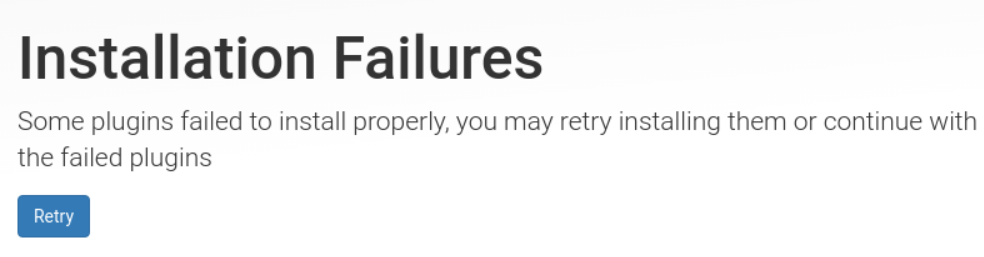
Solutions解决方案
Solution 1: Check your network connection and troubleshoot it.
解决方案 1:检查您的网络连接并对其进行故障排除。
Solution 2: Try clicking the Retry button at the bottom of the page. Sometimes installation of plugins works by retrying the installation several times.
解决方案 2:尝试单击页面底部的 Retry (重试) 按钮。有时,插件的安装需要多次重试安装才能实现。
Solution 3: Try restarting Jenkins.
解决方案 3:尝试重新启动 Jenkins。
Solution 4: When installed using jenkins.war file, try running Jenkins in Java-enabled mode.
Command – (In terminal) [works on all OS]
解决方案 4:使用 jenkins.war 文件安装时,请尝试在启用 Java 的模式下运行 Jenkins。
命令 –(在终端中)[适用于所有操作系统]
#after this command refresh the browser page
java -jar jenkins.war --enable-future-java flag























 被折叠的 条评论
为什么被折叠?
被折叠的 条评论
为什么被折叠?








