本文实例讲述了JS+CSS实现TreeMenu二级树形菜单。分享给大家供大家参考。具体如下:
这是一款二级树形菜单示例:CSS TreeMenu ,非常漂亮的树形菜单,用在网站右侧比较合适。
运行效果截图如下:
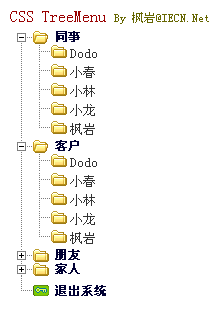
在线演示地址如下:
具体代码如下:
/p>
"http://www.w3.org/TR/xhtml1/DTD/xhtml1-strict.dtd">
二级树形菜单示例:CSS TreeMenua,a:visited {color:#333;text-decoration:none;}
a:hover {color:#f60;}
body,td {font:13px "Geneva","宋体", "Arial", "Helvetica",sans-serif;}
ul,li {margin:0;padding:0;list-style:none;}
h1,h2,h3,h4,h5,h6 {margin:0;padding:0;}
h1 {padding:5px;color:#900;font:16px bold "Geneva","宋体", "Arial", "Helvetica",sans-serif;}
h1 small {font-size:11px;font-weight:normal;color:#660;}
.TreeWrap {width:200px;}
.MenuBox .titBox a,
.MenuBox .titBox a:visited,
.MenuBox2 .titBox a,
.MenuBox2 .titBox a:visited {margin-left:10px;padding-left:40px;color:#003;font-size:12px;display:block;}
.MenuBox .titBox h3 a {background:url(images/ico_folder_open.gif) no-repeat 0 40%;}
.MenuBox .titBox h3.Fst a {background:url(images/ico_folder_open_fst.gif) no-repeat 0 40%;}
.MenuBox .titBox h3.Lst a {background:url(images/ico_folder_open_lst.gif) no-repeat 0 40%;}
.MenuBox2 .titBox h3 a {background:url(images/ico_folder.gif) no-repeat 0 40%;}
.MenuBox2 .titBox h3.Fst a {background:url(images/ico_folder_fst.gif) no-repeat 0 40%;}
.MenuBox2 .titBox h3.Lst a {line-height:250%;background:url(images/icon_exit.gif) no-repeat 0 0;}
.MenuBox2 .txtBox {display:none;}
.MenuBox .txtBox ul li {padding-left:65px;line-height:150%;}
.MenuBox .txtBox .num {color:#e00;}
.MenuBox .txtBox ul {background:url(images/line_y.gif) repeat-y 16px 0;}
.MenuBox .txtBox ul li {background:url(images/t.gif) no-repeat 28px 50%;}
.MenuBox .txtBox ul li.Lst {background:url(images/t_lst.gif) no-repeat 28px 50%;}
CSS TreeMenu By 枫岩@IECN.Net
希望本文所述对大家的JavaScript程序设计有所帮助。
























 被折叠的 条评论
为什么被折叠?
被折叠的 条评论
为什么被折叠?








