I have 2 questions.
how to scale our icon ? I mean not a default icon from Flutter. but when you change into an Image. I have an Icon Button with an image like this:
Row(
mainAxisSize: MainAxisSize.max,
children: [
IconButton(
icon: new Image.asset("images/IG.png"),
),
IconButton(
icon: new Image.asset("images/Twitter.png"),
),
IconButton(
icon: new Image.asset("images/Fb.png"),
),
],
)
its only 3 icons. when I add more icon, its gonna break the layout into bricks yellow-black. how to make them become smaller ?
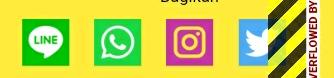
Question above is for IconButton.
how to change an Icon with an Image ?
here are the code:
Icon(Icons.star, color: Colors.red)
how to change the 'star' with Image.asset ?
without any referal to other link, that only show the icon.
解决方案
You can use size property for Icon.
Icon(
Icons.radio_button_checked,
size: 12,
),
And for IconButton you can use
Transform.scale(
scale: 0.5,
child: IconButton(
onPressed: (){},
icon: new Image.asset("images/IG.png"),
),
),







 本文介绍如何在Flutter中调整IconButton的大小以及将图标更换为自定义图片。对于IconButton,可以通过设置Transform.scale来缩小图标;对于Icon,可以使用size属性更改图标大小。例如:Icon(Icons.radio_button_checked, size: 12,)。若想用Image.asset替换Icon,可直接在IconButton中使用Image.asset,如:IconButton(icon: Image.asset('images/IG.png'),)。
本文介绍如何在Flutter中调整IconButton的大小以及将图标更换为自定义图片。对于IconButton,可以通过设置Transform.scale来缩小图标;对于Icon,可以使用size属性更改图标大小。例如:Icon(Icons.radio_button_checked, size: 12,)。若想用Image.asset替换Icon,可直接在IconButton中使用Image.asset,如:IconButton(icon: Image.asset('images/IG.png'),)。
















 2005
2005

 被折叠的 条评论
为什么被折叠?
被折叠的 条评论
为什么被折叠?








