<think>我们正在使用C语言编写程序来获取屏幕或图像中指定坐标点的颜色值。根据引用内容,C语言图形函数提供了图形窗口操作和屏幕操作的功能。但是,获取指定坐标点的颜色值需要用到另一个图形函数:`getpixel`。
函数原型:
```c
unsigned int getpixel(int x, int y);
```
这个函数位于`graphics.h`头文件中,它返回指定坐标点`(x, y)`处的像素颜色值。
### 实现步骤
1. 初始化图形模式:使用`initgraph`函数初始化图形模式。
2. 获取指定坐标的颜色值:使用`getpixel`函数。
3. 关闭图形模式:使用`closegraph`函数。
### 示例代码
```c
#include <graphics.h>
#include <stdio.h>
#include <conio.h>
int main() {
int gd = DETECT, gm;
initgraph(&gd, &gm, ""); // 初始化图形模式
int x = 100, y = 100; // 指定坐标点
unsigned int color = getpixel(x, y); // 获取该点的颜色值
printf("Color at (%d, %d) is: %u\n", x, y, color);
getch(); // 等待按键
closegraph(); // 关闭图形模式
return 0;
}
```
### 注意事项
1. 上述代码适用于Turbo C等支持BGI图形的环境。在现代操作系统中,可能需要使用兼容库或替代图形库(如SDL、OpenCV等)来实现类似功能,因为BGI图形库已经过时。
2. 如果是在Windows平台上,可以使用Windows API函数`GetPixel`,它位于`wingdi.h`中,具体使用需要包含Windows头文件。
### Windows API 示例
```c
#include <windows.h>
#include <stdio.h>
int main() {
HDC hdc = GetDC(NULL); // 获取屏幕设备上下文
if (hdc == NULL) {
printf("Failed to get device context\n");
return 1;
}
int x = 100, y = 100;
COLORREF color = GetPixel(hdc, x, y); // 获取颜色值
if (color == CLR_INVALID) {
printf("Failed to get pixel color\n");
} else {
printf("Color at (%d, %d): R=%d, G=%d, B=%d\n",
x, y, GetRValue(color), GetGValue(color), GetBValue(color));
}
ReleaseDC(NULL, hdc); // 释放设备上下文
return 0;
}
```
### 说明
- Windows API的`GetPixel`函数返回一个`COLORREF`值,可以使用`GetRValue`、`GetGValue`、`GetBValue`宏来提取红、绿、蓝分量。
- 注意:`GetPixel`函数在获取屏幕坐标颜色时,需要程序具有相应的权限,并且坐标必须在屏幕范围内。
### 总结
- 在传统的DOS图形环境下,使用`graphics.h`中的`getpixel`。
- 在Windows环境下,使用Windows API中的`GetPixel`。
§§相关问题§§
1. 如何在Linux系统中获取屏幕指定坐标的颜色值?
2. 如何获取图像文件中指定坐标的颜色值(例如BMP、PNG等)?
3. 使用`GetPixel`函数获取屏幕颜色时,如何提高效率(例如频繁获取多个点)?</think>### C语言获取屏幕或图像坐标颜色值的方法
在C语言中获取指定坐标点的颜色值,主要有两种场景:屏幕坐标和图像文件坐标。以下是具体实现方法:
#### 一、获取屏幕坐标颜色值(Windows API)
```c
#include <windows.h>
#include <stdio.h>
int main() {
HDC hdcScreen = GetDC(NULL); // 获取屏幕设备上下文
if (hdcScreen == NULL) {
printf("无法获取设备上下文\n");
return 1;
}
int x = 100, y = 100; // 目标坐标
COLORREF color = GetPixel(hdcScreen, x, y); // 获取颜色值
if (color == CLR_INVALID) {
printf("获取颜色失败\n");
} else {
// 提取RGB分量
BYTE red = GetRValue(color);
BYTE green = GetGValue(color);
BYTE blue = GetBValue(color);
printf("坐标(%d,%d)的RGB值: R=%d, G=%d, B=%d\n", x, y, red, green, blue);
}
ReleaseDC(NULL, hdcScreen); // 释放设备上下文
return 0;
}
```
**关键函数说明**:
1. `GetDC(NULL)`:获取整个屏幕的设备上下文
2. `GetPixel(HDC, x, y)`:获取指定坐标的`COLORREF`颜色值
3. `GetRValue()/GetGValue()/GetBValue()`:从`COLORREF`提取RGB分量
> **注意**:此方法需要程序具有屏幕访问权限,在Windows系统中需链接`gdi32.lib`库[^1]。
#### 二、获取图像文件坐标颜色值(BMP示例)
```c
#include <stdio.h>
#include <stdlib.h>
#pragma pack(push, 1) // 禁用结构体对齐
typedef struct {
unsigned char blue;
unsigned char green;
unsigned char red;
} RGB;
#pragma pack(pop)
void getBmpPixel(const char* filename, int x, int y) {
FILE* file = fopen(filename, "rb");
if (!file) {
perror("无法打开文件");
return;
}
BITMAPFILEHEADER fileHeader;
BITMAPINFOHEADER infoHeader;
fread(&fileHeader, sizeof(fileHeader), 1, file);
fread(&infoHeader, sizeof(infoHeader), 1, file);
// 移动到像素数据区
fseek(file, fileHeader.bfOffBits, SEEK_SET);
// 计算行字节数(含填充)
int rowSize = ((infoHeader.biWidth * 3 + 3) & ~3);
// 定位到目标行
fseek(file, rowSize * (infoHeader.biHeight - y - 1), SEEK_CUR);
// 定位到目标列
fseek(file, x * sizeof(RGB), SEEK_CUR);
RGB pixel;
fread(&pixel, sizeof(RGB), 1, file);
printf("BMP坐标(%d,%d): R=%d, G=%d, B=%d\n",
x, y, pixel.red, pixel.green, pixel.blue);
fclose(file);
}
```
**关键参数说明**:
- `BITMAPFILEHEADER`:BMP文件头(14字节)
- `BITMAPINFOHEADER`:信息头(40字节)
- 像素存储顺序:从图像底部向上存储
- 颜色顺序:BMP通常使用BGR格式
#### 三、图形库实现(graphics.h)
在Turbo C等环境中可用图形库函数:
```c
#include <graphics.h>
#include <stdio.h>
int main() {
int gd = DETECT, gm;
initgraph(&gd, &gm, ""); // 初始化图形模式
int x = 100, y = 100;
int color = getpixel(x, y); // 获取像素颜色值
printf("坐标(%d,%d)的颜色值: %d\n", x, y, color);
closegraph();
return 0;
}
```
> **注意**:`graphics.h`是传统DOS环境库,现代系统需使用兼容库如[WinBGIM](http://winbgim.codecutter.org/)[^2]。
### 常见问题解决方案
1. **跨平台问题**:
- Windows:使用GDI/GDI+
- Linux:使用Xlib库(`XGetImage`函数)
- macOS:使用Quartz框架
2. **性能优化**:
```c
// 批量获取区域颜色
HBITMAP hBitmap = CreateCompatibleBitmap(hdc, width, height);
BITMAPINFO bmi = {0};
bmi.bmiHeader.biSize = sizeof(BITMAPINFOHEADER);
GetDIBits(hdc, hBitmap, 0, height, pixels, &bmi, DIB_RGB_COLORS);
```
3. **权限问题**:
- 在Windows UAC环境下,需要以管理员权限运行程序
- 在Linux/macOS中需要X11访问权限
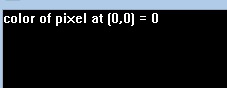




 本文介绍如何使用头文件graphics.h中的getpixel()函数来获取指定位置像素的颜色。通过一个C语言示例程序展示了getpixel()函数的基本用法。
本文介绍如何使用头文件graphics.h中的getpixel()函数来获取指定位置像素的颜色。通过一个C语言示例程序展示了getpixel()函数的基本用法。

















 1189
1189

 被折叠的 条评论
为什么被折叠?
被折叠的 条评论
为什么被折叠?








