 计算机应用基础(双语)课件PPTChax
计算机应用基础(双语)课件PPTChax
(55页)
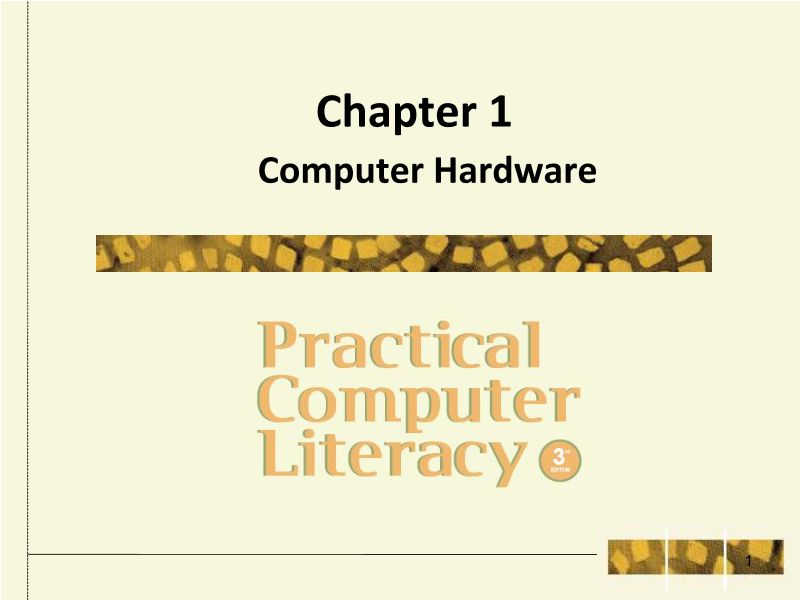
本资源提供全文预览,点击全文预览即可全文预览,如果喜欢文档就下载吧,查找使用更方便哦!
14.90 积分
Chapter 1Computer Hardware 1 What’s inside? ? In this chapter, you will: – Gain an overview of computer equipment and terminology – Learn how computers are classified – Learn how personal computers fit into the gamut of machines from PDAs to supercomputers – Review basic components of a typical personal computer system – Look inside the system unit – Explore advantages and disadvantages of several computer storage devices – Learn some basics about maintaining your computer and troubleshooting problemsPractical Computer Literacy, 3rd Edition 2 What is a computer?? A device that: – Accepts input – Processes data – Stores data – Produces output Practical Computer Literacy, 3rd Edition 3 What is a computer?? Computer input is whatever is typed, submitted, or transmitted to a computer system? Data refers to symbols that represent facts, objects, and ideas? Processing is manipulation of data – Most takes place in central processing unit (CPU), a computer’s “brain” – Computer programs are instructions that tell computers how to processPractical Computer Literacy, 3rd Edition 4 What is a computer?? An operating system is software that helps a computer operate efficiently and keep track of data? Application software helps users “apply” computers to specific tasks? Memory is temporary storage? Storage is permanent ? Computer output is results produced by computer Practical Computer Literacy, 3rd Edition 5 What is a computer?Practical Computer Literacy, 3rd Edition 6 How are computers classified?? Computers are divided into five categories: – Handheld computers – Personal computers – Servers – Mainframe computers – SupercomputersPractical Computer Literacy, 3rd Edition 7 How are computers classified? ? Handheld computer (PDA) features include: – Small keyboard or touch-sensitive screen – Designed to fit in your pocket – Runs on batteries – Used while holding itPractical Computer Literacy, 3rd Edition 8 How are computers classified? ? A personal computer is designed to meet the computing needs of an individual? Desktop computers fit on desks and run on power from wall outlets? A Notebook computer (laptop) incorporates screen, keyboard, storage, and processingPractical Computer Literacy, 3rd Edition 9 How are computers classified? ? A tablet computer is portable, featuring a touch-sensitive screen used for writing or drawing ? A server is used to serve data to computers connected to a networkPractical Computer Literacy, 3rd Edition 10 How are computers classified? ? A mainframe computer is capable of simultaneously processing data for hundreds or thousands of users ? A supercomputer is one of the fastest computers in the world and can tackle complex tasksPractical Computer Literacy, 3rd Edition 11 Can computers connect to each other?? A PDA can connect to desktop with a cable or wireless link? Personal computers can connect to each other or larger computers via wired or wireless computer networks? A computer network can be as few as two or as many as thousands of computers? The Internet is the world’s largest network, connecting millions of computersPractical Computer Literacy, 3rd Edition 12 Can computers connect to each other?? Computers can be connected using a centralized model or a distributed model? A Centralized computing system depends on a centrally-located computer for processing and storage? A distributed computer network spreads the processing and storage tasks among many computersPractical Computer Literacy, 3rd Edition 13 Can computers connect to each other? Centralized computer Distributed computer system networkPractical Computer Literacy, 3rd Edition 14 Can computers connect to each other? ? Large-scale centralized and distributed computer systems are used for many tasks: – Government applications include tax rolls, census records, and vehicle registration – Commercial applications include inventory, payroll, and point-of-sale – Hospital and healthcare organizations applications include patient records, integrated diagnostic tools, patient billing, and health insurance claims processing – In education, applications include course registration, student records, budgeting, and payrollPractical Computer Literacy, 3rd Edition 15 What are the components of a personal computer system? ? Included in a typical personal computer system are: ? System unit ? Display device ? Keyboard ? Mouse/Trackpad ? Storage devices ? Memory card slots ? USB ports ? Sound card and speakers ? Webcam ? Network circuitry ? PrinterPractical Computer Literacy, 3rd Edition 16 What are the components of a personal computer system? Practical Computer Literacy, 3rd Edition 17 What’s inside the system unit?? The System contains storage devices, a power supply, and main circuit board (motherboard)? “Computer chip”, “microchip”, and “chip” are technical jargon for an integrated circuit? An integrated circuit is a super-thin slice of semi- conducting material packed with microscopic circuit elements? A microprocessor is an integrated circuit designed to process instructions.Practical Computer Literacy, 3rd Edition 18 What’s inside the system unit?Practical Computer Literacy, 3rd Edition 19 How do computer circuits manipulate data?? Most computers are electronic, digital devices – Digital devices work with discrete data, such as digits 1 and 0, or like a light switch – on or off – Analog devices work with continuous data, like a dimmer switch with continuous range Practical Computer Literacy, 3rd Edition 20 How do computer circuits manipulate data?? Most computers use simplest technology of two possible states, like on-off switch? Usually we indicate “on” state as 1 and “off” state as 0? These 1s and 0s are referred to as binary digits or shortened to bits? Computers use sequences of bits to digitally represent numbers, letters, punctuation marks, music, pictures, and videosPractical Computer Literacy, 3rd Edition 21 How do computer circuits manipulate data?? Computers employ several codes to represent character data, including: – ASCII – requires only seven bits for each character – Extended ASCII – requires eight bits for each character – EBCDIC – is eight-bit technology used on older, IBM mainframe computers – Unicode uses sixteen bits and provides code for 65,000 charactersPractical Computer Literacy, 3rd Edition 22 How do computer circuits manipulate data?Practical Computer Literacy, 3rd Edition 23 What factors affect computer speed, power and compatibility?? Computers have three major components: – Processor – Memory – Storage? When a program is started, it is moved from storage to memory ? The processor fetches program instructions from memory, then begins to executePractical Computer Literacy, 3rd Edition 24 What factors affect computer speed, power and compatibility?? If instructions require data, the processor fetches it from storage, loads it into memory, then transfers it to the microprocessor? The results are sent back to memory? The results can be stored or sent to output printer or screenPractical Computer Literacy, 3rd Edition 25 What factors affect computer speed, power and compatibility?? Speed and efficiency of processing cycle can be affected by factors such as: – Microprocessor type and speed – Memory capacity – Hard disk drive speed and organization – Display capability and video memory – Network and modem connection speedPractical Computer Literacy, 3rd Edition 26 What factors affect speed, power and compatibility?? Bit is abbreviated as lowercase “b”? Byte is composed of eight bits and is abbreviated by uppercase “B”? These abbreviations combined with kilo produce specifications such as KB (kilobyte) and Kb (kilobit)Practical Computer Literacy, 3rd Edition 27 What factors affect speed, power and compatibility?? In world of computers kilo means 1024, not 1000? Kilobit is 1024 bits and kilobyte is 1024 bytes? Kilobytes is often used when referring to size of small computer filesPractical Computer Literacy, 3rd Edition 28 What factors affect speed, power and compatibility?? Prefix “mega” means a million, or in context of bits and bytes, 1,048,576? Megabits is used when referring to speed of data transmission? Megabytes is used when referring to file size, CD capacity, or video card memory capability Practical Computer Literacy, 3rd Edition 29 What factors affect speed, power and compatibility?? Giga refers to a billion or 1,073,741,824? Gigabytes are used to describe RAM, DVD, and hard disk capacity? Mainframe and supercomputers use tera- (trillion), peta- (quadrillion), and exa- (quintillion)Practical Computer Literacy, 3rd Edition 30 What factors affect computer speed, power and compatibility?Practical Computer Literacy, 3rd Edition 31 What factors affect speed, power and compatibility? ? The three most popular personal computer platforms are PCs, Macs, and Linux ? The PC platform is based on the design of the IBM PC ? The Mac platform is based on a proprietary design for the Macintosh ? The Linux platform is a standard PC with the Linux operating system ? Compatible computers operate in essentially the same wayPractical Computer Literacy, 3rd Edition 32 What’s important about microprocessors?? The most important, and usually the most expensive, component of a computer? Circuitry is grouped into important functional areas – ALU (arithmetic logic unit) performs arithmetic and logical (such as comparing) operations ? Uses registers to hold data that is being processed – Control unit directs microprocessor tasksPractical Computer Literacy, 3rd Edition 33 What’s important about microprocessors?? Microprocessor speed is measured in megahertz (MHz) or gigahertz (GHz) – MHz = 1 million cycles per second – GHz = 1 billion cycles per second? During each cycle the microprocessor executes instructions? The faster the clock speed, the more instructions executed per secondPractical Computer Literacy, 3rd Edition 34 What’s important about microprocessors?? Microprocessors are also rated by word size – Many process a 32-bit word – 64-bit available, and are faster then 32-bit units? Microprocessors manufactured by several companies: – Intel – AMD – Motorola – IBMPractical Computer Literacy, 3rd Edition 35 What’s important about microprocessors?Practical Computer Literacy, 3rd Edition 36 What’s important about computer memory?? RAM (random access memory) is a temporary holding area for data, application program instructions, and the operating system? RAM is the “waiting room” for processor? When program is started, it is held in RAM until needed and remains there until program is closed Practical Computer Literacy, 3rd Edition 37 What’s important about computer memory?? RAM also holds data? Most RAM is volatile, which means it needs electrical power to hold data – If power goes out, or computer is turned off, data stored in RAM is instantly and permanently lost? It is important to frequently save work to a permanent storage area, such as hard disk, as you work Practical Computer Literacy, 3rd Edition 38 What’s important about computer memory?? RAM also holds operating system instructions, loaded each time you turn on your computer and held until it is turned off? RAM capacity is measured in megabytes or gigabytes? Today’s computers have between 512 megabytes and 8 gigabytes of RAMPractical Computer Literacy, 3rd Edition 39 What’s important about computer memory?Practical Computer Literacy, 3rd Edition 40 What’s important about computer memory?? Most computers also contain ROM (read only memory) – a type of memory that holds the computer’s startup routine? Whereas RAM is temporary and volatile, ROM is permanent and non-volatilePractical Computer Literacy, 3rd Edition 41 Why do computers use multiple storage devices?- Computers feature multiple storage devices, such as: - Hard disk drive - the main storage device in most computers ? Provides lots of storage capacity ? Provides fast access to files ? Economical ? Capacity is measured in gigabytes and speed in milliseconds (ms) or revolutions per minute (RPM)Practical Computer Literacy, 3rd Edition 42 Why do computers use multiple storage devices?Practical Computer Literacy, 3rd Edition 43 Why do computers use multiple storage devices? ? A CD (compact disk) provides 650-700 MB of storage ? A DVD (digital video disk or digital versatile disk) is a variation with a capacity of 4.7 GB – Can be doubled with dual layer technology ? Blu-Ray is storage medium with 25GB capacity for single layer ? CD’s, DVD’s, and BD’s are: – Durable storage – Unaffected by magnetic fields – Dust and dirt can be cleaned off – Biggest threat are scratchesPractical Computer Literacy, 3rd Edition 44 Why do computers use multiple storage devices?? CDs and DVDs come in several varieties: – Read only (ROM) – permanent data stored during manufacturing – Recordable (R) – A writable drive can store data but it can’t be changed – Rewritable (RW) – can be changed many time 关 键 词: 计算机应用基础(双语)课件PPTChax ppt、pptx格式 免费阅读 下载 天天文库
 天天文库所有资源均是用户自行上传分享,仅供网友学习交流,未经上传用户书面授权,请勿作他用。
天天文库所有资源均是用户自行上传分享,仅供网友学习交流,未经上传用户书面授权,请勿作他用。







 本文介绍了计算机硬件的基本构成,包括个人电脑的分类(如PDA、台式机、笔记本和服务器),详细解读了系统单元内部结构及其组件。此外,还讨论了不同存储设备的优缺点及计算机速度、功率和兼容性的影响因素,以及维护和故障排查的基础知识。
本文介绍了计算机硬件的基本构成,包括个人电脑的分类(如PDA、台式机、笔记本和服务器),详细解读了系统单元内部结构及其组件。此外,还讨论了不同存储设备的优缺点及计算机速度、功率和兼容性的影响因素,以及维护和故障排查的基础知识。

















 被折叠的 条评论
为什么被折叠?
被折叠的 条评论
为什么被折叠?








