前一篇,我们使用docker来部署FastDFS(见使用Docker来搭建fastdfs),这一天我们来试着使用SpringBoot2.0来访问FastDFS
采用maven配置
1、配置依赖包,修改pom文件
com.github.tobato fastdfs-client 1.26.52、springboot配置文件添加
fdfs: # 链接超时 connect-timeout: 60 # 读取时间 so-timeout: 60 # 生成缩略图参数 thumb-image: width: 150 height: 150 tracker-list: 192.168.72.130:221223、核心配置类
import org.springframework.context.annotation.Configuration;import org.springframework.context.annotation.EnableMBeanExport;import org.springframework.context.annotation.Import;import org.springframework.jmx.support.RegistrationPolicy;import com.github.tobato.fastdfs.FdfsClientConfig;@Configuration@Import(FdfsClientConfig.class)// Jmx重复注册bean的问题@EnableMBeanExport(registration = RegistrationPolicy.IGNORE_EXISTING)public class DfsConfig {}4、文件工具类,自己按实际去修改
@Slf4jpublic class FileDfsUtil { @Resource private FastFileStorageClient storageClient ; /** * 上传文件 */ public String upload(MultipartFile multipartFile) throws Exception{ String originalFilename = multipartFile.getOriginalFilename(). substring(multipartFile.getOriginalFilename(). lastIndexOf(".") + 1); StorePath storePath = this.storageClient.uploadImageAndCrtThumbImage( multipartFile.getInputStream(), multipartFile.getSize(),originalFilename , null); return storePath.getFullPath() ; } /** * 删除文件 */ public void deleteFile(String fileUrl) { if (StringUtils.isEmpty(fileUrl)) { log.info("fileUrl == >>文件路径为空..."); return; } try { StorePath storePath = StorePath.parseFromUrl(fileUrl); storageClient.deleteFile(storePath.getGroup(), storePath.getPath()); } catch (Exception e) { log.info(e.getMessage()); } }4、请求代码示例
@RequestMapping("/fastDfs")@ResponseBodypublic Object fastDfs() throws IOException{File fileRoot=new File("F:/images");File[] files=fileRoot.listFiles(); for(File file:files){ FileInputStream inputFile = new FileInputStream(file); byte[] buffer = new byte[(int)file.length()]; inputFile.read(buffer); inputFile.close(); return fileDfsUtil.uploadFile(Base64Utils.encodeToString(buffer), "jpg"); } return 1;}请求上面接口后返回
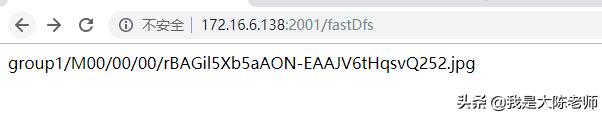
访问 nginx地址
http://127.0.0.1:8888/group1/M00/00/00/rBAGil5Xb5aAON-EAAJV6tHqsvQ252.jpg
可以显示图片,即为成功
需要注意的是必须保证springboot所在服务器可以访问storage的网络 例如可以访问storage:23000端口(当然tracker的端口也必须可以访问)




 本文详细介绍如何在SpringBoot 2.0项目中集成并使用FastDFS文件管理系统,包括依赖配置、核心配置类编写及文件上传、删除的操作示例。
本文详细介绍如何在SpringBoot 2.0项目中集成并使用FastDFS文件管理系统,包括依赖配置、核心配置类编写及文件上传、删除的操作示例。
















 935
935

 被折叠的 条评论
为什么被折叠?
被折叠的 条评论
为什么被折叠?








