有时候,为了实现项目中的需求,完成设计好的用户交互体验,不的不把这些View重新改造成自己想要的效果。
Android原生的ListView是不支持左右滑动的,但是看到微信电话本上,联系人可以左右滑动进行操作的,就通过自己的设想和思路,并加以实现了。
思路:1.获取到手指放到屏幕时的x,y位置,并判断点击的处于ListView的那个position。
2.判断滑动的方向,如果是上下方向,touch事件就交给ListView处理;如果是左右方向,就禁止ListView进行滑动。
3.根据手指的移动,来移动选中的View。
4.滑动结束后,把View归位。
5.通过传入的监听器,告诉用户是左滑动还是右滑动。
效果图:
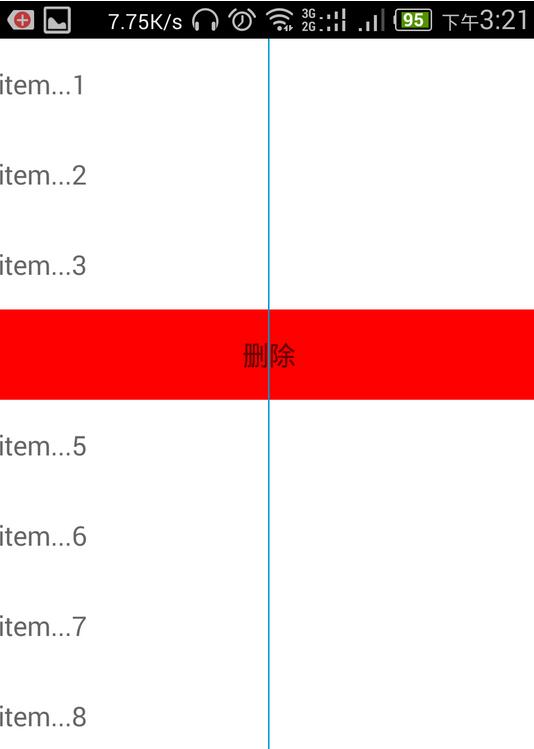
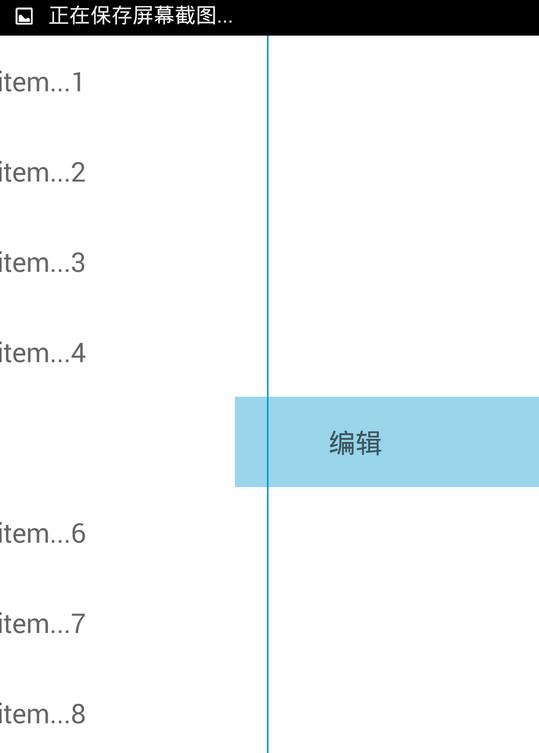
重新的ListView的代码:
package com.example.wz.view;
import android.annotation.SuppressLint;
import android.content.Context;
import android.os.Handler;
import android.util.AttributeSet;
import android.view.MotionEvent;
import android.view.VelocityTracker;
import android.view.View;
import android.view.ViewConfiguration;
import android.view.WindowManager;
import android.widget.AdapterView;
import android.widget.ListView;
import android.widget.TextView;
import com.example.wz.R;
import com.example.wz.util.MyLog;
import com.example.wz.util.OpenLooper;
import com.example.wz.util.OpenLooper.LoopCallback;
public class MyListView extends ListView {
public MyLog log = new MyLog(this, true);
public float screenWidth;
public int mTouchSlop;
public float density;
public MyListView(Context context) {
super(context);
}
public MyListView(Context context, AttributeSet attrs) {
this(context, attrs, 0);
}
public float transleteSpeed = 2f;
public OpenLooper openLooper = null;
public LoopCallback loopCallback = null;
@SuppressWarnings("deprecation")
public MyListView(Context context, AttributeSet attrs, int defStyle) {
super(context, attrs, defStyle);
this.screenWidth = ((WindowManager) context.getSystemService(Context.WINDOW_SERVICE)).getDefaultDisplay().getWidth();
this.mTouchSlop = ViewConfiguration.get(getContext()).getScaledTouchSlop();
this.density = context.getResources().getDisplayMetrics().density;
this.openLooper = new OpenLooper();
this.openLooper.createOpenLooper();
this.loopCallback = new ListLoopCallback(this.openLooper);
this.openLooper.loopCallback = this.loopCallback;
}
public class BodyStatus {
public int None = 0, Down = 1, Move = 2, Up = 3, Homing = 4;
int state = None;
}
public BodyStatus bodyStatus = new BodyStatus();
public class RemoveDirection {
public int None = 0, Left = 1, Right = 2, Homing_Left = 3, Homing_Right = 4;
public int state = None;
}
public RemoveDirection removeDirection = new RemoveDirection();
public class ListLoopCallback extends LoopCallback {
public ListLoopCallback(OpenLooper openLooper) {
openLooper.super();
}
@Override
public void loop(double ellapsedMillis) {
if (bodyStatus.state == bodyStatus.Homing) {
goHoming((float) ellapsedMillis);
}
}
}
public void goHoming(float delta) {
float distance = (float) delta * transleteSpeed;
if (removeDirection.state == removeDirection.Left) {
float currentX = itemView.getScrollX() + distance;
if (currentX > screenWidth) {
distance = distance - (currentX - screenWidth);
}
itemView.scrollBy((int) (distance), itemView.getScrollY());
if (itemView.getScrollX() > screenWidth / 2 + 40 * screenWidth / 1080) {
t2.setTranslationX(itemView.getScrollX() - screenWidth / 2 - 40 * 3f);
} else {
t2.setTranslationX(40 * 3f);
}
} else if (removeDirection.state == removeDirection.Right) {
float currentX = itemView.getScrollX() - distance;
if (currentX < -screenWidth) {
distance = distance - (Math.abs(currentX) - screenWidth);
}
itemView.scrollBy((int) (-distance), itemView.getScrollY());
if (itemView.getScrollX() < -(screenWidth / 2 + 40 * 3f * 2)) {
t1.setTranslationX(-(Math.abs(itemView.getScrollX()) - screenWidth / 2 - 40 * 3f));
} else {
t1.setTranslationX(-40 * 3f);
}
} else if (removeDirection.state == removeDirection.Homing_Left) {
float currentX = itemView.getScrollX() - distance;
if (currentX < 0) {
distance = distance - (Math.abs(currentX));
}
itemView.scrollBy((int) (-distance), itemView.getScrollY());
} else if (removeDirection.state == removeDirection.Homing_Right) {
float currentX = itemView.getScrollX() + distance;
if (currentX > 0) {
distance = distance - currentX;
}
itemView.scrollBy((int) (distance), itemView.getScrollY());
}
if (itemView.getScrollX() == 0 || itemView.getScrollX() >= screenWidth || itemView.getScrollX() <= -screenWidth) {
openLooper.stop();
if (itemView.getScrollX() >= screenWidth) {
mRemoveListener.removeItem(removeDirection, position);
} else if (itemView.getScrollX() <= -screenWidth) {
mRemoveListener.removeItem(removeDirection, position);
}
new Handler().postDelayed(new Runnable() {
@Override
public void run() {
itemView.scrollTo(0, itemView.getScrollY());
bodyStatus.state = bodyStatus.None;
}
}, 300);
}
}
public int touch_down_x;
public int touch_down_y;
public View itemView;
public TextView t1;
public TextView t2;
public int SNAP_VELOCITY = 800;
public int position;
@Override
public boolean dispatchTouchEvent(MotionEvent event) {
int action = event.getAction();
if (action == MotionEvent.ACTION_DOWN) {
// addVelocityTracker(event);
if (bodyStatus.state != bodyStatus.None) {
return super.dispatchTouchEvent(event);
}
this.touch_down_x = (int) event.getX();
this.touch_down_y = (int) event.getY();
position = pointToPosition(touch_down_x, touch_down_y);
if (position == AdapterView.INVALID_POSITION) {
return super.dispatchTouchEvent(event);
}
itemView = getChildAt(position - getFirstVisiblePosition());
t2 = (TextView) itemView.findViewById(R.id.t2);
t1 = (TextView) itemView.findViewById(R.id.t1);
} else if (action == MotionEvent.ACTION_MOVE) {
if (Math.abs(getScrollVelocity()) > SNAP_VELOCITY || (Math.abs(event.getX() - touch_down_x) > mTouchSlop && Math.abs(event.getY() - touch_down_y) < mTouchSlop)) {
isSlide = true;
}
} else if (action == MotionEvent.ACTION_UP) {
int velocityX = getScrollVelocity();
if (Math.abs(velocityX) > SNAP_VELOCITY) {
if (velocityX > SNAP_VELOCITY) {
bodyStatus.state = bodyStatus.Homing;
removeDirection.state = removeDirection.Right;
openLooper.start();
} else {
bodyStatus.state = bodyStatus.Homing;
removeDirection.state = removeDirection.Left;
openLooper.start();
}
} else {
if (itemView.getScrollX() >= screenWidth / 2) {
bodyStatus.state = bodyStatus.Homing;
removeDirection.state = removeDirection.Left;
openLooper.start();
} else if (itemView.getScrollX() <= -screenWidth / 2) {
bodyStatus.state = bodyStatus.Homing;
removeDirection.state = removeDirection.Right;
openLooper.start();
} else {
if (itemView.getScrollX() < 0) {
removeDirection.state = removeDirection.Homing_Right;
} else {
removeDirection.state = removeDirection.Homing_Left;
}
bodyStatus.state = bodyStatus.Homing;
openLooper.start();
}
}
recycleVelocityTracker();
isSlide = false;
}
return super.dispatchTouchEvent(event);
}
public boolean isSlide = false;
@SuppressLint("Recycle")
@Override
public boolean onTouchEvent(MotionEvent event) {
if (isSlide && position != AdapterView.INVALID_POSITION) {
requestDisallowInterceptTouchEvent(true);
addVelocityTracker(event);
int x = (int) event.getX();
int action = event.getAction();
if (action == MotionEvent.ACTION_DOWN) {
} else if (action == MotionEvent.ACTION_MOVE) {
MotionEvent cancelEvent = MotionEvent.obtain(event);
cancelEvent.setAction(MotionEvent.ACTION_CANCEL | (event.getActionIndex() << MotionEvent.ACTION_POINTER_INDEX_SHIFT));
onTouchEvent(cancelEvent);
int deltaX = touch_down_x - x;
touch_down_x = x;
if (itemView.getScrollX() > screenWidth / 2 + 40 * 3f * 2) {
t2.setTranslationX(itemView.getScrollX() - screenWidth / 2 - 40 * 3f);
} else {
t2.setTranslationX(40 * 3f);
}
if (itemView.getScrollX() < -(screenWidth / 2 + 40 * 3f * 2)) {
t1.setTranslationX(-(Math.abs(itemView.getScrollX()) - screenWidth / 2 - 40 * 3f));
} else {
t1.setTranslationX(-40 * 3f);
}
itemView.scrollBy(deltaX, 0);
return true;
}
}
return super.onTouchEvent(event);
}
public RemoveListener mRemoveListener;
public void setRemoveListener(RemoveListener removeListener) {
this.mRemoveListener = removeListener;
}
public interface RemoveListener {
public void removeItem(RemoveDirection direction, int position);
}
public VelocityTracker velocityTracker;
public void addVelocityTracker(MotionEvent event) {
if (velocityTracker == null) {
velocityTracker = VelocityTracker.obtain();
}
velocityTracker.addMovement(event);
}
public int getScrollVelocity() {
if (velocityTracker != null) {
velocityTracker.computeCurrentVelocity(1000);
int velocity = (int) velocityTracker.getXVelocity();
return velocity;
}
return 0;
}
public void recycleVelocityTracker() {
if (velocityTracker != null) {
velocityTracker.recycle();
velocityTracker = null;
}
}
}
测试ListView的Activity代码:
package com.example.wz;
import java.util.ArrayList;
import android.app.Activity;
import android.os.Bundle;
import android.util.DisplayMetrics;
import android.util.Log;
import android.view.LayoutInflater;
import android.view.View;
import android.view.ViewGroup;
import android.widget.BaseAdapter;
import android.widget.TextView;
import com.example.wz.view.MyListView;
import com.example.wz.view.MyListView.RemoveDirection;
import com.example.wz.view.MyListView.RemoveListener;
public class TestListActivity extends Activity {
LayoutInflater mInflater;
@Override
protected void onCreate(Bundle savedInstanceState) {
displayMetrics = new DisplayMetrics();
this.getWindowManager().getDefaultDisplay().getMetrics(displayMetrics);
super.onCreate(savedInstanceState);
setContentView(R.layout.activity_testlist);
mInflater = getLayoutInflater();
listView = (MyListView) findViewById(R.id.slideCutListView);
showAddressDialog();
}
public DisplayMetrics displayMetrics;
MyListView listView;
public ArrayList items;
public void showAddressDialog() {
items = new ArrayList() {
{
add("item...1");
add("item...2");
add("item...3");
add("item...4");
add("item...5");
add("item...6");
add("item...7");
add("item...8");
add("item...9");
add("item...10");
add("item...11");
add("item...12");
add("item...13");
add("item...14");
add("item...15");
add("item...16");
add("item...17");
add("item...18");
add("item...19");
add("item...20");
}
};
NearbyRelationAdapter nearbyRelationAdapter = new NearbyRelationAdapter();
listView.setAdapter(nearbyRelationAdapter);
listView.setRemoveListener(new RemoveListener() {
@Override
public void removeItem(RemoveDirection direction, int position) {
if (direction.state == direction.Left) {
Log.e("A", "left" + "-" + position);
} else if (direction.state == direction.Right) {
Log.e("A", "right" + "-" + position);
}
}
});
}
public class NearbyRelationAdapter extends BaseAdapter {
@Override
public int getCount() {
return items.size();
}
@Override
public Object getItem(int posotion) {
return items.get(posotion);
}
@Override
public long getItemId(int posotion) {
return posotion;
}
@Override
public View getView(int position, View convertView, ViewGroup parent) {
Holder holder = null;
if (convertView == null) {
holder = new Holder();
convertView = mInflater.inflate(R.layout.view_menu_item1, null);
holder.title = (TextView) convertView.findViewById(R.id.title);
holder.o1 = convertView.findViewById(R.id.o1);
holder.o1.setTranslationX(-displayMetrics.widthPixels);
holder.o2 = convertView.findViewById(R.id.o2);
holder.o2.setTranslationX(displayMetrics.widthPixels);
convertView.setTag(holder);
} else {
holder = (Holder) convertView.getTag();
}
holder.title.setText(items.get(position));
convertView.scrollTo(0, convertView.getScrollY());
return convertView;
}
class Holder {
TextView title;
View o1, o2;
}
}
}
ListView布局文件:
xmlns:tools="http://schemas.android.com/tools"
android:layout_width="match_parent"
android:layout_height="match_parent"
android:background="@android:color/darker_gray" >
android:id="@+id/slideCutListView"
android:layout_width="match_parent"
android:layout_height="match_parent"
android:cacheColorHint="@android:color/transparent"
android:listSelector="@android:color/transparent" >
android:layout_width="1dp"
android:layout_height="match_parent"
android:layout_centerHorizontal="true"
android:background="#0099cd" />
ListView 的Item布局:
android:layout_width="match_parent"
android:layout_height="wrap_content"
android:background="#fff" >
android:id="@+id/o1"
android:layout_width="match_parent"
android:layout_height="60dp"
android:background="#ff0000" >
android:id="@+id/t1"
android:layout_width="80dp"
android:layout_height="wrap_content"
android:layout_alignParentRight="true"
android:layout_centerVertical="true"
android:gravity="center"
android:padding="10dp"
android:text="删除"
android:textColor="#99000000"
android:textSize="18sp" />
android:id="@+id/o2"
android:layout_width="match_parent"
android:layout_height="60dp"
android:background="#660099cd" >
android:id="@+id/t2"
android:layout_width="80dp"
android:layout_height="wrap_content"
android:layout_alignParentLeft="true"
android:layout_centerVertical="true"
android:gravity="center"
android:padding="10dp"
android:text="编辑"
android:textColor="#99000000"
android:textSize="18sp" />
android:id="@+id/r1"
android:layout_width="match_parent"
android:layout_height="60dp"
android:background="#fff" >
android:id="@+id/title"
android:layout_width="match_parent"
android:layout_height="wrap_content"
android:layout_centerVertical="true"
android:gravity="center_vertical"
android:textColor="#99000000"
android:textSize="18sp" />
以上就是本文的全部内容,希望对大家的学习有所帮助。







 本文介绍如何在Android中为ListView添加左右滑动删除和编辑的功能。通过监听触摸事件,判断滑动方向并移动View,最后通过回调通知用户滑动操作。代码示例展示了自定义ListView的实现过程。
本文介绍如何在Android中为ListView添加左右滑动删除和编辑的功能。通过监听触摸事件,判断滑动方向并移动View,最后通过回调通知用户滑动操作。代码示例展示了自定义ListView的实现过程。

















 被折叠的 条评论
为什么被折叠?
被折叠的 条评论
为什么被折叠?








