说起来为什么玩这个呢?是因为朋友说可以给照片评分,看你颜值多少分
身为一只妹子,当然要试一下啦~
其实这个东西是个api非常非常详细的东西了
所以从注册人脸识别开始
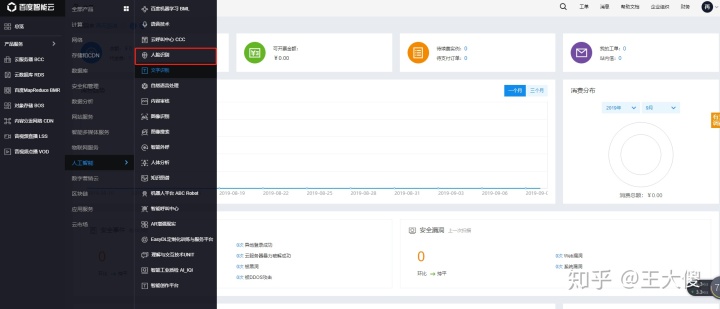
然后就是确认一个什么协议啦(就不放截图了)下一个就需要创建一个应用:

随便填一填:

然后就创建成功啦:
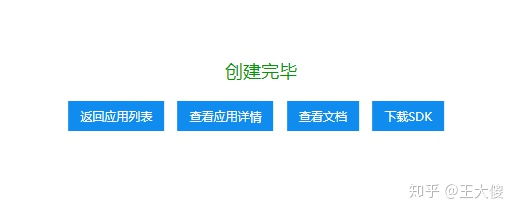
接下来有用的是哪些呢?就是截图上圈起来的内容了,等一下代码中要用到哦:
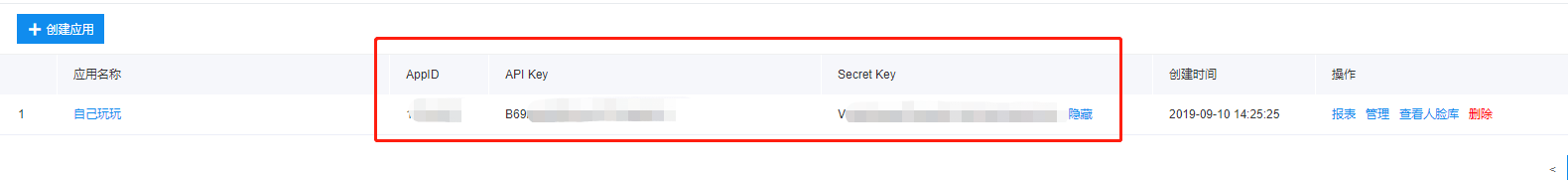
先上maven:
<dependency>
源码链接在这里:github链接:https://github.com/Baidu-AIP/java-sdk
然后就是建一个application啦:
里面主要是要有一个main方法来运行百度人脸识别服务的(最好使用单例,这样就不用一直拿token啦)
package com.carelonger.api.util.baidu;
import com.baidu.aip.face.AipFace;
import com.carelonger.api.job.Jobs;
import com.carelonger.api.util.common.MyLog;
import org.json.JSONException;
import org.json.JSONObject;
import java.util.HashMap;
/**
* 百度人脸识别处理核心
* 作者:王大傻
* 时间:2019年9月09日17:38:13
* 版本:v0.2
*/
public class FaceUtil {
// 认证参数
private static final String APP_ID = "截图里面的App_id";
private static final String API_KEY = "截图里面的API_key";
private static final String SECRET_KEY = "截图里面的Secret_key";
// 全局返回状态码
private static final String SUCCESS = "SUCCESS";
private static AipFace client = null;
/**
* 初始化
*
* @return
*/
static {
//初始化一个AipFace
client = new AipFace(APP_ID, API_KEY, SECRET_KEY);
// 设置网络连接参数
client.setConnectionTimeoutInMillis(2000);// 建立连接的超时时间(单位:毫秒)
client.setSocketTimeoutInMillis(60000);// 通过打开的连接传输数据的超时时间(单位:毫秒)
// 设置代理服务器地址, http和socket二选一,或者均不设置
// client.setHttpProxy("proxy_host", proxy_port); // 设置http代理
// client.setSocketProxy("proxy_host", proxy_port); // 设置socket代理
}
public static void main(String[] args) throws JSONException {
//取决于image_type参数,传入BASE64字符串或URL字符串或FACE_TOKEN字符串
String image = "照片的地址";
String imageType = "URL";
FaceUtil faceUtil = new FaceUtil();
//人脸检测
JSONObject jsonObject = faceUtil.faceUpload(image, imageType);
System.out.println(jsonObject.toString(2));
//解析并输出结果
JSONObject res = faceUtil.faceCheck(jsonObject);
System.out.println(res.getString("error_msg"));
JSONObject face_list = jsonObject.getJSONObject("result").getJSONArray("face_list").getJSONObject(0);
if (SUCCESS.equals(res.get("error_msg"))) {
String s = faceUtil.faceSearch(face_list.getString("face_token"), "FACE_TOKEN", "test", "999").toString(2);
System.out.println(s);
}
}
}当然到这里并不是完成了呐,我们需要一些工具类:
// 检测人脸附加参数
private static final String FACE_FIELD = "quality";
/**
* 人脸检测
*/
public JSONObject faceUpload(String image, String imageType) {
// 传入可选参数调用接口
HashMap<String, String> options = new HashMap<String, String>();
options.put("face_field", FACE_FIELD);
options.put("liveness_control", "LOW");// 活体
// 发起调用
JSONObject res = client.detect(image, imageType, options);
return res;
}
/**
* 解析人脸上传结果
*/
public JSONObject faceCheck(JSONObject res) throws JSONException {
// 判断结果
if (!SUCCESS.equals(res.getString("error_msg"))) {
res.remove("error_msg");
res.put("error_msg", "无法识别,请重试!");
return res;
}
JSONObject face_list = res.getJSONObject("result").getJSONArray("face_list").getJSONObject(0);
// 验证人脸质量
JSONObject quality = face_list.getJSONObject("quality");
boolean checkQuality = checkQuality(quality);
// 验证姿态
boolean checkAttitude = checkAttitude(face_list);
if (!(checkQuality && checkAttitude)) {
res.remove("error_msg");
res.put("error_msg", "无法识别,请重试!");
return res;
}
return res;
}
/**
* 人脸注册
*/
public String faceRegister(String image, String imageType, String groupId, String userId, String userInfo) {
HashMap<String, String> options = new HashMap<String, String>();
options.put("liveness_control", "LOW");
options.put("userInfo", userInfo);
// 人脸注册
JSONObject res = client.addUser(image, imageType, groupId, userId, options);
try {
return res.toString(2);
} catch (JSONException e) {
e.printStackTrace();
return null;
}
}
/**
* 人脸搜索
*/
public JSONObject faceSearch(String image, String imageType, String groupId, String userId) {
HashMap<String, String> options = new HashMap<String, String>();
// 指定user_id进行比对,即人脸认证功能
options.put("user_id", userId);
options.put("liveness_control", "LOW");
// 人脸搜索
JSONObject res = client.search(image, imageType, groupId, options);
return res;
}
/**
* 删除人脸
*/
public void faceDelete(String groupId, String userId, String faceToken) {
HashMap<String, String> options = new HashMap<String, String>();
// 人脸删除
JSONObject res = client.faceDelete(userId, groupId, faceToken, options);
}
/**
* 验证人脸质量
*/
private boolean checkQuality(JSONObject quality) throws JSONException {
// 验证遮挡范围
JSONObject occlusion = quality.getJSONObject("occlusion");
double leftEye = occlusion.getDouble("left_eye");
if (leftEye > 0.6) {
return false;
}
double rightEye = occlusion.getDouble("right_eye");
if (rightEye > 0.6) {
return false;
}
double nose = occlusion.getDouble("nose");
if (nose > 0.7) {
return false;
}
double mouth = occlusion.getDouble("mouth");
if (mouth > 0.7) {
return false;
}
double leftCheck = occlusion.getDouble("left_cheek");
if (leftCheck > 0.8) {
return false;
}
double rightCheck = occlusion.getDouble("right_cheek");
if (rightCheck > 0.8) {
return false;
}
double chinContour = occlusion.getDouble("chin_contour");
if (chinContour > 0.6) {
return false;
}
// 模糊度
double blur = quality.getDouble("blur");
if (blur > 0.7) {
return false;
}
// 光照范围
double illumination = quality.getDouble("illumination");
if (illumination < 40) {
return false;
}
// 人脸完整度
double completeness = quality.getInt("completeness");
if (completeness == 0) {
return false;
}
return true;
}
/**
* 验证姿态
*/
private boolean checkAttitude(JSONObject face_list) throws JSONException {
// 姿态角度
JSONObject angle = face_list.getJSONObject("angle");
double roll = angle.getDouble("roll");
if (roll <= -20 || roll >= 20) {
return false;
}
double pitch = angle.getDouble("pitch");
if (pitch <= -20 || pitch >= 20) {
return false;
}
double yaw = angle.getDouble("yaw");
if (yaw <= -20 || yaw >= 20) {
return false;
}
// 人脸大小
JSONObject location = face_list.getJSONObject("location");
int width = location.getInt("width");
int height = location.getInt("height");
if (width < 100 || height < 100) {
return false;
}
return true;
}这样准备基本可以啦!
那么我们怎么检测图片呢?
我们首先要找到一张图片
嗯,还得是人,这里我们采用最方便的url访问方式
我在网上找了一张乔妹的照片
我们来看看她的颜值得分吧!URL如下:
http://5b0988e595225.cdn.sohucs.com/images/20180604/cf9acd5afbe147c2957bf1d5989335d6.jpeg
上一下完整版的代码:
package com.carelonger.api.util.baidu;
import com.baidu.aip.face.AipFace;
import com.carelonger.api.job.Jobs;
import com.carelonger.api.util.common.MyLog;
import org.json.JSONException;
import org.json.JSONObject;
import java.util.HashMap;
/**
* 百度人脸识别处理核心
* 作者:王大傻
* 时间:2019年9月09日17:38:13
* 版本:v0.2
*/
public class FaceUtil {
// 日志
private final static MyLog log = MyLog.getLog(Jobs.class);
// 认证参数
private static final String APP_ID = "*****";
private static final String API_KEY = "***************************";
private static final String SECRET_KEY = "****************************";
// 检测人脸附加参数
private static final String FACE_FIELD = "quality,type,beauty,age";
// 全局返回状态码
private static final String SUCCESS = "SUCCESS";
private static AipFace client = null;
/**
* 初始化
*
* @return
*/
static {
client = new AipFace(APP_ID, API_KEY, SECRET_KEY);
// 可选:设置网络连接参数
client.setConnectionTimeoutInMillis(2000);// 建立连接的超时时间(单位:毫秒)
client.setSocketTimeoutInMillis(60000);// 通过打开的连接传输数据的超时时间(单位:毫秒)
// 可选:设置代理服务器地址, http和socket二选一,或者均不设置
// client.setHttpProxy("proxy_host", proxy_port); // 设置http代理
// client.setSocketProxy("proxy_host", proxy_port); // 设置socket代理
}
/**
* 人脸检测
*/
public JSONObject faceUpload(String image, String imageType) {
// 传入可选参数调用接口
HashMap<String, String> options = new HashMap<String, String>();
options.put("face_field", FACE_FIELD);
options.put("liveness_control", "LOW");// 活体
// 发起调用
JSONObject res = client.detect(image, imageType, options);
return res;
}
/**
* 解析人脸上传结果
*/
public JSONObject faceCheck(JSONObject res) throws JSONException {
// 判断结果
if (!SUCCESS.equals(res.getString("error_msg"))) {
res.remove("error_msg");
res.put("error_msg", "无法识别,请重试!");
return res;
}
JSONObject face_list = res.getJSONObject("result").getJSONArray("face_list").getJSONObject(0);
// 验证人脸质量
JSONObject quality = face_list.getJSONObject("quality");
boolean checkQuality = checkQuality(quality);
// 验证姿态
boolean checkAttitude = checkAttitude(face_list);
if (!(checkQuality && checkAttitude)) {
res.remove("error_msg");
res.put("error_msg", "无法识别,请重试!");
return res;
}
return res;
}
/**
* 人脸注册
*/
public String faceRegister(String image, String imageType, String groupId, String userId, String userInfo) {
HashMap<String, String> options = new HashMap<String, String>();
options.put("liveness_control", "LOW");
options.put("userInfo", userInfo);
// 人脸注册
JSONObject res = client.addUser(image, imageType, groupId, userId, options);
try {
return res.toString(2);
} catch (JSONException e) {
e.printStackTrace();
return null;
}
}
/**
* 人脸搜索
*/
public JSONObject faceSearch(String image, String imageType, String groupId, String userId) {
HashMap<String, String> options = new HashMap<String, String>();
// 指定user_id进行比对,即人脸认证功能
options.put("user_id", userId);
options.put("liveness_control", "LOW");
// 人脸搜索
JSONObject res = client.search(image, imageType, groupId, options);
return res;
}
/**
* 删除人脸
*/
public void faceDelete(String groupId, String userId, String faceToken) {
HashMap<String, String> options = new HashMap<String, String>();
// 人脸删除
JSONObject res = client.faceDelete(userId, groupId, faceToken, options);
}
/**
* 验证人脸质量
*/
private boolean checkQuality(JSONObject quality) throws JSONException {
// 验证遮挡范围
JSONObject occlusion = quality.getJSONObject("occlusion");
double leftEye = occlusion.getDouble("left_eye");
if (leftEye > 0.6) {
return false;
}
double rightEye = occlusion.getDouble("right_eye");
if (rightEye > 0.6) {
return false;
}
double nose = occlusion.getDouble("nose");
if (nose > 0.7) {
return false;
}
double mouth = occlusion.getDouble("mouth");
if (mouth > 0.7) {
return false;
}
double leftCheck = occlusion.getDouble("left_cheek");
if (leftCheck > 0.8) {
return false;
}
double rightCheck = occlusion.getDouble("right_cheek");
if (rightCheck > 0.8) {
return false;
}
double chinContour = occlusion.getDouble("chin_contour");
if (chinContour > 0.6) {
return false;
}
// 模糊度
double blur = quality.getDouble("blur");
if (blur > 0.7) {
return false;
}
// 光照范围
double illumination = quality.getDouble("illumination");
if (illumination < 40) {
return false;
}
// 人脸完整度
double completeness = quality.getInt("completeness");
if (completeness == 0) {
return false;
}
return true;
}
/**
* 验证姿态
*/
private boolean checkAttitude(JSONObject face_list) throws JSONException {
// 姿态角度
JSONObject angle = face_list.getJSONObject("angle");
double roll = angle.getDouble("roll");
if (roll <= -20 || roll >= 20) {
return false;
}
double pitch = angle.getDouble("pitch");
if (pitch <= -20 || pitch >= 20) {
return false;
}
double yaw = angle.getDouble("yaw");
if (yaw <= -20 || yaw >= 20) {
return false;
}
// 人脸大小
JSONObject location = face_list.getJSONObject("location");
int width = location.getInt("width");
int height = location.getInt("height");
if (width < 100 || height < 100) {
return false;
}
return true;
}
public static void main(String[] args) throws JSONException {
String image = "http://5b0988e595225.cdn.sohucs.com/images/20180604/cf9acd5afbe147c2957bf1d5989335d6.jpeg";
String imageType = "URL";
FaceUtil faceUtil = new FaceUtil();
JSONObject jsonObject = faceUtil.faceUpload(image, imageType);
System.out.println(jsonObject.toString(2));
JSONObject res = faceUtil.faceCheck(jsonObject);
// System.out.println(res.getString("error_msg"));
JSONObject face_list = jsonObject.getJSONObject("result").getJSONArray("face_list").getJSONObject(0);
if (SUCCESS.equals(res.get("error_msg"))) {
String s = faceUtil.faceSearch(face_list.getString("face_token"), "FACE_TOKEN", "test", "999").toString(2);
System.out.println(s);
}
}
}
结果如下图所示:
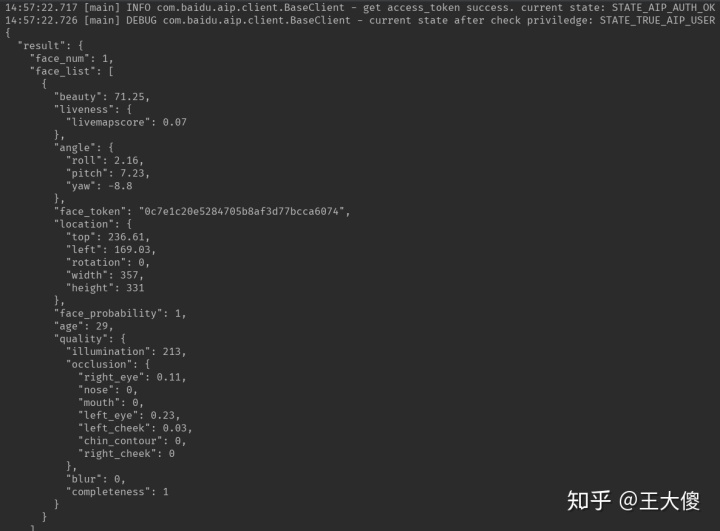
当然啦,身为一个妹子肯定会测自己的,但是结果我是不会贴上来的~哈哈哈
就到这里吧~




 博客介绍了百度人脸识别API的使用。从注册人脸识别、确认协议、创建应用开始,给出了maven依赖和源码链接。还说明了创建运行百度人脸识别服务的application,准备工具类。最后展示了通过URL访问方式检测图片颜值得分的代码及结果。
博客介绍了百度人脸识别API的使用。从注册人脸识别、确认协议、创建应用开始,给出了maven依赖和源码链接。还说明了创建运行百度人脸识别服务的application,准备工具类。最后展示了通过URL访问方式检测图片颜值得分的代码及结果。
















 7426
7426

 被折叠的 条评论
为什么被折叠?
被折叠的 条评论
为什么被折叠?








