国产CFD开源软件OneFLOW具备跨平台特性,可以分别在Winows和linux系统下平滑运行。在Windows系统下面的并行计算MPI使用的是Microsoft MPI,这个版本是微软自己做的,当然是比较友好。下面介绍一下在Win10下如何下载安装MSMPI。
下面这个是网站链接:
Microsoft MPI - Message Passing Interfacedocs.microsoft.comMicrosoft MPI (MS-MPI) is a Microsoft implementation of the Message Passing Interface standard for developing and running parallel applications on the Windows platform.
MS-MPI offers several benefits:
- Ease of porting existing code that uses MPICH.
- Security based on Active Directory Domain Services.
- High performance on the Windows operating system.
- Binary compatibility across different types of interconnectivity options.
本文示例需要下载的版本为MS-MPI v10.1.2
具体下载地址为:
Download Microsoft MPI v10.1.2 from Official Microsoft Download Centerwww.microsoft.com
点击后进入页面显示为:
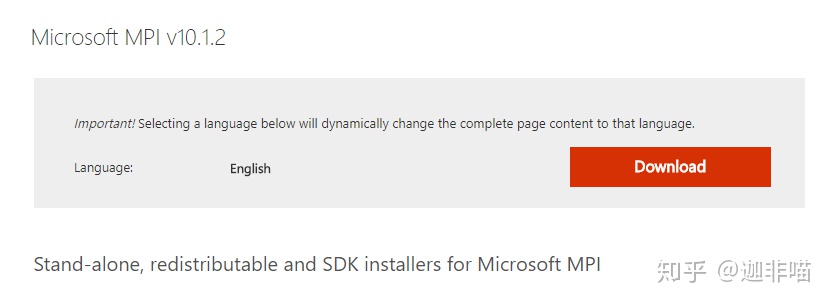
具体的版本信息为:
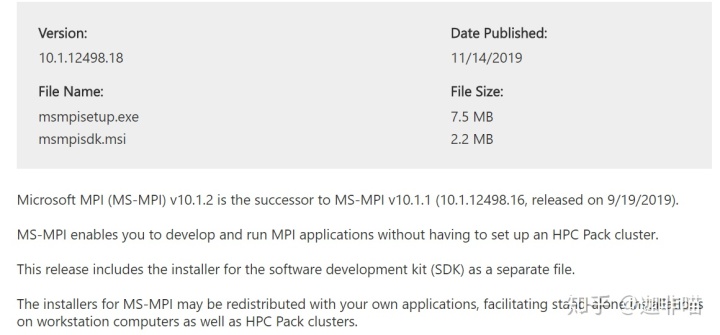
系统需求为:
Supported Operating System
Windows 7, Windows 8.1, Windows 10, Windows Server 2012 R2, Windows Server 2016, Windows Server 2019
- Windows 10, Windows 8.1, Windows 8, Windows 7, Windows Server 2019, Windows Server 2016, Windows Server 2012 R2, Windows Server 2012, Windows Server 2008 R2
可见只要是Win7以上都可以安装。如果系统是Win7以下,以本文观点也没必要做什么MPI计算了。
点击download出现一下界面:
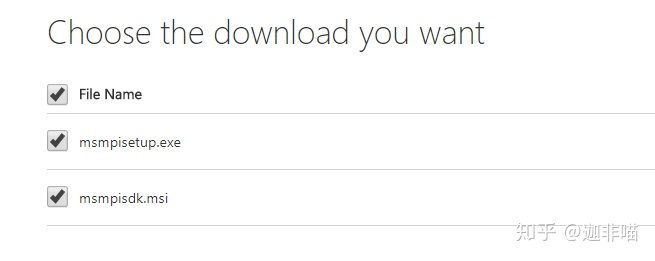
所有都要选上,其中msmpisetup.exe是mpi运行软件,msmpisdk是安装需要的库,缺一不可。
下载和运行msmpisetup.exe,有
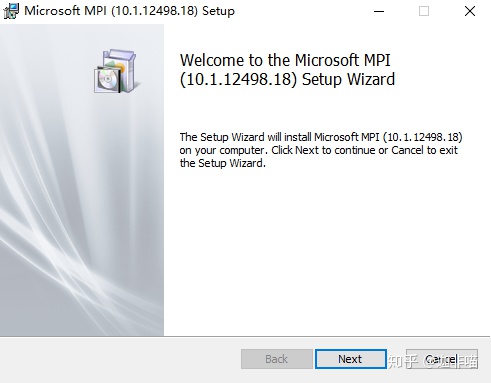
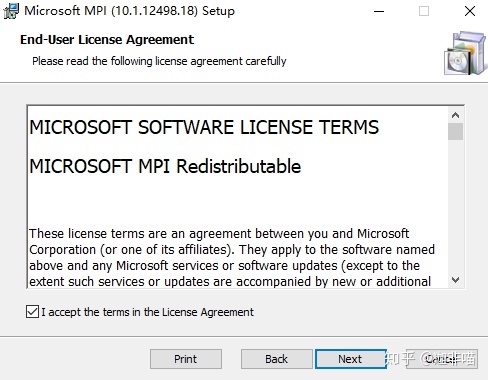
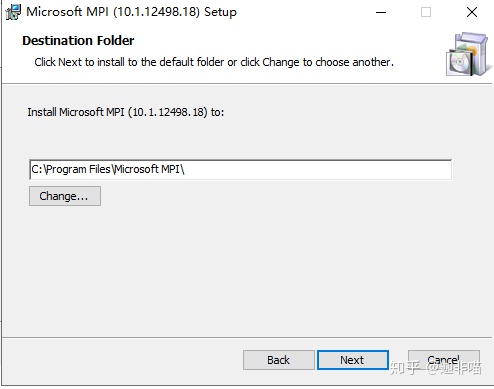
安装完毕后有
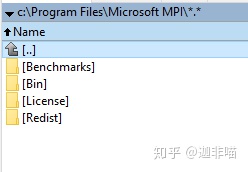
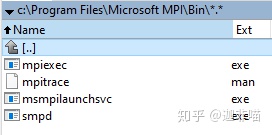
也就是mpiexec安装后的目录在c:Program FilesMicrosoft MPI
下面继续安装SDK,
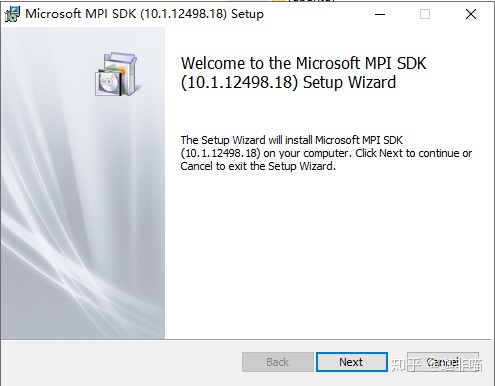
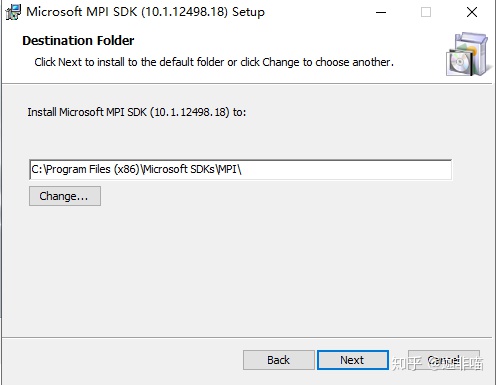
安装后有:
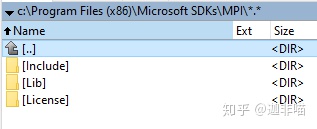
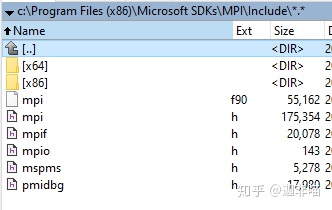
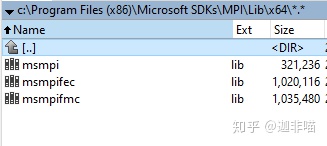
需要注意的是SDK安装后的目录在c:Program Files (x86)Microsoft SDKsMPI
并不是和mpiexec安装后的目录在c:Program FilesMicrosoft MPI在一起。如果没注意的话,找库和头文件又要找半天。
这样,经过以上步骤,Microsoft MPI10.1.12498.18版本下载安装完毕。





















 3493
3493

 被折叠的 条评论
为什么被折叠?
被折叠的 条评论
为什么被折叠?








