本文实例讲述了C#实现简单的RSA非对称加密算法。分享给大家供大家参考,具体如下:
界面控件
namespace RSA算法
{
partial class Form1
{
///
/// 必需的设计器变量。
///
private System.ComponentModel.IContainer components = null;
///
/// 清理所有正在使用的资源。
///
/// 如果应释放托管资源,为 true;否则为 false。
protected override void Dispose(bool disposing)
{
if (disposing && (components != null))
{
components.Dispose();
}
base.Dispose(disposing);
}
#region Windows 窗体设计器生成的代码
///
/// 设计器支持所需的方法 - 不要
/// 使用代码编辑器修改此方法的内容。
///
private void InitializeComponent()
{
this.StrBox = new System.Windows.Forms.TextBox();
this.label1 = new System.Windows.Forms.Label();
this.PubKeyBox = new System.Windows.Forms.TextBox();
this.label2 = new System.Windows.Forms.Label();
this.PrvKeyBox = new System.Windows.Forms.TextBox();
this.label3 = new System.Windows.Forms.Label();
this.EncrypeBox = new System.Windows.Forms.TextBox();
this.label4 = new System.Windows.Forms.Label();
this.label5 = new System.Windows.Forms.Label();
this.Str2Box = new System.Windows.Forms.TextBox();
this.CrypeBtn = new System.Windows.Forms.Button();
this.SuspendLayout();
//
// StrBox
//
this.StrBox.Location = new System.Drawing.Point(115, 12);
this.StrBox.Name = "StrBox";
this.StrBox.Size = new System.Drawing.Size(258, 21);
this.StrBox.TabIndex = 0;
//
// label1
//
this.label1.AutoSize = true;
this.label1.Location = new System.Drawing.Point(11, 18);
this.label1.Name = "label1";
this.label1.Size = new System.Drawing.Size(77, 12);
this.label1.TabIndex = 1;
this.label1.Text = "加密前的明文";
//
// PubKeyBox
//
this.PubKeyBox.Location = new System.Drawing.Point(115, 78);
this.PubKeyBox.Multiline = true;
this.PubKeyBox.Name = "PubKeyBox";
this.PubKeyBox.Size = new System.Drawing.Size(258, 74);
this.PubKeyBox.TabIndex = 2;
//
// label2
//
this.label2.AutoSize = true;
this.label2.Location = new System.Drawing.Point(11, 87);
this.label2.Name = "label2";
this.label2.Size = new System.Drawing.Size(29, 12);
this.label2.TabIndex = 3;
this.label2.Text = "公钥";
//
// PrvKeyBox
//
this.PrvKeyBox.Location = new System.Drawing.Point(115, 158);
this.PrvKeyBox.Multiline = true;
this.PrvKeyBox.Name = "PrvKeyBox";
this.PrvKeyBox.Size = new System.Drawing.Size(258, 128);
this.PrvKeyBox.TabIndex = 4;
//
// label3
//
this.label3.AutoSize = true;
this.label3.Location = new System.Drawing.Point(13, 167);
this.label3.Name = "label3";
this.label3.Size = new System.Drawing.Size(101, 12);
this.label3.TabIndex = 5;
this.label3.Text = "密钥(包含私钥)";
//
// EncrypeBox
//
this.EncrypeBox.Location = new System.Drawing.Point(115, 292);
this.EncrypeBox.Name = "EncrypeBox";
this.EncrypeBox.Size = new System.Drawing.Size(258, 21);
this.EncrypeBox.TabIndex = 6;
//
// label4
//
this.label4.AutoSize = true;
this.label4.Location = new System.Drawing.Point(14, 299);
this.label4.Name = "label4";
this.label4.Size = new System.Drawing.Size(29, 12);
this.label4.TabIndex = 7;
this.label4.Text = "密文";
//
// label5
//
this.label5.AutoSize = true;
this.label5.Location = new System.Drawing.Point(14, 329);
this.label5.Name = "label5";
this.label5.Size = new System.Drawing.Size(77, 12);
this.label5.TabIndex = 8;
this.label5.Text = "解密后的明文";
//
// Str2Box
//
this.Str2Box.Location = new System.Drawing.Point(115, 320);
this.Str2Box.Name = "Str2Box";
this.Str2Box.Size = new System.Drawing.Size(258, 21);
this.Str2Box.TabIndex = 9;
//
// CrypeBtn
//
this.CrypeBtn.Location = new System.Drawing.Point(117, 43);
this.CrypeBtn.Name = "CrypeBtn";
this.CrypeBtn.Size = new System.Drawing.Size(104, 23);
this.CrypeBtn.TabIndex = 10;
this.CrypeBtn.Text = "执行加密解密";
this.CrypeBtn.UseVisualStyleBackColor = true;
this.CrypeBtn.Click += new System.EventHandler(this.CrypeBtn_Click);
//
// Form1
//
this.AutoScaleDimensions = new System.Drawing.SizeF(6F, 12F);
this.AutoScaleMode = System.Windows.Forms.AutoScaleMode.Font;
this.ClientSize = new System.Drawing.Size(385, 353);
this.Controls.Add(this.CrypeBtn);
this.Controls.Add(this.Str2Box);
this.Controls.Add(this.label5);
this.Controls.Add(this.label4);
this.Controls.Add(this.EncrypeBox);
this.Controls.Add(this.label3);
this.Controls.Add(this.PrvKeyBox);
this.Controls.Add(this.label2);
this.Controls.Add(this.PubKeyBox);
this.Controls.Add(this.label1);
this.Controls.Add(this.StrBox);
this.Name = "Form1";
this.Text = "RSA非对称加密解密";
this.ResumeLayout(false);
this.PerformLayout();
}
#endregion
private System.Windows.Forms.TextBox StrBox;
private System.Windows.Forms.Label label1;
private System.Windows.Forms.TextBox PubKeyBox;
private System.Windows.Forms.Label label2;
private System.Windows.Forms.TextBox PrvKeyBox;
private System.Windows.Forms.Label label3;
private System.Windows.Forms.TextBox EncrypeBox;
private System.Windows.Forms.Label label4;
private System.Windows.Forms.Label label5;
private System.Windows.Forms.TextBox Str2Box;
private System.Windows.Forms.Button CrypeBtn;
}
}
RSA代码
using System;
using System.Collections.Generic;
using System.ComponentModel;
using System.Data;
using System.Drawing;
using System.Linq;
using System.Text;
using System.Windows.Forms;
using System.Security.Cryptography;
namespace RSA算法
{
public partial class Form1 : Form
{
public Form1()
{
InitializeComponent();
}
private void CrypeBtn_Click(object sender, EventArgs e)
{
//创建RSA加密算法服务提供者
RSACryptoServiceProvider RSA = new RSACryptoServiceProvider();
//显示公钥和私钥
PubKeyBox.Text = RSA.ToXmlString(false);
PrvKeyBox.Text = RSA.ToXmlString(true);
//执行加密
byte[] EncrypeBytes = RSA.Encrypt(Encoding.UTF8.GetBytes(StrBox.Text), true);
EncrypeBox.Text = Encoding.UTF8.GetString(EncrypeBytes);
//执行解密
byte[] DecrypeBytes = RSA.Decrypt(EncrypeBytes, true);
Str2Box.Text = Encoding.UTF8.GetString(DecrypeBytes);
}
}
}
运行效果:
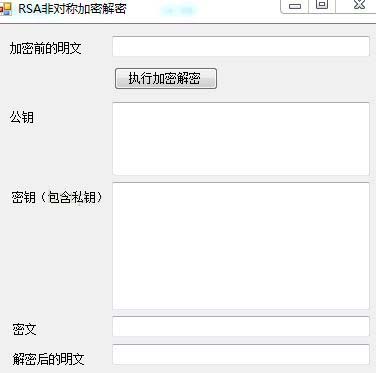
PS:关于加密解密感兴趣的朋友还可以参考本站在线工具:
在线MD5/hash/SHA-1/SHA-2/SHA-256/SHA-512/SHA-3/RIPEMD-160加密工具:http://tools.jb51.net/password/hash_md5_sha
希望本文所述对大家C#程序设计有所帮助。























 269
269

 被折叠的 条评论
为什么被折叠?
被折叠的 条评论
为什么被折叠?








