案例简介
jQuery实现弹幕效果,代码如下。
案例目录
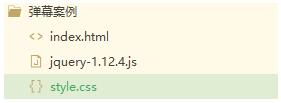
HTML部分
jQuery弹幕案例发送
$(function() {
var colors = ["red", "green", "hotpink", "pink", "cyan", "yellowgreen", "purple", "deepskyblue"];
$("#btn").on("click", function() {
var randomColor = parseInt(Math.random() * colors.length);
var randomY = parseInt(Math.random() * 400);
$("") //创建span
.text($("#txt").val()) //设置内容
.css("color", colors[randomColor]) //设置字体颜色
.css("left", "1400px") //设置left值
.css("top", randomY) //设置top值
.animate({
left: -500
}, 10000, "linear", function() {
//到了终点,需要删除
$(this).remove();
}) //添加动画
.appendTo(".top");
$("#txt").val("");
});
});
CSS部分
* {
margin: 0;
padding: 0;
}
.box {
width: 1600px;
height: 757px;
}
.top {
width: 100%;
height: 660px;
position: relative;
}
.bot {
width: 100%;
height: 97px;
background-color: #666666;
position: relative;
}
#txt {
width: 300px;
height: 30px;
border-radius: 5px;
position: absolute;
left: 50%;
margin-left: -150px;
top: 50%;
margin-top: -15px;
border: none;
}
#btn {
width: 60px;
height: 30px;
color: white;
background-color: red;
position: absolute;
left: 955px;
top: 34px;
border: none;
}
span {
position: absolute;
color: #000;
font-size: 50px;
line-height: 1.5em;
cursor: pointer;
white-space: nowrap;
}
效果展示
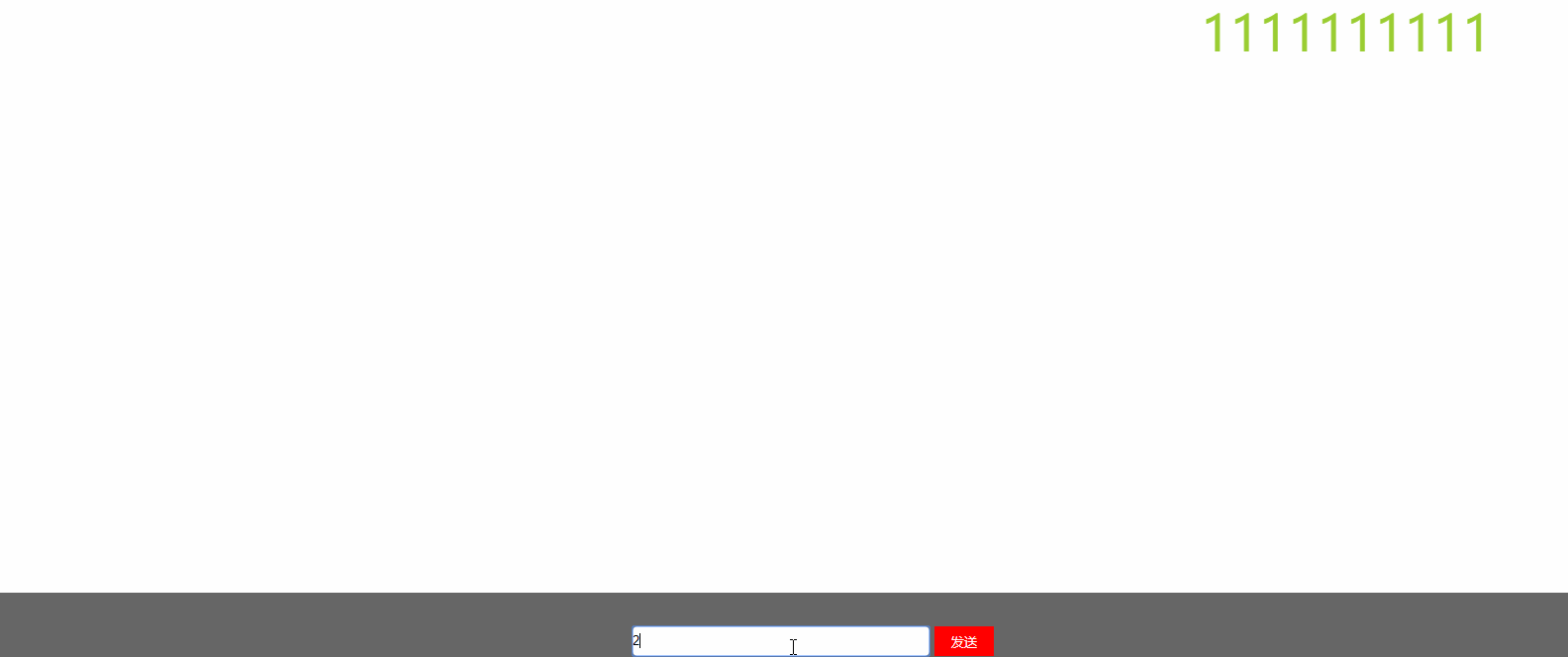
以上就是jQuery实现弹幕效果的代码,希望对您有帮助!
以上就是本文的全部内容,希望对大家的学习有所帮助,也希望大家多多支持脚本之家。























 692
692

 被折叠的 条评论
为什么被折叠?
被折叠的 条评论
为什么被折叠?








