CP2102 USB转UART串口模块 type A接口
支持对外供电:5V或3.3V 支持Mac、Linux、Android、WinCE、Windows 7/8/8.1
型号 CP2102 USB UART Board (type A)


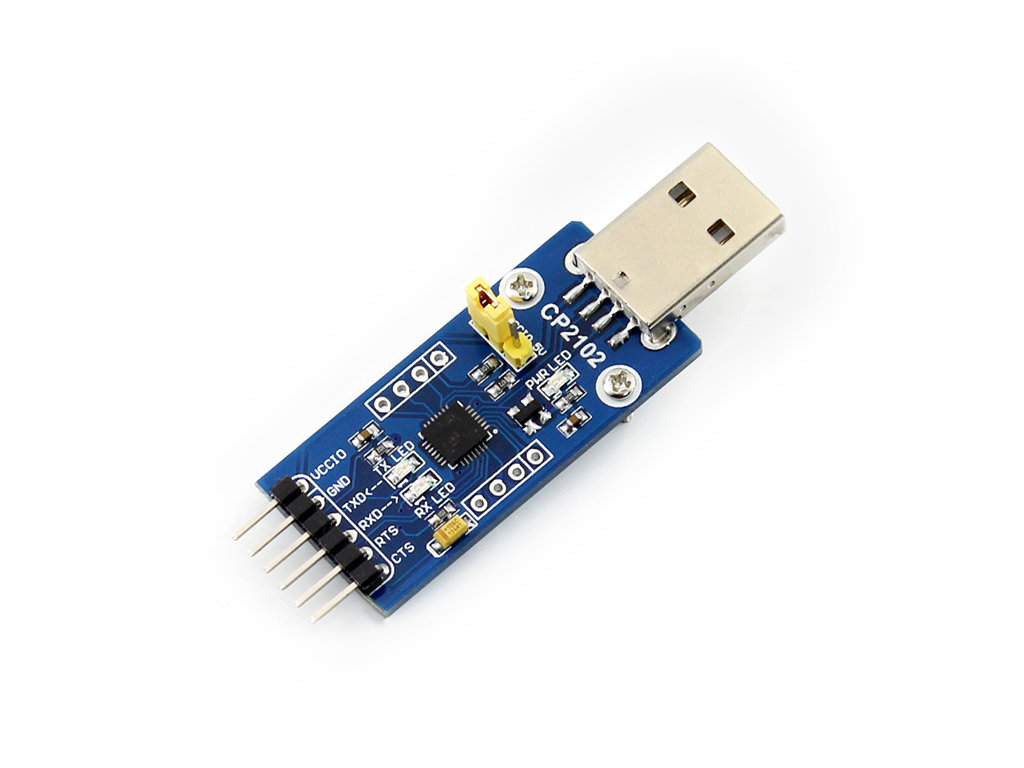
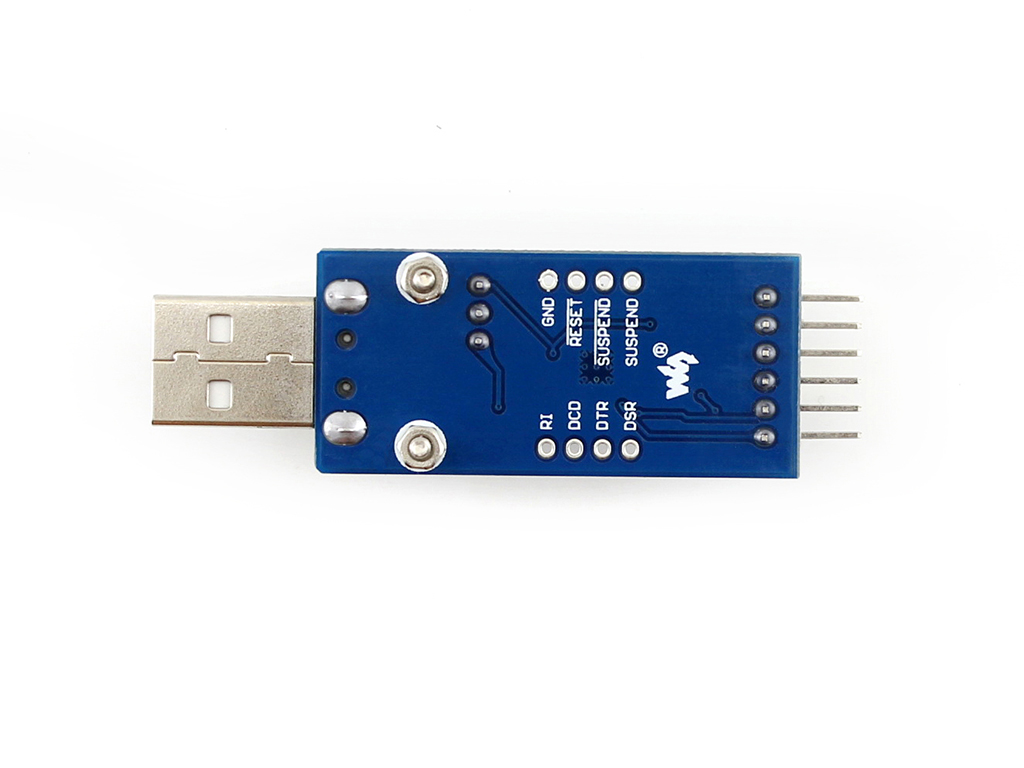
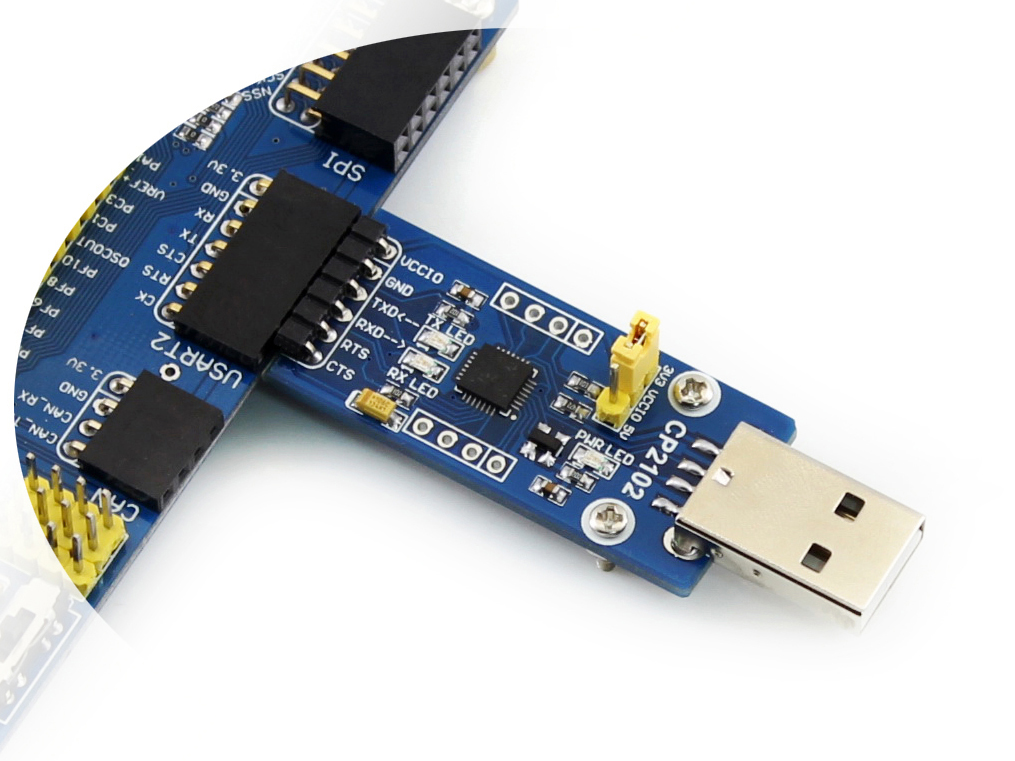
本产品不带USB线。
产品简介CP2102特性:
单芯片USB转UART数据转换器
无需外部电阻,无需外部振荡器;片内上电复位电路,片内电压调节器
集成1024字节EEPROM(可用于存储各类信息)
USB功能
符合USB2.0规范,全速(12Mbps)
SUSPEND引脚支持USB挂起状态
UART功能
所有握手和调制解调器接口信号
支持的数据格式:数据位:5,6,7,8;停止位:1, 1.5, 2;校验位:奇校验,偶校验,无校验
波特率300bps至1Mbps
576字节接收缓冲器;640字节发送缓冲器
支持硬件或X-On / X-Off握手
支持事件状态
虚拟COM口器件驱动支持
Windows 8/7/Vista/Server 2003/XP/2000
MAC OS-X/OS-9
Linux 2.40或更高版本
USBXpress驱动支持
Windows 7/Vista/Server 2003/XP/2000
Windows CE
温度范围
-40至+85度
产品特性:
支持Mac、Linux、Android、WinCE、Windows 7/8/8.1/...
支持对外供电:5V或3.3V
带USB保护器件:SP0503
带3个LED:TXD LED、RXD LED、POWER LED
TXD、RXD、RTS、CTS:采用弯排针引出
其余功能PIN:预留焊盘,可上插或下插接入用户系统(配送排针、排座;PIN间距支持插入万用板)
使用说明:(以接入MCU为例)
VCCIO:输出3.3V或5V(模块由USB供电,须将跳线帽跳到3.3V或5V)
GND:接GND
TXD:接MCU.RX ( 信号流向:MCU.RX << CP2102 << PC.TX )
RXD:接MCU.TX ( 信号流向:MCU.TX >> CP2102 >> PC.RX )
RTS:接MCU.CTS ( 信号流向:MCU.CTS << CP2102 << PC.RTS )
CTS:接MCU.RTS ( 信号流向:MCU.RTS >> CP2102 >> PC.CTS )
注意:该模块为USB转TTL电平,切勿直连RS232电平,以免烧坏模块。
【 特别说明:我们提供VCP(虚拟串口)的开发范例,提供USBXpress的驱动程序库,但不提供USBXpress的技术支持 】
产品图片




























 361
361

 被折叠的 条评论
为什么被折叠?
被折叠的 条评论
为什么被折叠?








