1、在application.yml中手动配置SpringSecurity登录账号/密码
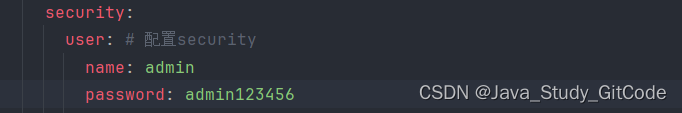
2、或者是项目启动后自动生成
51c70ea2-21fa-48a0-aefa-cc2e0a69120 秘钥
 本文介绍了如何在SpringSecurity中通过application.yml手动配置登录账号/密码,以及项目启动后的自动秘钥生成过程。
本文介绍了如何在SpringSecurity中通过application.yml手动配置登录账号/密码,以及项目启动后的自动秘钥生成过程。
1、在application.yml中手动配置SpringSecurity登录账号/密码
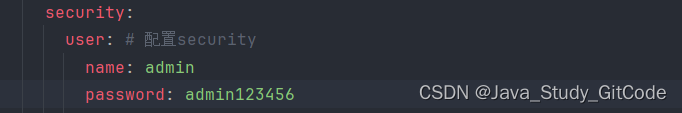
2、或者是项目启动后自动生成
51c70ea2-21fa-48a0-aefa-cc2e0a69120 秘钥
 13万+
13万+
 1万+
1万+
 6842
6842