工具类准备
1.自定义注解
@Retention(RetentionPolicy.RUNTIME)
@Target(ElementType.FIELD)
public @interface ExcelAttribute {
/** 对应的列名称 */
String name() default "";
/** 列序号 */
int sort();
/** 字段类型对应的格式 */
String format() default "";
}
2.导出工具类
package com.bgzx.poi.utils;
import lombok.Getter;
import lombok.Setter;
import org.apache.poi.ss.usermodel.Cell;
import org.apache.poi.ss.usermodel.CellStyle;
import org.apache.poi.ss.usermodel.Row;
import org.apache.poi.ss.usermodel.Sheet;
import org.apache.poi.xssf.usermodel.XSSFWorkbook;
import javax.servlet.ServletInputStream;
import javax.servlet.http.HttpServletResponse;
import java.io.InputStream;
import java.lang.reflect.Field;
import java.net.URLEncoder;
import java.util.List;
import java.util.concurrent.atomic.AtomicInteger;
@Getter
@Setter
@SuppressWarnings("all")
public class ExcelExportUtil<T> {
private int rowIndex;
private int styleIndex;
private String templatePath;
private Class clazz;
private Field fields[];
public ExcelExportUtil(Class clazz,int rowIndex,int styleIndex) {
this.clazz = clazz;
this.rowIndex = rowIndex;
this.styleIndex = styleIndex;
fields = clazz.getDeclaredFields();
}
/**
* 基于注解导出
*/
public void export(HttpServletResponse response,InputStream is, List<T> objs,String fileName) throws Exception {
XSSFWorkbook workbook = new XSSFWorkbook(is);
Sheet sheet = workbook.getSheetAt(0);
CellStyle[] styles = getTemplateStyles(sheet.getRow(styleIndex));
AtomicInteger datasAi = new AtomicInteger(rowIndex);
for (T t : objs) {
Row row = sheet.createRow(datasAi.getAndIncrement());
for(int i=0;i<styles.length;i++) {
Cell cell = row.createCell(i);
cell.setCellStyle(styles[i]);
for (Field field : fields) {
if(field.isAnnotationPresent(ExcelAttribute.class)){
field.setAccessible(true);
ExcelAttribute ea = field.getAnnotation(ExcelAttribute.class);
if(i == ea.sort()) {
cell.setCellValue(field.get(t).toString());
}
}
}
}
}
fileName = URLEncoder.encode(fileName, "UTF-8");
response.setContentType("application/octet-stream");
response.setHeader("content-disposition", "attachment;filename=" + new String(fileName.getBytes("ISO8859-1")));
response.setHeader("filename", fileName);
workbook.write(response.getOutputStream());
}
public CellStyle[] getTemplateStyles(Row row) {
CellStyle [] styles = new CellStyle[row.getLastCellNum()];
for(int i=0;i<row.getLastCellNum();i++) {
styles[i] = row.getCell(i).getCellStyle();
}
return styles;
}
}
3.导入工具类
package com.bgzx.poi.utils;
import org.apache.poi.ss.usermodel.Cell;
import org.apache.poi.ss.usermodel.DateUtil;
import org.apache.poi.ss.usermodel.Row;
import org.apache.poi.ss.usermodel.Sheet;
import org.apache.poi.xssf.usermodel.XSSFWorkbook;
import java.io.InputStream;
import java.lang.reflect.Field;
import java.math.BigDecimal;
import java.text.SimpleDateFormat;
import java.util.ArrayList;
import java.util.Date;
import java.util.List;
public class ExcelImportUtil<T> {
private Class clazz;
private Field fields[];
public ExcelImportUtil(Class clazz) {
this.clazz = clazz;
fields = clazz.getDeclaredFields();
}
/**
* 基于注解读取excel
*/
public List<T> readExcel(InputStream is, int rowIndex,int cellIndex) {
List<T> list = new ArrayList<T>();
T entity = null;
try {
XSSFWorkbook workbook = new XSSFWorkbook(is);
Sheet sheet = workbook.getSheetAt(0);
for (int rowNum = rowIndex; rowNum <= sheet.getLastRowNum(); rowNum++) {
Row row = sheet.getRow(rowNum);
entity = (T) clazz.newInstance();
for (int j = cellIndex; j < row.getLastCellNum(); j++) {
Cell cell = row.getCell(j);
for (Field field : fields) {
if(field.isAnnotationPresent(ExcelAttribute.class)){
field.setAccessible(true);
ExcelAttribute ea = field.getAnnotation(ExcelAttribute.class);
if(j == ea.sort()) {
field.set(entity, covertAttrType(field, cell));
}
}
}
}
list.add(entity);
}
} catch (Exception e) {
e.printStackTrace();
}
return list;
}
/**
* 类型转换 将cell 单元格格式转为 字段类型
*/
private Object covertAttrType(Field field, Cell cell) throws Exception {
String fieldType = field.getType().getSimpleName();
if ("String".equals(fieldType)) {
return getValue(cell);
}else if ("Date".equals(fieldType)) {
return new SimpleDateFormat("yyyy-MM-dd hh:mm:ss").parse(getValue(cell)) ;
}else if ("int".equals(fieldType) || "Integer".equals(fieldType)) {
return Integer.parseInt(getValue(cell));
}else if ("double".equals(fieldType) || "Double".equals(fieldType)) {
return Double.parseDouble(getValue(cell));
}else {
return null;
}
}
/**
* 格式转为String
* @param cell
* @return
*/
public String getValue(Cell cell) {
if (cell == null) {
return "";
}
switch (cell.getCellType()) {
case STRING:
return cell.getRichStringCellValue().getString().trim();
case NUMERIC:
if (DateUtil.isCellDateFormatted(cell)) {
Date dt = DateUtil.getJavaDate(cell.getNumericCellValue());
return new SimpleDateFormat("yyyy-MM-dd hh:mm:ss").format(dt);
} else {
// 防止数值变成科学计数法
String strCell = "";
Double num = cell.getNumericCellValue();
BigDecimal bd = new BigDecimal(num.toString());
if (bd != null) {
strCell = bd.toPlainString();
}
// 去除 浮点型 自动加的 .0
if (strCell.endsWith(".0")) {
strCell = strCell.substring(0, strCell.indexOf("."));
}
return strCell;
}
case BOOLEAN:
return String.valueOf(cell.getBooleanCellValue());
default:
return "";
}
}
}
5.实体类
@Data
@ToString
public class User {
@ExcelAttribute(sort = 0)
private String id;
@ExcelAttribute(sort = 1)
private String name;
@ExcelAttribute(sort = 2)
private Double age;
@ExcelAttribute(sort = 3)
private String address;
@ExcelAttribute(sort = 4)
private Date time;
}
6.导出模板
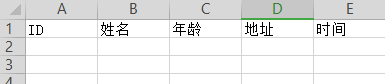
7.导入示例
@GetMapping("/utils/import")
public void utilsImport(HttpServletResponse response) throws Exception {
ExcelImportUtil<User> excelImportUtil = new ExcelImportUtil<>(User.class);
FileInputStream fileInputStream = new FileInputStream(new File("C:\\Users\\lenovo\\Desktop\\user.xlsx"));
List<User> users = excelImportUtil.readExcel(fileInputStream, 1, 0);
for (User user : users) {
System.out.println(user);
}
}
8.导出示例
@GetMapping("/utils/export")
public void utilsExport(HttpServletResponse response) throws Exception {
List<User> users = new ArrayList<>();
for(int i = 0 ; i < 100; i ++){
User user = new User();
user.setId(i + "");
user.setName(i + "张三");
user.setAddress("石家庄" + i);
user.setAge((double)i);
user.setTime(new Date());
users.add(user);
}
Resource resource = new ClassPathResource("xslx/user.xlsx");
@Cleanup FileInputStream fis = new FileInputStream(resource.getFile());
ExcelExportUtil<User> excelExportUtil = new ExcelExportUtil<>(User.class,1,0);
excelExportUtil.export(response,fis,users,"haha.xlsx");
}





 这篇博客详细介绍了如何利用Apache POI库创建自定义注解,以及编写导出和导入工具类。涵盖了实体类的设计、导出模板的设定,并提供了导入和导出的示例代码,帮助读者理解并实现在Java项目中进行Excel数据的高效操作。
这篇博客详细介绍了如何利用Apache POI库创建自定义注解,以及编写导出和导入工具类。涵盖了实体类的设计、导出模板的设定,并提供了导入和导出的示例代码,帮助读者理解并实现在Java项目中进行Excel数据的高效操作。
















 779
779

 被折叠的 条评论
为什么被折叠?
被折叠的 条评论
为什么被折叠?








