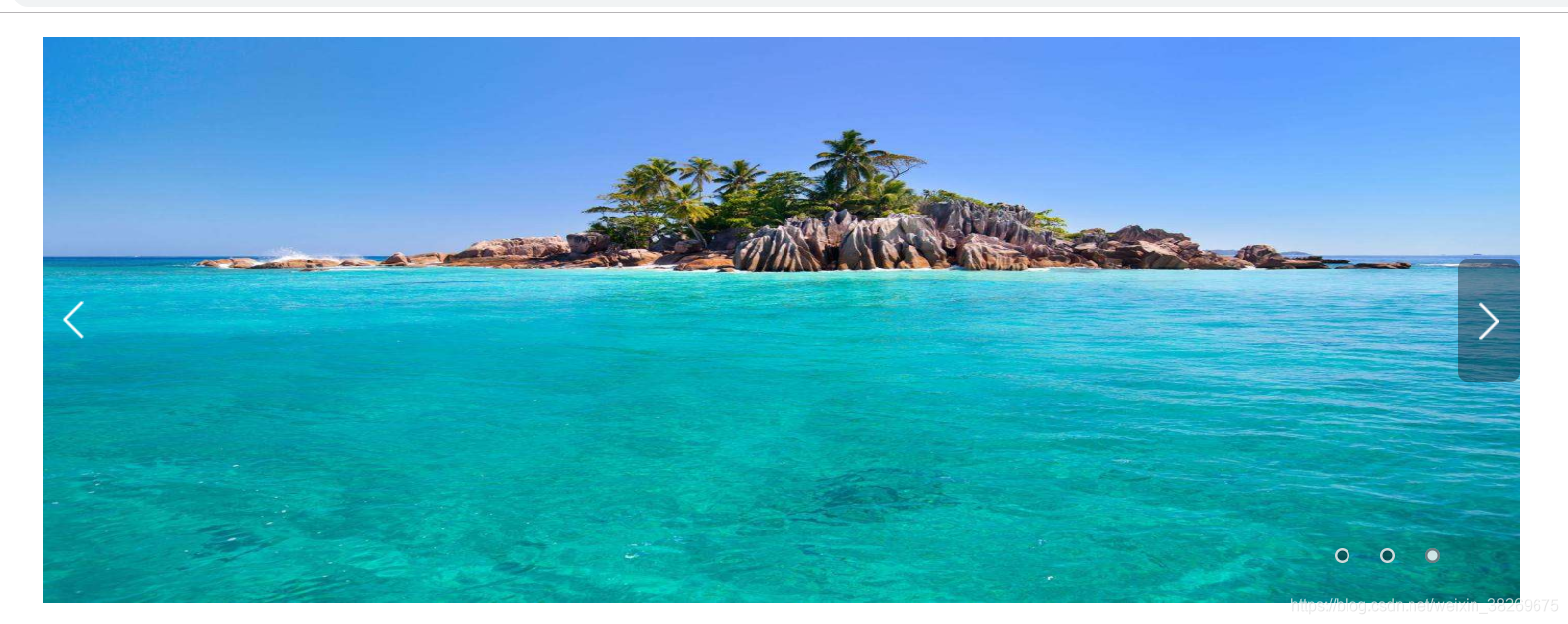
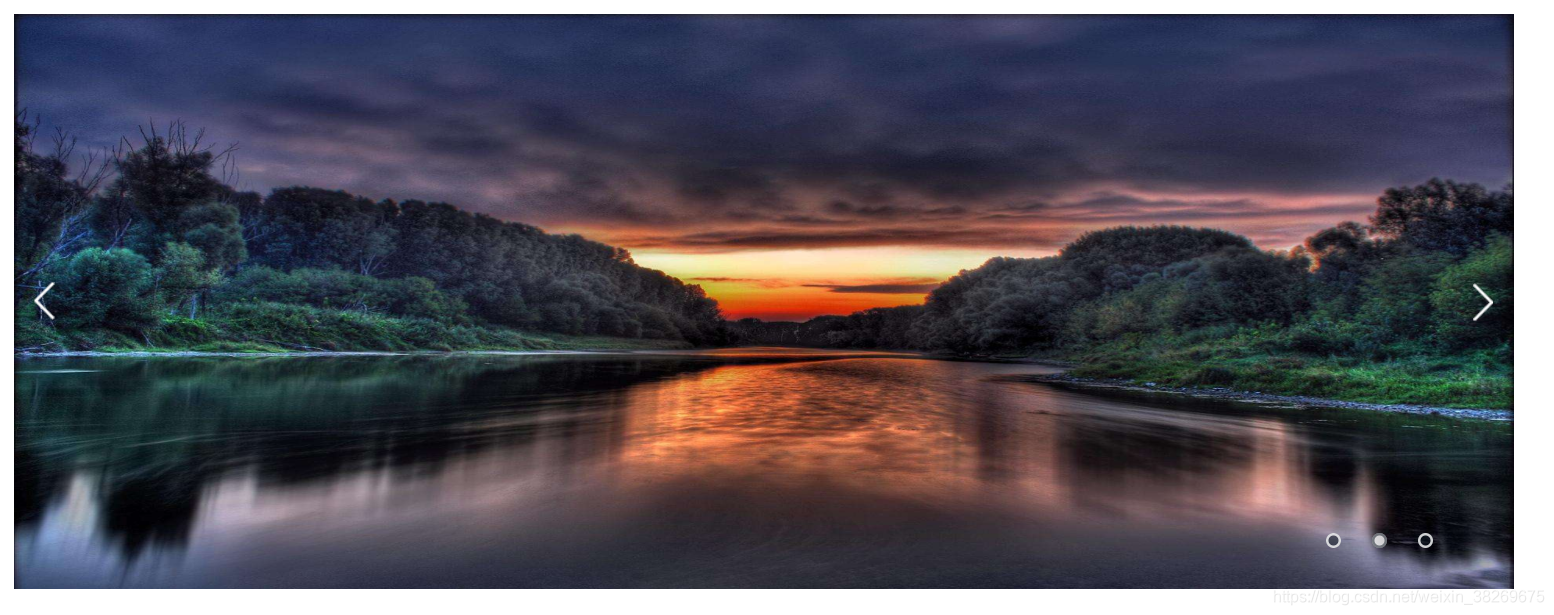
轮播的背景图实际上都被层叠了在一个位置上(在这里使用的是 absolute这个属性)
下面是html的图片部分:
<div class="picture" id="picture">
<a href="" title="" class="active">
<div class="pi" id='pi'>
<img src="img/6.jpg" alt="" class="active1">
</div>
</a>
<a href="" title="">
<div class="pi">
<img src="img/7.jpg" alt="">
</div>
</a>
<a href="" title="">
<div class="pi">
<img src="img/8.jpg" alt="">
</div>
</a>
</div>
下面是它对应的css属性:
.picture,.pi{
width: 1200px;
height: 460px;
position: absolute;
top: 0;
}
.pi img{
width: 1200px;
height: 460px;
}
.picture a{
display: none;
}
.picture .active{
display: block;
}
图片的切换:默认状态下,每隔3秒自动切换,鼠标在上面停止切换,下面是图片切换对应的js:
main.function(){
stop();
}
main.function(){
start();
}
圆点会随着图片的切换而切换到对应的位置上
下面是圆点的html:
<div class="dot" id="dot">
<span class="active"></span>
<span></span>
<span></span>
</div>
圆点的css属性:
.dot{
width: 150px;
height: 50px;
position: absolute;
right: 10px;
bottom: 10px;
}
.dot span{
width: 12px;
height: 12px;
border-radius: 50%;
background-color: rgba(7, 17, 27, 0.5);
display: inline-block;
margin: 15px 10px;
box-shadow: 0 0 0 2px rgba(255, 255, 255, 0.8) inset;
cursor: pointer;
}
.dot .active{
background-color: rgba(255, 255, 255, 0.8);
box-shadow: 0 0 0 2px rgba(7, 17, 27, 0.5) inset;
}
点击圆点可以切换图片,下面是圆点切图的js:
for(var i=0;i<dot.length;i++)
{
dot[i].id=i;
dot[i].function(){
index=this.id;
changeP();
}
}
点击两边的按钮也是可以切换图片的,两边的按钮对应的html:
<a class="b left" id="b1"></a>
<a class="b right" id="b2"></a>
l两边按钮对应的css:
.b{
width: 50px;
height: 100px;
/* border: 1px red solid; */
position: absolute;
left: 0;
top: 50%;
margin-top: -50px;
line-height: 100px;
background: url('img/arrow.png') center center no-repeat;
cursor: pointer;
border-radius: 8px;
}
.left{
transform: rotate(180deg);
}
.right{
left: auto;
right: 0;
}
点击按钮切图的js:
b1.function(){
index--;
if(index<0)
index=2;
changeP();
}
b2.function(){
index++;
if(index==3)
index=0;
changeP();
}
完整代码:
<!DOCTYPE html>
<html lang="en">
<head>
<meta charset="UTF-8">
<title>lunbo</title>
<style>
.main{
width: 1200px;
height: 460px;
margin: 20px auto;
position: relative;
}
.picture,.pi{
width: 1200px;
height: 460px;
position: absolute;
top: 0;
}
.pi img{
width: 1200px;
height: 460px;
}
.picture a{
display: none;
}
.picture .active{
display: block;
}
.dot{
width: 150px;
height: 50px;
position: absolute;
right: 10px;
bottom: 10px;
}
.dot span{
width: 12px;
height: 12px;
border-radius: 50%;
background-color: rgba(7, 17, 27, 0.5);
display: inline-block;
margin: 15px 10px;
box-shadow: 0 0 0 2px rgba(255, 255, 255, 0.8) inset;
cursor: pointer;
}
.dot .active{
background-color: rgba(255, 255, 255, 0.8);
box-shadow: 0 0 0 2px rgba(7, 17, 27, 0.5) inset;
}
.b{
width: 50px;
height: 100px;
/* border: 1px red solid; */
position: absolute;
left: 0;
top: 50%;
margin-top: -50px;
line-height: 100px;
background: url('img/arrow.png') center center no-repeat;
cursor: pointer;
border-radius: 8px;
}
.left{
transform: rotate(180deg);
}
.right{
left: auto;
right: 0;
}
.b:hover{
background-color: rgba(7, 17, 27, 0.4);
}
</style>
</head>
<body>
<div class="main" id='main'>
<div class="picture" id="picture">
<a href="" title="" class="active">
<div class="pi" id='pi'>
<img src="img/6.jpg" alt="" class="active1">
</div>
</a>
<a href="" title="">
<div class="pi">
<img src="img/7.jpg" alt="">
</div>
</a>
<a href="" title="">
<div class="pi">
<img src="img/8.jpg" alt="">
</div>
</a>
</div>
<div class="dot" id="dot">
<span class="active"></span>
<span></span>
<span></span>
</div>
<a class="b left" id="b1"></a>
<a class="b right" id="b2"></a>
</div>
<script>
var timer=null;
var main=byId('main');
var index=0;
var a=byId('picture').getElementsByTagName('a');
var dot=byId('dot').getElementsByTagName('span');
var b1=byId("b1");
var b2=byId("b2");
console.log(main);
console.log(a.length);
console.log(dot.length);
function byId(id)
{
return typeof(id)==='string'?document.getElementById(id):id;
}
function changeP(){
for(var i=0;i<a.length;i++)
{
a[i].style.display = 'none';
dot[i].className='';
}
a[index].style.display = 'block';
dot[index].className='active';
}
function start(){
timer=setInterval(function(){
console.log(index);
changeP();
index++;
if(index==3)
index=0;
}, 3000);
}
function stop(){
if(timer)
clearInterval(timer);
}
function show(){
main.function(){
stop();
}
main.function(){
start();
}
main.onmouseout();
for(var i=0;i<dot.length;i++)
{
dot[i].id=i;
dot[i].function(){
index=this.id;
changeP();
}
}
b1.function(){
index--;
if(index<0)
index=2;
changeP();
}
b2.function(){
index++;
if(index==3)
index=0;
changeP();
}
}
show();
</script>
</body>
</html>





 本文介绍如何使用JavaScript、CSS和HTML实现一个自动切换的轮播图效果。通过设置图片绝对定位,配合定时器自动切换,鼠标悬停时停止切换,同时实现圆点和按钮的交互功能,点击圆点或按钮可以手动切换轮播图片。
本文介绍如何使用JavaScript、CSS和HTML实现一个自动切换的轮播图效果。通过设置图片绝对定位,配合定时器自动切换,鼠标悬停时停止切换,同时实现圆点和按钮的交互功能,点击圆点或按钮可以手动切换轮播图片。
















 1万+
1万+

 被折叠的 条评论
为什么被折叠?
被折叠的 条评论
为什么被折叠?








