LiveDataBus详解(上)
https://blog.youkuaiyun.com/weixin_37730482/article/details/74465947
上一章节,讲述了利用LiveData创建了一个LiveDataBus。实现类似RxBus和EventBus。但是项目中使用时,发现有一个问题。就是第二次进入页面时,会收到上一次发送的消息。但是发送消息的方法。并没有执行。
打断点调式 截图如下
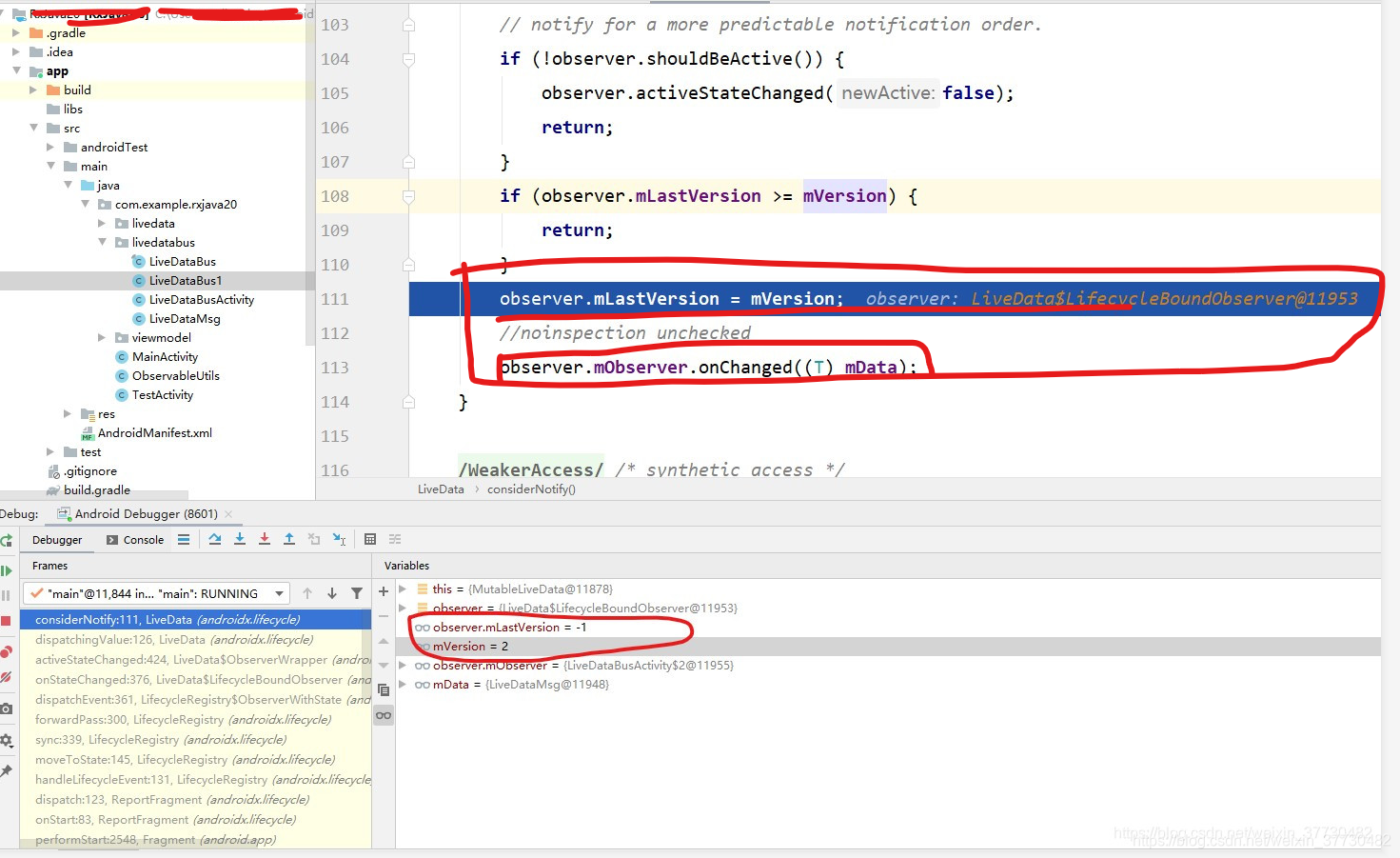
也就是说,上一章节的代码。重新进入页面还是能收到消息。是因为
private void considerNotify(ObserverWrapper observer) {
if (!observer.mActive) {
return;
}
// Check latest state b4 dispatch. Maybe it changed state but we didn't get the event yet.
//
// we still first check observer.active to keep it as the entrance for events. So even if
// the observer moved to an active state, if we've not received that event, we better not
// notify for a more predictable notification order.
if (!observer.shouldBeActive()) {
observer.activeStateChanged(false);
return;
}
if (observer.mLastVersion >= mVersion) {
return;
}
observer.mLastVersion = mVersion;
//noinspection unchecked
observer.mObserver.onChanged((T) mData);
}因为这种情况
observer.mActive 肯定为true。
observer.shouldBeActive() 肯定也为true。
看截图 断点版本号不匹配 所以执行了observer.mObserver.onChanged((T) mData);代码。所以LiveData的onChanged方法执行,也就收到了上一次发送的消息。解决办法
最终单例
public final class LiveDataBus {
/**
* 存储集合 存储的其实是LiveData对象
*/
private final HashMap<String, MutableLiveData<LiveDataMsg>> bus;
private LiveDataBus() {
bus = new HashMap<>();
}
private static class ViewHolder {
private static final LiveDataBus INSTANCE = new LiveDataBus();
}
public static LiveDataBus getInstance() {
return ViewHolder.INSTANCE;
}
/**
* 获取Key对应的LiveData
*
* @param key Key
* @return LiveData对象
*/
public MutableLiveData<LiveDataMsg> getLiveData(String key) {
if (!bus.containsKey(key)) {
bus.put(key, new MutableLiveData<>());
}
return bus.get(key);
}
/**
* 主线程发送消息
*
* @param key Key
* @param liveDataMsg 消息实体类
* 内部调用setValue方法
*/
public void sendMsgInMainThread(String key, LiveDataMsg liveDataMsg) {
if (TextUtils.isEmpty(key) || null == liveDataMsg) return;
getLiveData(key).setValue(liveDataMsg);
}
/**
* 子线程发送消息
*
* @param key Key
* @param liveDataMsg 消息实体类
* 内部调用postValue方法
*/
public void sendMsgInNewThread(String key, LiveDataMsg liveDataMsg) {
if (TextUtils.isEmpty(key) || null == liveDataMsg) return;
getLiveData(key).postValue(liveDataMsg);
}
/**
* 接收消息
*
* @param key Key
* @param owner LifecycleOwner拥有类
* @param callback 回调
*/
public void receivedMsg(final String key, LifecycleOwner owner, final MsgDataCallback callback) {
if (TextUtils.isEmpty(key) || null == owner || null == callback) return;
getLiveData(key).observe(owner, liveDataMsg -> {
callback.getMsgCallback(liveDataMsg);
clearMap(key);
});
}
/**
* 清空key对应的Map中的LiveData对象
*
* @param key Key
*/
public void clearMap(String key) {
if (!TextUtils.isEmpty(key)) {
bus.remove(key);
}
}
/**
* 回调
*/
public interface MsgDataCallback {
void getMsgCallback(LiveDataMsg liveDataMsg);
}
}





 本文详细解析了LiveDataBus的工作原理,并针对其重复消息接收的问题进行了深入分析与优化。通过调整LiveDataBus的实现方式,解决了页面重新加载时重复接收消息的问题。
本文详细解析了LiveDataBus的工作原理,并针对其重复消息接收的问题进行了深入分析与优化。通过调整LiveDataBus的实现方式,解决了页面重新加载时重复接收消息的问题。
















 3593
3593

 被折叠的 条评论
为什么被折叠?
被折叠的 条评论
为什么被折叠?








