本文实现初次设置密码验证过程,首先实现如下效果
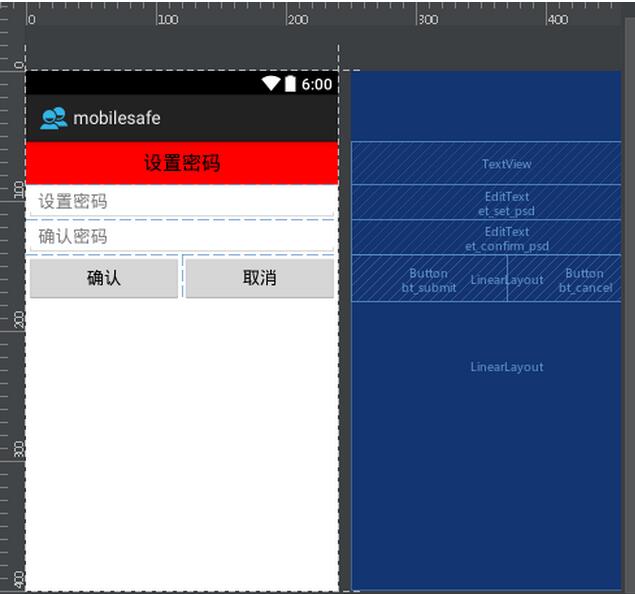
布局如下:
android:layout_width="match_parent"
android:layout_height="match_parent"
android:orientation="vertical">
style="@style/TitleStyle"
android:background="#f00"
android:text="设置密码"
/>
android:id="@+id/et_set_psd"
android:layout_width="match_parent"
android:layout_height="wrap_content"
android:hint="设置密码"
/>
android:id="@+id/et_confirm_psd"
android:layout_width="match_parent"
android:layout_height="wrap_content"
android:hint="确认密码"
/>
android:layout_width="match_parent"
android:layout_height="wrap_content">
android:id="@+id/bt_submit"
android:layout_width="0dp"
android:layout_height="wrap_content"
android:layout_weight="1"
android:text="确认" />
android:id="@+id/bt_cancel"
android:layout_width="0dp"
android:layout_height="wrap_content"
android:layout_weight="1"
android:text="取消" />
其中TitleStyle的代码如下:
true
center
20sp
#000
10dp
#0f0
match_parent
wrap_content
以上就是本文的全部内容,希望对大家的学习有所帮助,也希望大家多多支持脚本之家。























 3236
3236

 被折叠的 条评论
为什么被折叠?
被折叠的 条评论
为什么被折叠?








