本项目是一个开源的弹幕控件库,能够支持多种样式弹幕,弹幕点击监听,弹幕分区域显示,自定义移动速度等功能,项目原理是通过自定义ViewGroup。可能是目前轻量级弹幕控件中功能最强大的一款了。
Github项目地址:github.com/hust2010107…,希望你能Star或者提交Issues.
效果
常规样式
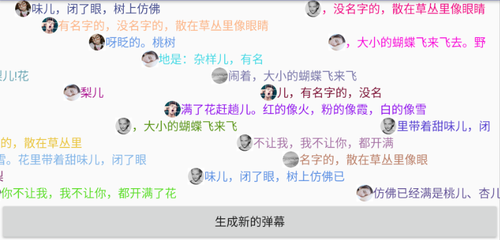
点击事件

多种弹幕样式

分区域显示

GIF效果图
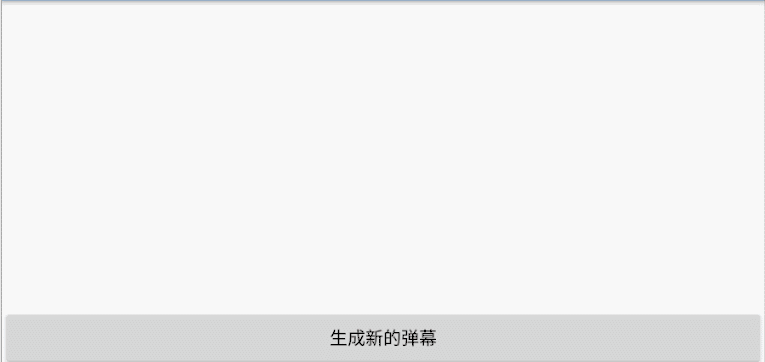
使用
0. 添加依赖
1. 导入xdanmuku源码
你可以直接下载本项目xdanmuku模块,并导入项目目录,并添加依赖compile project(':xdanmuku')
2. Gradle
先把jitpack仓库添加到项目根 build.gradle(Project)文件中,
allprojects {
repositories {
...
maven { url 'https://jitpack.io' }
}
}复制代码
然后在你的项目中添加依赖
dependencies {
compile 'com.github.hust201010701:XDanmuku:33a063b46e'
}复制代码
其他添加依赖的方式,如maven等请自行到点我查看。
1. 添加控件
在布局xml中添加控件
android:id="@+id/danmuContainerView"
android:layout_width="match_parent"
android:layout_height="240dp"
/>复制代码
2. 自定义弹幕实体类DanmuEntity
根据需求定制弹幕实体类,包含所有弹幕的属性和类型。
public class DanmuEntity{
public String content;
public int textColor;
public int backgroundColor;
public int type;
public String time;
}复制代码
3. 添加DanmuConverter(弹幕转换器)
DanmuConverter中有两个抽象方法需要实现,getSingleLineHeight是返回所有弹幕样式中高度最大值作为弹幕航道的高度;convert负责将弹幕实体类DanmuEntity绑定到弹幕子视图上(类似于BaseAdapter的getView方法的作用)。
DanmuConverter danmuConverter = new DanmuConverter() {
@Override
public int getSingleLineHeight() {
//将所有类型弹幕的布局拿出来,找到高度最大值,作为弹道高度
View view = LayoutInflater.from(MainActivity.this).inflate(R.layout.item_danmu, null);
//指定行高
view.measure(0, 0);
View view2 = LayoutInflater.from(MainActivity.this).inflate(R.layout.item_super_danmu, null);
//指定行高
view2.measure(0, 0);
return Math.max(view.getMeasuredHeight(),view2.getMeasuredHeight());
}
@Override
public View convert(DanmuEntity model) {
View view = null;
if(model.getType() == 0) {
view = LayoutInflater.from(MainActivity.this).inflate(R.layout.item_danmu, null);
TextView content = (TextView) view.findViewById(R.id.content);
ImageView image = (ImageView) view.findViewById(R.id.image);
image.setImageResource(ICON_RESOURCES[random.nextInt(5)]);
content.setText(model.content);
content.setTextColor(Color.rgb(random.nextInt(256), random.nextInt(256), random.nextInt(256)));
}
else if(model.getType() == 1) {
view = LayoutInflater.from(MainActivity.this).inflate(R.layout.item_super_danmu, null);
TextView content = (TextView) view.findViewById(R.id.content);
content.setText(model.content);
TextView time = (TextView) view.findViewById(R.id.time);
time.setText(model.getTime());
}
return view;
}
};复制代码
4. 添加弹幕
DanmuEntity danmuEntity = new DanmuEntity();
danmuEntity.setContent(doubleSeed.substring(index, index + 2 + random.nextInt(20)));
danmuEntity.setType(random.nextInt(2));
danmuEntity.setTime("23:20:11");
try {
danmuContainerView.addDanmu(danmuEntity);
} catch (Exception e) {
e.printStackTrace();
}复制代码
5. 弹幕点击事件监听
//弹幕点击事件
danmuContainerView.setOnItemClickListener(new DanmuContainerView.OnItemClickListener() {
@Override
public void onItemClick(DanmuEntity danmuEntity) {
Toast.makeText(MainActivity.this,danmuEntity.content,Toast.LENGTH_SHORT).show();
}
});复制代码
6. 设置弹幕移动速度
DanmuContainerView中预设了三种弹幕移动速度:
public final static int LOW_SPEED = 1;
public final static int NORMAL_SPEED = 3;
public final static int HIGH_SPEED = 5;复制代码
设置速度通过setSpeed方法:
danmuContainerView.setSpeed(DanmuContainerView.HIGH_SPEED);复制代码
同时你可以传递具体的整数型速度:
danmuContainerView.setSpeed(4);复制代码
7. 弹幕显示区域
本人将弹幕控件按照竖向均分为3份,分别为GRAVITY_TOP,GRAVITY_CENTER,GRAVITY_BOTTOM。用户可以自由组合显示区域,默认情况下全区域(GRAVITY_FULL)显示。设置要显示的区域通过setGravity方法实现,参数可以使用 | 进行连接。
//只在上方和中间区域显示弹幕
danmuContainerView.setGravity(DanmuContainerView.GRAVITY_TOP | DanmuContainerView.GRAVITY_CENTER);复制代码
后记
本控件的原理你可能已经知道了使用自定义ViewGroup实现。但是之前我花了很多事件尝试通过自定义LayoutManager让RecyclerView实现弹幕控件,不过最终这种方案失败了,更多细节讨论欢迎发送邮件(orzangleli@163.com)给我。
欢迎Star,提交Issues。
























 被折叠的 条评论
为什么被折叠?
被折叠的 条评论
为什么被折叠?








