本文为大家分享了CountDownTimer模拟短信验证倒计时的具体代码,供大家参考,具体内容如下
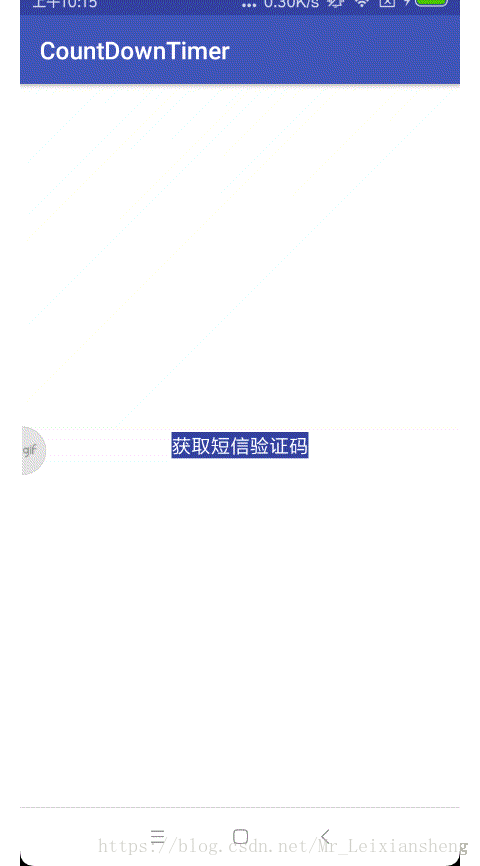
内容:介绍倒计时CountDownTimer的基本使用方法。模拟短信验证
步骤:
1、继承CountDownTimer,重写onTick()、onFinish()
2、代码中new出CountDownTimer子类,传好参数,调用start()执行
代码如下:
xmlns:app="http://schemas.android.com/apk/res-auto"
xmlns:tools="http://schemas.android.com/tools"
android:layout_width="match_parent"
android:layout_height="match_parent"
tools:context="com.example.leixiansheng.countdowntimer.MainActivity">
android:id="@+id/tv_getMsg"
android:layout_width="wrap_content"
android:layout_height="wrap_content"
android:layout_centerInParent="true"
android:text="获取短信验证码"
android:background="@color/colorPrimaryDark"
android:textSize="16sp"
android:textColor="#ffffffff" />
TimerCount
package com.example.leixiansheng.countdowntimer;
import android.os.CountDownTimer;
import android.widget.TextView;
/**
* Created by Leixiansheng on 2018/7/18.
*/
public class TimerCount extends CountDownTimer {
private TextView mTextView;
public TimerCount(long millisInFuture, long countDownInterval, TextView textView) {
super(millisInFuture, countDownInterval);
mTextView = textView;
}
@Override
public void onTick(long millisUntilFinished) {
mTextView.setClickable(false);
mTextView.setText("重新获取" + millisUntilFinished / 1000 + "秒");
}
@Override
public void onFinish() {
mTextView.setClickable(true);
mTextView.setText("获取短信验证码");
}
}
Main
package com.example.leixiansheng.countdowntimer;
import android.support.v7.app.AppCompatActivity;
import android.os.Bundle;
import android.view.View;
import android.widget.TextView;
public class MainActivity extends AppCompatActivity {
@Override
protected void onCreate(Bundle savedInstanceState) {
super.onCreate(savedInstanceState);
setContentView(R.layout.activity_main);
final TextView textView = (TextView) findViewById(R.id.tv_getMsg);
textView.setOnClickListener(new View.OnClickListener() {
@Override
public void onClick(View v) {
/**
* millisInFuture:要计数的总时长
* countDownInterval:每隔多少秒响应
*/
TimerCount timerCount = new TimerCount(5000, 1000, textView);
timerCount.start();
}
});
}
}
以上就是本文的全部内容,希望对大家的学习有所帮助,也希望大家多多支持脚本之家。























 269
269

 被折叠的 条评论
为什么被折叠?
被折叠的 条评论
为什么被折叠?








