本文实例讲述了jquery实现左右滑动菜单效果代码。分享给大家供大家参考。具体如下:
这里演示了三种背景颜色左右滑动jquery菜单导航效果,IE下有问题,本菜单使用了CSS3的部分属性,因此建议使用火狐或Chrome等浏览器获取最佳效果。当把鼠标移到菜单上的时候,对应菜单项的背景会变化,而且本菜单具有圆角的效果。
运行效果截图如下:
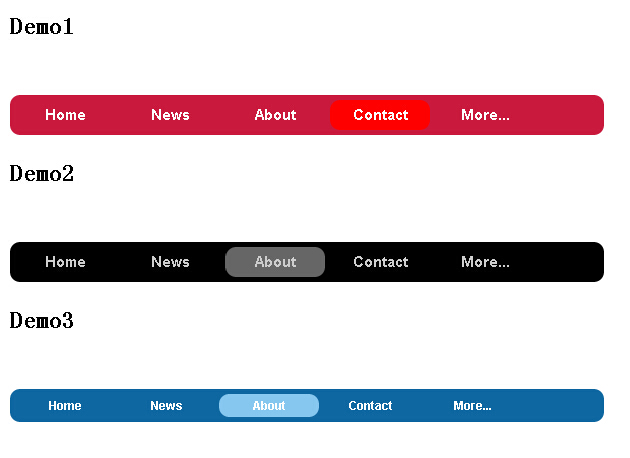
在线演示地址如下:
具体代码如下:
/p>
"http://www.w3.org/TR/xhtml1/DTD/xhtml1-transitional.dtd">
三种背景颜色左右滑动菜单导航.webwidget_menu_glide{
padding: 5px;
-moz-border-radius-topright: 10px;
-moz-border-radius-topleft: 10px;
-webkit-border-top-left-radius: 10px;
-webkit-border-top-right-radius: 10px;
-khtml-border-radius-topright: 10px;
-khtml-border-radius-topleft: 10px;
border-radius-topright: 10px;
border-radius-topleft: 10px;
-moz-border-radius-bottomright: 10px;
-moz-border-radius-bottomleft: 10px;
-webkit-border-bottom-left-radius: 10px;
-webkit-border-bottom-right-radius: 10px;
-khtml-border-radius-bottomright: 10px;
-khtml-border-radius-bottomleft: 10px;
border-radius-bottomright: 10px;
border-radius-bottomleft: 10px;
border-radius:10px;
}
.webwidget_menu_glide .webwidget_menu_glide_sprite{
width: 100px;
height: 20px;
background-color: fuchsia;
position: absolute;
-moz-border-radius-topright: 10px;
-moz-border-radius-topleft: 10px;
-webkit-border-top-left-radius: 10px;
-webkit-border-top-right-radius: 10px;
-khtml-border-radius-topright: 10px;
-khtml-border-radius-topleft: 10px;
<







 这个示例展示了如何使用jQuery创建左右滑动的菜单导航。菜单在鼠标悬停时改变背景色,具有圆角效果,推荐在Firefox或Chrome中体验。文章提供了详细代码和在线演示链接。
这个示例展示了如何使用jQuery创建左右滑动的菜单导航。菜单在鼠标悬停时改变背景色,具有圆角效果,推荐在Firefox或Chrome中体验。文章提供了详细代码和在线演示链接。
 最低0.47元/天 解锁文章
最低0.47元/天 解锁文章

















 740
740

 被折叠的 条评论
为什么被折叠?
被折叠的 条评论
为什么被折叠?








