Gloading
Show global loading status view in a low coupling way for Android App.
Latest Version:
Lightweight: aar is less than 6KB, just 170 code lines and 104 comment lines within only 1 java file.
Design as Adapter pattern,with good compatibility: most third-party LoadingViews can be used as Gloading views in the Adapter
Demo
Wrap activity page
Load success
Load failed and click retry
Load success with empty data
This loading status UI is special
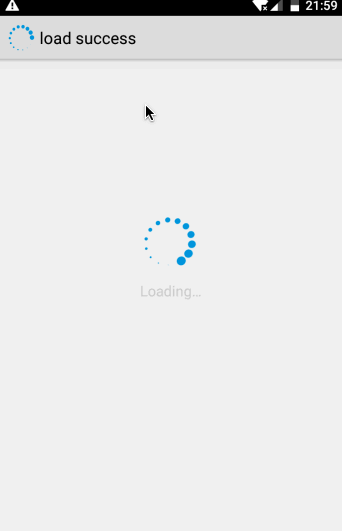
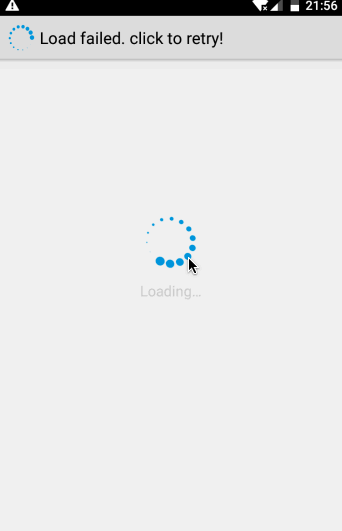
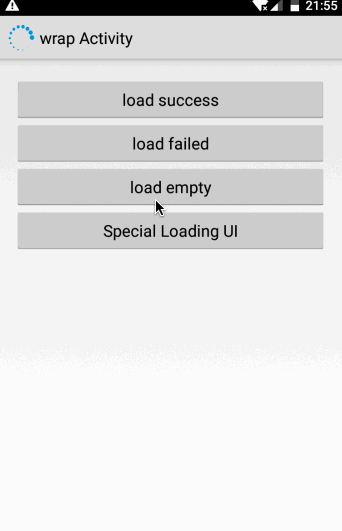
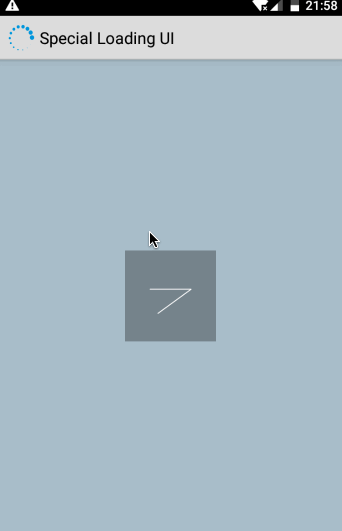
Wrap view(s)
Wrap single view
Wrap views
Wrap in GridView
Wrap in RecyclerView
No words below
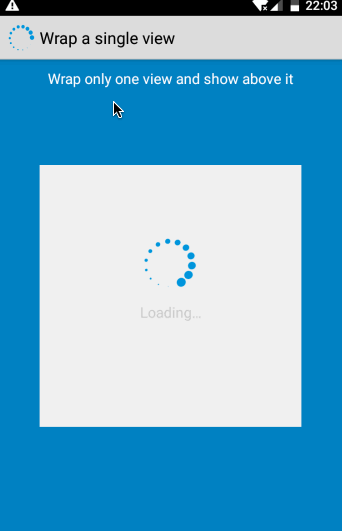
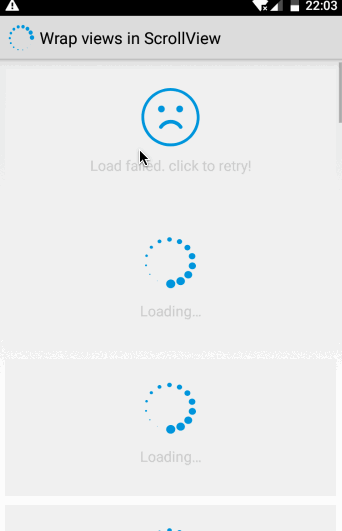
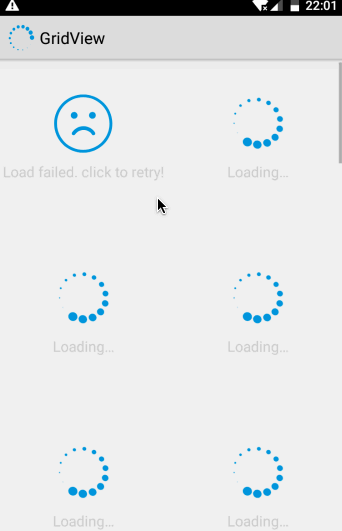

Usage
compile 'com.billy.android:gloading:1.0.0'
1. Provide global loading status views
For global usage, create an Adapter to provide views for all status via getView(...) method
Note: Activity/Fragment/View reused in 2 or more apps with different loading status views?
Just provide a different Adapter for each app.
No need to change any usage code
demo
public class GlobalAdapter implements Gloading.Adapter {
@Override
public View getView(Gloading.Holder holder, View convertView, int status) {
GlobalLoadingStatusView loadingStatusView = null;
//reuse the old view, if possible
if (convertView != null && convertView instanceof GlobalLoadingStatusView) {
loadingStatusView = (GlobalLoadingStatusView) convertView;
}
if (loadingStatusView == null) {
loadingStatusView = new GlobalLoadingStatusView(holder.getContext(), holder.getRetryTask());
}
loadingStatusView.setStatus(status);
return loadingStatusView;
}
class GlobalLoadingStatusView extends RelativeLayout {
public GlobalLoadingStatusView(Context context, Runnable retryTask) {
super(context);
//init view ...
}
public void setStatus(int status) {
//change ui by different status...
}
}
}
2. Init Gloading by Adapter before use it
Gloading.initDefault(new GlobalAdapter());
Note: Use AutoRegister to decoupling this step.
3. Show global loading status views in all pages
3.1 Wrap something and return a Gloading.Holder object
//Gloading wrapped whole activity, wrapper view: android.R.id.content
Gloading.Holder holder = Gloading.getDefault().wrap(activity);
//with load failed retry task
Gloading.Holder holder = Gloading.getDefault().wrap(activity).withRetry(retryTask);
or
//Gloading will create a FrameLayout to wrap it
Gloading.Holder holder = Gloading.getDefault().wrap(view);
//with load failed retry task
Gloading.Holder holder = Gloading.getDefault().wrap(view).withRetry(retryTask);
3.2 Show status views for loading/loadFailed/empty/... by Gloading.Holder
//show loading status view by holder
holder.showLoading()
//show load success status view by holder (frequently, hide gloading)
holder.showLoadSuccess()
//show load failed status view by holder (frequently, needs retry task)
holder.showFailed()
//show empty status view by holder. (load completed, but data is empty)
holder.showEmpty()
Practice
1. Wrap into BaseActivity/BaseFragment
public abstract class BaseActivity extends Activity {
protected Gloading.Holder mHolder;
/**
* make a Gloading.Holder wrap with current activity by default
* override this method in subclass to do special initialization
*/
protected void initLoadingStatusViewIfNeed() {
if (mHolder == null) {
//bind status view to activity root view by default
mHolder = Gloading.getDefault().wrap(this).withRetry(new Runnable() {
@Override
public void run() {
onLoadRetry();
}
});
}
}
protected void onLoadRetry() {
// override this method in subclass to do retry task
}
public void showLoading() {
initLoadingStatusViewIfNeed();
mHolder.showLoading();
}
public void showLoadSuccess() {
initLoadingStatusViewIfNeed();
mHolder.showLoadSuccess();
}
public void showLoadFailed() {
initLoadingStatusViewIfNeed();
mHolder.showLoadFailed();
}
public void showEmpty() {
initLoadingStatusViewIfNeed();
mHolder.showEmpty();
}
}
2. Call super methods inside subclasses
public class GlobalFailedActivity extends BaseActivity {
private ImageView imageView;
private String picUrl;
@Override
protected void onCreate(Bundle savedInstanceState) {
super.onCreate(savedInstanceState);
//do sth init...
loadData();
}
private void loadData() {
showLoading();
loadDataAndCallback(new Callback() {
public void success(Data data) {
if (isEmpty(data)) {
showEmpty();
} else {
//do sth with data...
showLoadSuccess();
}
}
public void failed() {
//do sth...
showLoadFailed();
}
});
}
@Override
protected void onLoadRetry() {
loadData();
}
//other codes...
}
Debug mode
//debug mode. if set true, logs will print into logcat
Gloading.debug(trueOrFalse);
Thanks
























 被折叠的 条评论
为什么被折叠?
被折叠的 条评论
为什么被折叠?








