大家好。首先,我的MATLAB版本是2010b,安装路径是D:\Program Files\MATLAB\R2010b
启动matlab之后,默认路径是C:\Windows\system32,然后在命令窗口中输入simulink启动simulink,出现了下面一大堆警告:
>> simulink
Warning: Function C:\Windows\system32\input.dll has the same name as a MATLAB
builtin. We suggest you rename the function to avoid a potential name
conflict.
> In sl_refresh_customizations>call_all at 125
In sl_refresh_customizations at 69
In slcustomize at 4
In simulinkrc at 39
Warning: Function C:\Windows\system32\version.dll has the same name as a
MATLAB builtin. We suggest you rename the function to avoid a potential name
conflict.
> In sl_refresh_customizations>call_all at 125
In sl_refresh_customizations at 69
In slcustomize at 4
In simulinkrc at 39
Warning: Function C:\Windows\system32\input.dll has the same name as a
MATLAB builtin. We suggest you rename the function to avoid a potential
name conflict.
> In D:\Program Files\MATLAB\R2010b\toolbox\rtw\rtw\@RTW\@TargetRegistry\getInstance.p>call_all at 88
In D:\Program Files\MATLAB\R2010b\toolbox\rtw\rtw\@RTW\@TargetRegistry\getInstance.p>getInstance at 49
In sl_internal_customization>registerTargetInfo at 26
In sl_internal_customization at 17
In sl_refresh_customizations>call_all at 143
In sl_refresh_customizations at 69
In slcustomize at 4
In simulinkrc at 39
Warning: Function C:\Windows\system32\version.dll has the same name as a
MATLAB builtin. We suggest you rename the function to avoid a potential
name conflict.
> In D:\Program Files\MATLAB\R2010b\toolbox\rtw\rtw\@RTW\@TargetRegistry\getInstance.p>call_all at 88
In D:\Program Files\MATLAB\R2010b\toolbox\rtw\rtw\@RTW\@TargetRegistry\getInstance.p>getInstance at 49
In sl_internal_customization>registerTargetInfo at 26
In sl_internal_customization at 17
In sl_refresh_customizations>call_all at 143
In sl_refresh_customizations at 69
In slcustomize at 4
In simulinkrc at 39
Warning: Function C:\Windows\system32\input.dll has the same name as a
MATLAB builtin. We suggest you rename the function to avoid a potential
name conflict.
> In sl_refresh_customizations at 70
In slcustomize at 4
In simulinkrc at 39
Warning: Function C:\Windows\system32\version.dll has the same name as a
MATLAB builtin. We suggest you rename the function to avoid a potential
name conflict.
> In sl_refresh_customizations at 70
In slcustomize at 4
In simulinkrc at 39
Warning: Function C:\Windows\system32\input.dll has the same name as a
MATLAB builtin. We suggest you rename the function to avoid a potential
name conflict.
> In sl_refresh_customizations>call_all at 125
In sl_refresh_customizations at 71
In slcustomize at 4
In simulinkrc at 39
Warning: Function C:\Windows\system32\version.dll has the same name as a
MATLAB builtin. We suggest you rename the function to avoid a potential
name conflict.
> In sl_refresh_customizations>call_all at 125
In sl_refresh_customizations at 71
In slcustomize at 4
In simulinkrc at 39
Warning: Invalid MEX-file 'C:\Windows\system32\ver.dll':
C:\Windows\system32\ver.dll 不是有效的 Win32 应用程序。
.
> In sl_refresh_customizations>call_all at 146
In sl_refresh_customizations at 71
In slcustomize at 4
In simulinkrc at 39
Warning: Function C:\Windows\system32\input.dll has the same name as a
MATLAB builtin. We suggest you rename the function to avoid a potential
name conflict.
> In sl_refresh_customizations at 76
In slcustomize at 4
In simulinkrc at 39
Warning: Function C:\Windows\system32\version.dll has the same name as a
MATLAB builtin. We suggest you rename the function to avoid a potential
name conflict.
> In sl_refresh_customizations at 76
In slcustomize at 4
In simulinkrc at 39
Warning: Function C:\Windows\system32\input.dll has the same name as a
MATLAB builtin. We suggest you rename the function to avoid a potential
name conflict.
> In D:\Program Files\MATLAB\R2010b\toolbox\simulink\simulink\private\slpmloadfunction.p>slpmloadfunction/l_load_pmloadfunctions at 96
In D:\Program Files\MATLAB\R2010b\toolbox\simulink\simulink\private\slpmloadfunction.p>slpmloadfunction at 22
In slprivate at 12
In load_system at 43
In libbrowse2 at 19
Warning: Function C:\Windows\system32\version.dll has the same name as a
MATLAB builtin. We suggest you rename the function to avoid a potential
name conflict.
> In D:\Program Files\MATLAB\R2010b\toolbox\simulink\simulink\private\slpmloadfunction.p>slpmloadfunction/l_load_pmloadfunctions at 96
In D:\Program Files\MATLAB\R2010b\toolbox\simulink\simulink\private\slpmloadfunction.p>slpmloadfunction at 22
In slprivate at 12
In load_system at 43
In libbrowse2 at 19
同时还有一个错误窗口。附件一。
当然,把路径改为D:\Program Files\MATLAB\R2010b效果也并不是很好。这次没有警告,但是
进行这么简单的一个仿真(附件二)命令窗口弹出警告:
>> simulink
Warning: Using a default value of 0.2 for maximum step size. The simulation
step size will be equal to or less than this value. You can disable this
diagnostic by setting 'Automatic solver parameter selection' diagnostic to
'none' in the Diagnostics page of the configuration parameters dialog
最后,我又修改了路径:D:\Program Files\MATLAB\R2010b\bin\win32
结果和D:\Program Files\MATLAB\R2010b一样。
无奈,我又将我的路径改为C:\Users\Administrator\Desktop (我的那个仿真文件在桌面上)
结果和上面两个一样。无奈。。。
所以,请大家帮忙看一下。。谢谢。。。
2010-12-12 13:12 上传


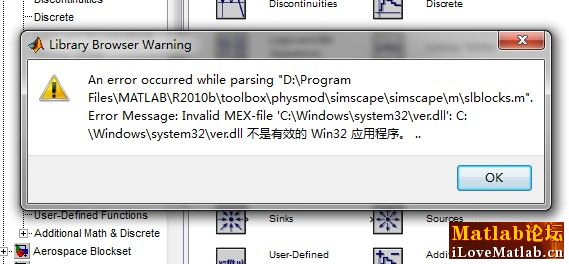
2010-12-12 13:12 上传


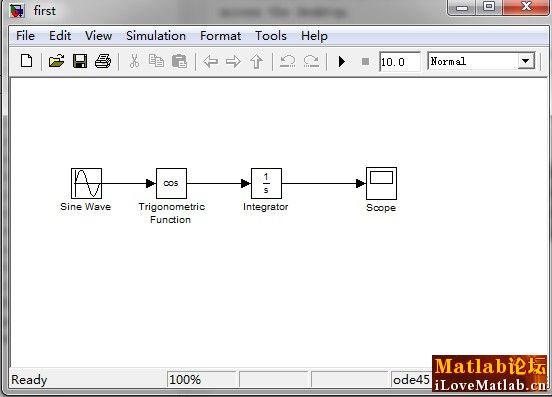




 用户在启动MATLAB2010b后尝试运行Simulink时遇到了一系列警告,提示系统路径中的某些DLL文件与MATLAB内置函数名冲突。尝试更改工作路径未见明显效果,仿真操作仍然导致警告。寻求解决Simulink启动警告和仿真问题的方法。
用户在启动MATLAB2010b后尝试运行Simulink时遇到了一系列警告,提示系统路径中的某些DLL文件与MATLAB内置函数名冲突。尝试更改工作路径未见明显效果,仿真操作仍然导致警告。寻求解决Simulink启动警告和仿真问题的方法。

















 1330
1330

 被折叠的 条评论
为什么被折叠?
被折叠的 条评论
为什么被折叠?








