1. 介绍
安装hive的前提是你已经成功安装hadoop。如果不会可以查看我的文章hadoop2.7.2+spark1.6.2环境搭建教程
2. 配置部署
注意: hive只要在namenode或者备用的namenode上配置运行即可,其他datanode无需配置server。但是可以启动client
2.1 配置环境变量
修改/etc/profile
# hive settings
export HIVE_HOME=/root/Downloads/apache-hive-2.1.0-bin
export PATH=$HIVE_HOME/bin:$PATH
改完生效一下,即source /etc/profile
2.2 在HDFS上创建相关目录
$ $HADOOP_HOME/bin/hadoop fs -mkdir /tmp
$ $HADOOP_HOME/bin/hadoop fs -mkdir /hive
$ $HADOOP_HOME/bin/hadoop fs -chmod g+w /tmp
$ $HADOOP_HOME/bin/hadoop fs -chmod g+w /hive
2.3 修改hive-site.xml
在$HIVE_HOME/conf下执行以下操作:
cp hive-default.xml.template hive-site.xml
修改配置文件中如下选项:
hive.metastore.warehouse.dir
/hive
location of default database for the warehouse
javax.jdo.option.ConnectionURL
jdbc:mysql://10.45.10.31:3306/metastore_db?useSSL=false
JDBC connect string for a JDBC metastore.
To use SSL to encrypt/authenticate the connection, provide database-specific SSL flag in the connection URL.
For example, jdbc:postgresql://myhost/dbName?ssl=true for postgres database.
javax.jdo.option.ConnectionDriverName
com.mysql.jdbc.Driver
Driver class name for a JDBC metastore
javax.jdo.option.ConnectionUserName
hive
Username to use against metastore database
javax.jdo.option.ConnectionPassword
hive
password to use against metastore database
hive.exec.local.scratchdir
/root/Downloads/apache-hive-2.1.0-bin/hive_temps
Local scratch space for Hive jobs
hive.downloaded.resources.dir
/root/Downloads/apache-hive-2.1.0-bin/hive_temps
Temporary local directory for added resources in the remote file system.
2.4 修改 hive-log4j2.properties和hive-exec-log4j2.properties
这两个配置文件都有template,拷贝出来保持默认即可
cp hive-log4j2.properties.template hive-log4j2.properties
cp hive-exec-log4j2.properties.template hive-exec-log4j2.properties
2.5 mysql中创建相关内容
因为我们将hive元数据存放在mysql,因此在mysql先新建相关用户和数据库
create database hive_metadata;
grant all on metastore_db.* to 'hive'@'%' identified by 'hive';
grant all on metastore_db.* to 'hive'@'localhost' identified by 'hive';
ALTER DATABASE hive_metadata CHARACTER SET latin1;
flush privileges;
2.6 使用schematool初始化
schematool 配置了元数据存放的位置,这里我们将元数据存储在mysql。
为了保证正确初始化,我们还需要把mysql的connector放到hive的lib目录下。
先到mysql官方下载java平台的mysql connector放到$HIVE_HOME/lib下面
执行如下命令:
$HIVE_HOME/bin/schematool -dbType mysql -initSchema
运行后在mysql数据库中查看:
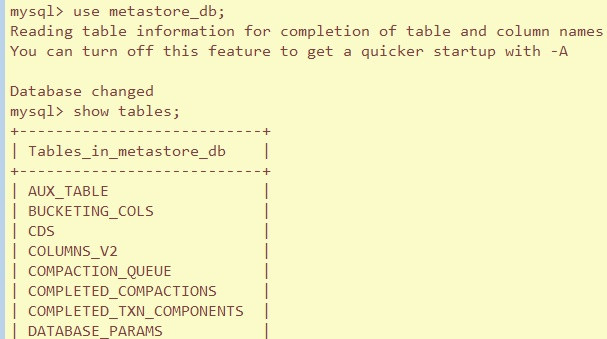
3. 启动hive
HiveServer2是HiveServer改进版本,它提供给新的ThriftAPI来处理JDBC或者ODBC客户端,进行Kerberos身份验证,多个客户端并发,HS2还提供了新的CLI:BeeLine,是Hive 0.11引入的新的交互式CLI,基于SQLLine,可以作为Hive JDBC Client 端访问HievServer2,启动一个beeline就是维护了一个session.
执行如下命令:
$ $HIVE_HOME/bin/hiveserver2
访问可以使用beeline这种客户端。我们这里直接运行bin/hive来进入客户端























 4625
4625

 被折叠的 条评论
为什么被折叠?
被折叠的 条评论
为什么被折叠?








