安装Android Studio后第一次启动遇到这个问题:"Unable to access Android SDK add-on list"
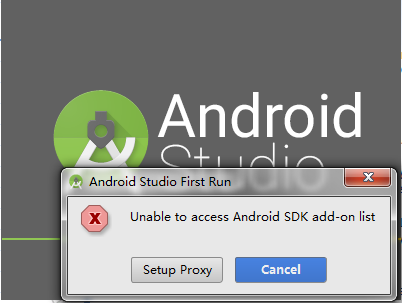
原因好像是防火墙的设置问题。网上解决办法有两种:
1. 修改防火墙设置:http://stackoverflow.com/questions/29878370/first-run-of-android-studio-unable-to-access-android-sdk-add-on-list
1.Clear any DNS settings that might be present in your network adapter or router.
2.Either turn off the firewall (windows or antivirus's) completely or add an exception.
3.Stop any other application that might be using internet hence slowing it down.
4.Close android studio completely and run SDK Manager to update all the components that are awaiting an update, especially addons.
2. disable first run的功能:http://jingyan.baidu.com/article/6181c3e085ce7c152ef153b2.html
这种方式只要到 安装路径android\Android Studio\bin\idea.properties中添加disable.android.first.run=true重新启动应用程序即可。







 安装Android Studio后初次运行遇到'Unable to access Android SDK add-on list'错误,这可能是由于防火墙设置导致的。解决方法包括:1. 修改防火墙设置或关闭防火墙;2. 清除DNS设置;3. 关闭占用网络的应用;4. 通过SDK Manager更新所有待更新组件。另外,也可以通过禁用首次运行功能来解决此问题,只需在idea.properties文件中添加一行配置并重启应用程序。
安装Android Studio后初次运行遇到'Unable to access Android SDK add-on list'错误,这可能是由于防火墙设置导致的。解决方法包括:1. 修改防火墙设置或关闭防火墙;2. 清除DNS设置;3. 关闭占用网络的应用;4. 通过SDK Manager更新所有待更新组件。另外,也可以通过禁用首次运行功能来解决此问题,只需在idea.properties文件中添加一行配置并重启应用程序。

















 被折叠的 条评论
为什么被折叠?
被折叠的 条评论
为什么被折叠?








