How to Convert OpenCV Image Data from Python to C
OpenCV officially provides both C++ and Python APIs for developers. Most of the time, developers just need to use one kind of programming languages to read, write and process images with hundreds of computer vision algorithms. However, if you want to use OpenCV Python APIs with an extended C/C++ library, it will be tricky to pass the data. In this article, I will share how to read camera stream with OpenCV-Python and detect barcode with Dynamsoft C/C++ Barcode SDK.
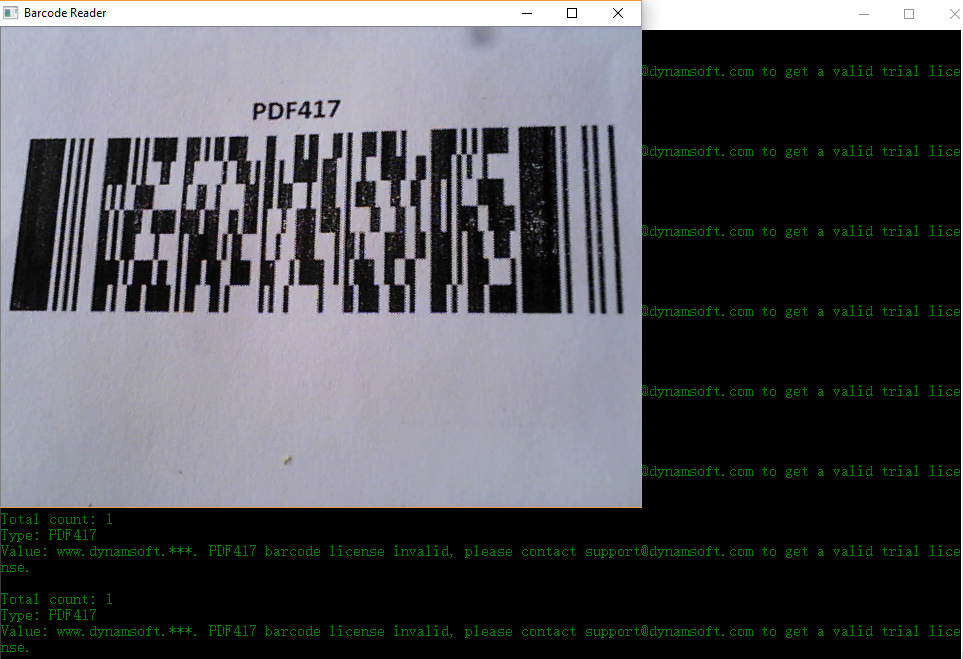
Development Environment
Python version: 2.7.0
OpenCV version: 2.4.10. Download cv2.pyd
Windows 10
USB webcam
Python Extension for Reading Barcode from OpenCV Image Data
Installation
Copy DynamsoftBarcodeReaderx86.dll and cv2.pyd to Python27\Lib\site-packages.
What is the type of the frame data that output by OpenCV?
To convert the image data, we have to know what type it is. The type is numpy.ndarray:
> rval, frame = vc.read();
> print type(frame)
>
How to get the C/C++ pointer that pointing to numpy.ndarray?
According to the OpenCV source file opencv\modules\python\src2\cv2.cv.hpp, we can use the following code to get the memory address of the data in C:
PyObject *o;
if (!PyArg*ParseTuple(args, "O", &o))
return NULL;
PyObject *ao = PyObject*GetAttrString(o, "**array*struct**");
PyObject *retval;
if ((ao == NULL) || !PyCObject*Check(ao)) {
PyErr*SetString(PyExc*TypeError, "object does not have array interface");
return NULL;
}
PyArrayInterface *pai = (PyArrayInterface*)PyCObject*AsVoidPtr(ao);
if (pai->two != 2) {
PyErr*SetString(PyExc*TypeError, "object does not have array interface");
Py*DECREF(ao);
return NULL;
}
// Construct data with header info and image data
char *buffer = (char*)pai->data; // The address of image data
int width = pai->shape[1]; // image width
int height = pai->shape[0]; // image height
int size = pai->strides[0] * pai->shape[0]; // image size = stride * height
How to use the barcode detection API?
You can’t just pass the data pointer directly to DBR*DecodeBuffer(). The data needs to be reconstructed with some extra information:
char *total = (char *)malloc(size + 40); // buffer size = image size + header size
memset(total, 0, size + 40);
BITMAPINFOHEADER bitmap*info = {40, width, height, 0, 24, 0, size, 0, 0, 0, 0};
memcpy(total, &bitmap*info, 40);
// Copy image data to buffer from bottom to top
char *data = total + 40;
int stride = pai->strides[0];
for (int i = 1; i <= height; i++) {
memcpy(data, buffer + stride * (height - i), stride);
data += stride;
}
Read barcode from images and return results:
// Dynamsoft Barcode Reader initialization
**int64 llFormat = (OneD | QR*CODE | PDF417 | DATAMATRIX);
int iMaxCount = 0x7FFFFFFF;
ReaderOptions ro = {0};
pBarcodeResultArray pResults = NULL;
ro.llBarcodeFormat = llFormat;
ro.iMaxBarcodesNumPerPage = iMaxCount;
printf("width: %d, height: %d, size:%d\n", width, height, size);
int iRet = DBR*DecodeBuffer((unsigned char *)total, size + 40, &ro, &pResults);
printf("DBR*DecodeBuffer ret: %d\n", iRet);
free(total); // Do not forget to release the constructed buffer
// Get results
int count = pResults->iBarcodeCount;
pBarcodeResult* ppBarcodes = pResults->ppBarcodes;
pBarcodeResult tmp = NULL;
retval = PyList*New(count); // The returned Python object
PyObject* result = NULL;
for (int i = 0; i < count; i++)
{
tmp = ppBarcodes[i];
result = PyString*FromString(tmp->pBarcodeData);
printf("result: %s\n", tmp->pBarcodeData);
PyList*SetItem(retval, i, Py*BuildValue("iN", (int)tmp->llFormat, result)); // Add results to list
}
// release memory
DBR*FreeBarcodeResults(&pResults);
What if you see the error ‘Unable to find vcvarsall.bat’ when building Python extension on Windows?
According to the answer from StackOverflow, execute the following command based on the version of Visual Studio installed:
Visual Studio 2010 (VS10): SET VS90COMNTOOLS=%VS100COMNTOOLS%
Visual Studio 2012 (VS11): SET VS90COMNTOOLS=%VS110COMNTOOLS%
Visual Studio 2013 (VS12): SET VS90COMNTOOLS=%VS120COMNTOOLS%
Visual Studio 2015 (VS14): SET VS90COMNTOOLS=%VS140COMNTOOLS%
I’m using Visual Studio 2015, and thus I can build Python extension as follows:
SETVS90COMNTOOLS=%VS140COMNTOOLS%pythonsetup.pybuildinstall
Python Script for Testing
Open camera:
import cv2
from dbr import *
import time
vc = cv2.VideoCapture(0)
Read and render camera video stream:
cv2.imshow(windowName, frame)
rval, frame = vc.read();
Detect barcode from frame and show results in console:
initLicense("") # Invalid license is fine.results = decodeBuffer(frame)
if (len(results) > 0):
print "Total count: " + str(len(results))
for result in results:
print "Type: " + types[result[0]]
print "Value: " + result[1] + "\n"
Source Code




 本文介绍如何使用OpenCV-Python读取摄像头流,并结合Dynamsoft C/C++ Barcode SDK进行条形码检测。首先,将Dynamsoft Barcode Reader的动态库和Python扩展复制到Python安装目录。接着,通过OpenCV获取帧数据的内存地址,然后构造包含图像信息的数据缓冲区,以便于C/C++调用解码API。最后,展示了如何处理解码结果并释放资源。
本文介绍如何使用OpenCV-Python读取摄像头流,并结合Dynamsoft C/C++ Barcode SDK进行条形码检测。首先,将Dynamsoft Barcode Reader的动态库和Python扩展复制到Python安装目录。接着,通过OpenCV获取帧数据的内存地址,然后构造包含图像信息的数据缓冲区,以便于C/C++调用解码API。最后,展示了如何处理解码结果并释放资源。
















 1327
1327

 被折叠的 条评论
为什么被折叠?
被折叠的 条评论
为什么被折叠?








