/* 悬浮提示框 */
/* Tooltip 容器 */
.tooltip {
position: relative;
display: inline-block;
border-bottom: 1px dotted black; /* 悬停元素上显示点线 */
cursor: pointer;
}
/* Tooltip 文本 */
.tooltip .tooltiptext {
visibility: hidden;
min-width: 120px;
width: 320px;
height: auto;
max-width: 320px;
margin-top: 20px;
background-color: rgb(20, 19, 19);
color: rgb(239, 243, 240);
white-space: pre-wrap;
/* word-break: break-all; */
text-align: left;
padding: 5px 8px 5px 6px;
border-radius: 6px;
/* 定位 */
position: absolute;
z-index: 9999;
top: 100%;
left: 10%;
margin-left: -60px;
}
.tooltip .tooltiptext::after {
content: "";
position: absolute;
bottom: 100%;
left: 50%;
margin-left: -10px;
/* 属性指定了箭头的大小。如果你修改它,也要修改 margin-left 值。这样箭头在能居中显示 */
border-width: 10px;
border-style: solid;
border-color: transparent transparent rgb(20, 19, 19) transparent;
}
/* 鼠标移动上去后显示提示框 */
.tooltip:hover .tooltiptext {
visibility: visible;
}应用布局,在VUE里
<div>
<div class="tooltip">
鼠标移动到这
<span class="tooltiptext">提示文本</span>
</div>
</div>
<div>
<span>业务流程:</span>
<div class="tooltip">
<input type="text" v-model="t_businessname" />
<span class="tooltiptext">{{ t_businessnote }}</span>
</div>
<pre-select2
class="select_role"
@selectFunc="selectBusi"
v-bind:searchList="business"
:selectValue="sel_business"
/>
</div>效果
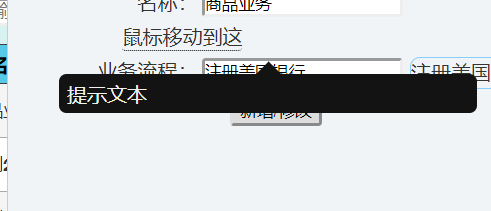
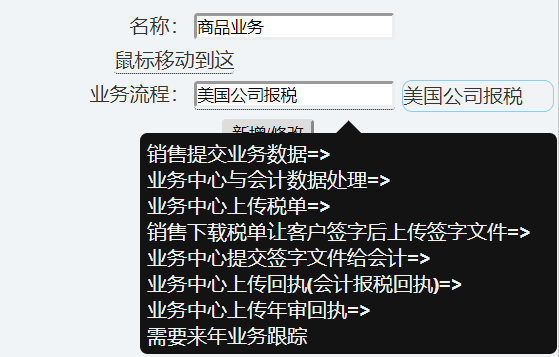
我不是设计,凑合着看吧,呵呵
改自 http://www.runoob.com/css/css-tooltip.html







 本文介绍了一种使用CSS实现悬浮提示框的方法,详细解释了.tooltip和.tooltiptext类的使用,以及如何在Vue中应用此布局。通过实例展示了输入框和提示文本的结合,为用户提供更好的交互体验。
本文介绍了一种使用CSS实现悬浮提示框的方法,详细解释了.tooltip和.tooltiptext类的使用,以及如何在Vue中应用此布局。通过实例展示了输入框和提示文本的结合,为用户提供更好的交互体验。

















 1605
1605

 被折叠的 条评论
为什么被折叠?
被折叠的 条评论
为什么被折叠?








