0 导论
首先,在网上可以找到很多这样实现扁平效果的ComboBox代码.我试着实现了一个比较简单的ComboBox控件,但是它却有很多的功能.
正如截图所示,你会发现在此控件中,我集成有如下的功能:支持大号字体,从右至左显示文字,两种下拉样式,当然还包括支持Office Xp/2003两种样式.
1 两种不同样式下的状态
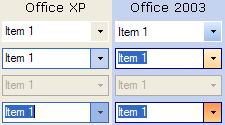
从上到下依次是:正常状态,输入焦点时,不起作用,下拉状态.
2 如何使用代码
FlatComboBox是一个继承于.NetFramework中Windows.Forms.ComboBox的用户控件
通过重写类库中的WinProc来激活MouseMove等事件
1

 Protected
Overrides
Sub WndProc()
Sub WndProc(ByRef m As _
Protected
Overrides
Sub WndProc()
Sub WndProc(ByRef m As _
2 System.Windows.Forms.Message)
System.Windows.Forms.Message)
3 MyBase.WndProc(m)
MyBase.WndProc(m)
4 Select Case m.Msg
Select Case m.Msg
5
6 Case &HF
Case &HF
7 'WM_PAINT
'WM_PAINT
8
9 '"simple" is not currently supported
'"simple" is not currently supported
10 If Me.DropDownStyle = _
If Me.DropDownStyle = _
11 ComboBoxStyle.Simple Then Exit Sub
ComboBoxStyle.Simple Then Exit Sub
12
13 '==========START DRAWING===========
'==========START DRAWING===========
14 g = Me.CreateGraphics
g = Me.CreateGraphics
15 'clear everything
'clear everything
16 If Me.Enabled Then
If Me.Enabled Then
17 g.Clear(Color.White)
g.Clear(Color.White)
18 Else
Else
19 g.Clear(Color.FromName("control"))
g.Clear(Color.FromName("control"))
20 End If
End If
21 'call the drawing functions
'call the drawing functions
22 DrawButton(g)
DrawButton(g)
23 DrawArrow(g)
DrawArrow(g)
24 DrawBorder(g)
DrawBorder(g)
25 DrawText(g)
DrawText(g)
26 '===========STOP DRAWING============
'===========STOP DRAWING============
27
28 Case 7, 8, &H7, &H8, &H200, &H2A3
Case 7, 8, &H7, &H8, &H200, &H2A3
29 'CMB_DROPDOWN, CMB_CLOSEUP, WM_SETFOCUS,
'CMB_DROPDOWN, CMB_CLOSEUP, WM_SETFOCUS,
30 'WM_KILLFOCUS, WM_MOUSEMOVE,
'WM_KILLFOCUS, WM_MOUSEMOVE,
31 'WM_MOUSELEAVE (if you move the mouse fast over
'WM_MOUSELEAVE (if you move the mouse fast over
32 'the combobox, mouseleave doesn't always react)
'the combobox, mouseleave doesn't always react)
33
34 UpdateState()
UpdateState()
35 End Select
End Select
36 End Sub
End Sub
37

 Protected
Overrides
Sub WndProc()
Sub WndProc(ByRef m As _
Protected
Overrides
Sub WndProc()
Sub WndProc(ByRef m As _2
 System.Windows.Forms.Message)
System.Windows.Forms.Message)3
 MyBase.WndProc(m)
MyBase.WndProc(m)4
 Select Case m.Msg
Select Case m.Msg5

6
 Case &HF
Case &HF7
 'WM_PAINT
'WM_PAINT8

9
 '"simple" is not currently supported
'"simple" is not currently supported10
 If Me.DropDownStyle = _
If Me.DropDownStyle = _11
 ComboBoxStyle.Simple Then Exit Sub
ComboBoxStyle.Simple Then Exit Sub12

13
 '==========START DRAWING===========
'==========START DRAWING===========14
 g = Me.CreateGraphics
g = Me.CreateGraphics15
 'clear everything
'clear everything16
 If Me.Enabled Then
If Me.Enabled Then17
 g.Clear(Color.White)
g.Clear(Color.White)18
 Else
Else19
 g.Clear(Color.FromName("control"))
g.Clear(Color.FromName("control"))20
 End If
End If21
 'call the drawing functions
'call the drawing functions22
 DrawButton(g)
DrawButton(g)23
 DrawArrow(g)
DrawArrow(g)24
 DrawBorder(g)
DrawBorder(g)25
 DrawText(g)
DrawText(g)26
 '===========STOP DRAWING============
'===========STOP DRAWING============27

28
 Case 7, 8, &H7, &H8, &H200, &H2A3
Case 7, 8, &H7, &H8, &H200, &H2A329
 'CMB_DROPDOWN, CMB_CLOSEUP, WM_SETFOCUS,
'CMB_DROPDOWN, CMB_CLOSEUP, WM_SETFOCUS, 30
 'WM_KILLFOCUS, WM_MOUSEMOVE,
'WM_KILLFOCUS, WM_MOUSEMOVE, 31
 'WM_MOUSELEAVE (if you move the mouse fast over
'WM_MOUSELEAVE (if you move the mouse fast over32
 'the combobox, mouseleave doesn't always react)
'the combobox, mouseleave doesn't always react)33

34
 UpdateState()
UpdateState()35
 End Select
End Select36
 End Sub
End Sub
37

通过Public属性来切换两种样式(Xp/2003):
1
 '
Property to let the user change the style
'
Property to let the user change the style
2
 Public
Property FlatComboStyle()
Property FlatComboStyle() As styles
Public
Property FlatComboStyle()
Property FlatComboStyle() As styles
3 Get
Get
4 Return style
Return style
5 End Get
End Get
6 Set(ByVal Value As styles)
Set(ByVal Value As styles)
7 style = Value
style = Value
8 End Set
End Set
9 End Property
End Property
10
ps:本控件由vb.net实现. 可以通过在线转化工具很容易的转化成C#代码
 '
Property to let the user change the style
'
Property to let the user change the style
2

 Public
Property FlatComboStyle()
Property FlatComboStyle() As styles
Public
Property FlatComboStyle()
Property FlatComboStyle() As styles3
 Get
Get4
 Return style
Return style5
 End Get
End Get6
 Set(ByVal Value As styles)
Set(ByVal Value As styles)7
 style = Value
style = Value8
 End Set
End Set9
 End Property
End Property
10

原文出处:http://www.codeproject.com/vb/net/FlatComboBox.asp
源代码下载 Demo下载







 博主在网上参考代码,用C#实现了一个简单却功能丰富的扁平效果ComboBox控件。该控件集成了支持大号字体、从右至左显示文字、两种下拉样式等功能,还介绍了两种样式下的状态及使用代码,通过重写WinProc激活事件,用Public属性切换样式。
博主在网上参考代码,用C#实现了一个简单却功能丰富的扁平效果ComboBox控件。该控件集成了支持大号字体、从右至左显示文字、两种下拉样式等功能,还介绍了两种样式下的状态及使用代码,通过重写WinProc激活事件,用Public属性切换样式。


















 被折叠的 条评论
为什么被折叠?
被折叠的 条评论
为什么被折叠?








