In this article, we will learn how to install Java 8 on Ubuntu OS. We will install JDK in Ubuntu. Java is a programming technology which is actually developed by Sun Microsystems. Java is free to download and use for commercial use.
Install Java 8 on Ubuntu
How to Install Java 8 on Ubuntu?
i) At first, we will download the package file from the official website.
http://www.oracle.com/technet... The download package is different for 64 bit and 32-bit versions.
ii) We will need some superuser privileges to install JDK. So we will use the following command-
sudo su
iii) The /opt directory is actually reserved for all the software and add-on packages. This software is not part of the default installation. The command for creating the directory for JDK installation is-
mkdir /opt/jdk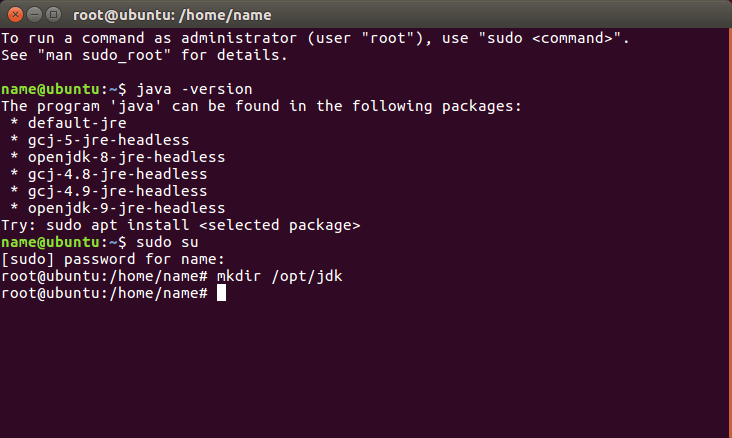
Creating a directory for JDK installation
iv) Then we will extract java into the /opt/jdk directory: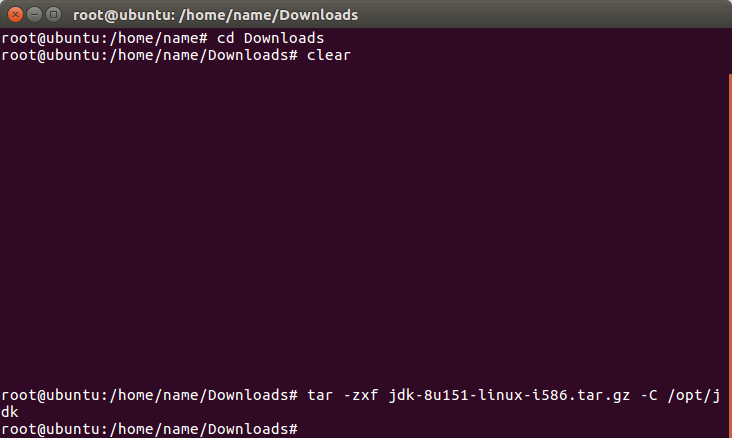
tar -zxf jdk-8u5-linux-x64.tar.gz -C /opt/jdk
Extract java into the /opt/jdk directory
v) Then we use the following command. This command verifies the file extraction into the /opt/jdk directory.
ls /opt/jdk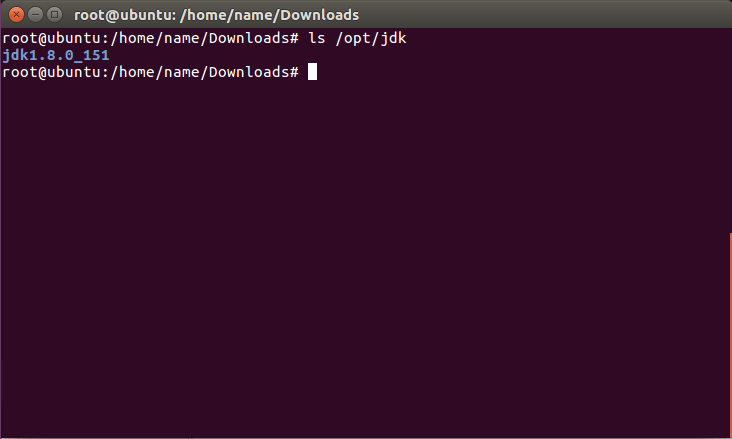
Verifies the file extraction into the /opt/jdk directory
vi) By default, we can find java executable in /opt/jdk/jdk1.8.0_05/bin/java directory. To set it as the default JVM we will use:
update-alternatives --install /usr/bin/java java /opt/jdk/jdk1.8.0_05/bin/java 100
update-alternatives --install /usr/bin/javac javac /opt/jdk/jdk1.8.0_05/bin/javac 100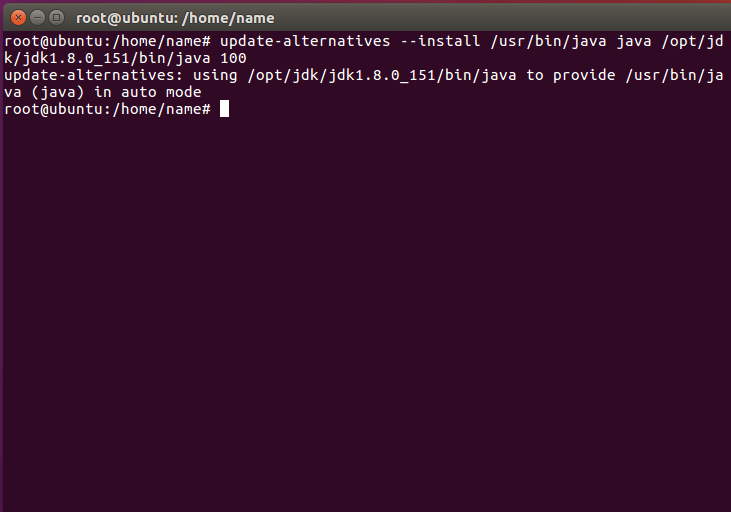
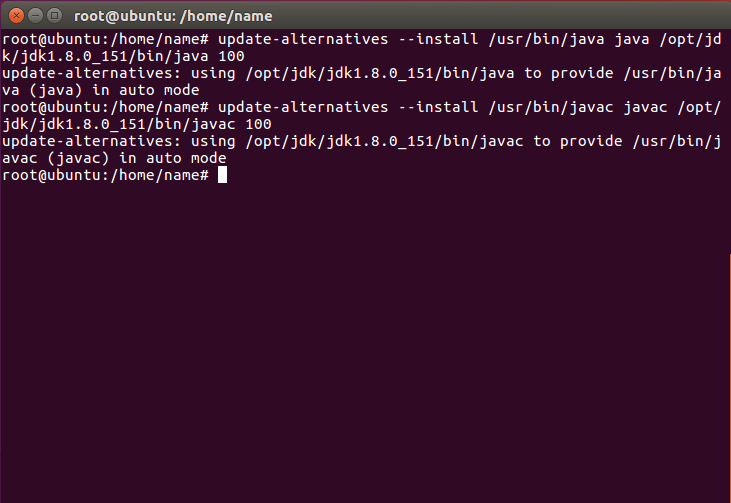
Set the default JVM
Set the default JVM
vii) Then verify the java has been successfully configured. Run the following command-
update-alternatives --display java
update-alternatives --display javac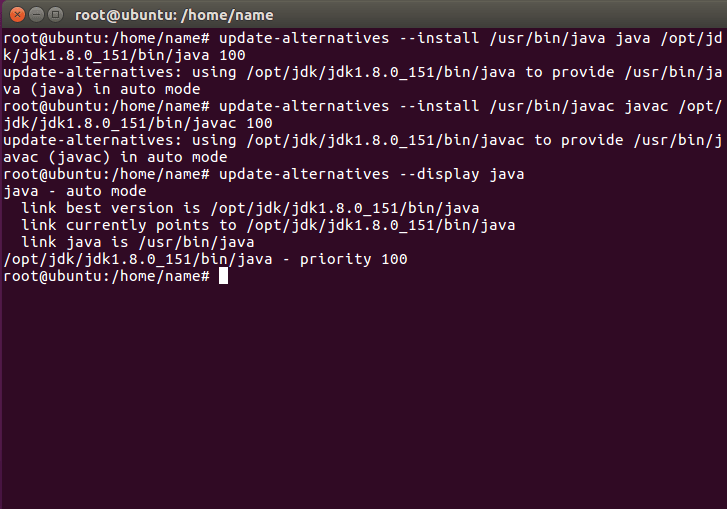
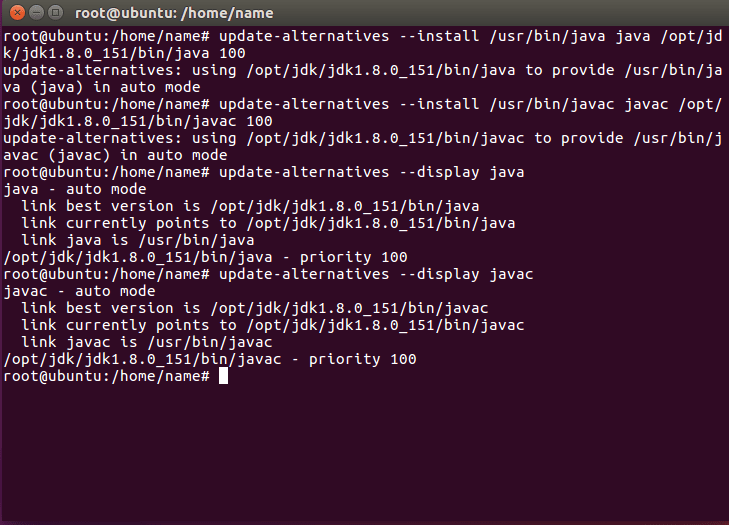
Verify the java has been successfully configured
Verify the java has been successfully configured
We can check installation by-
java -version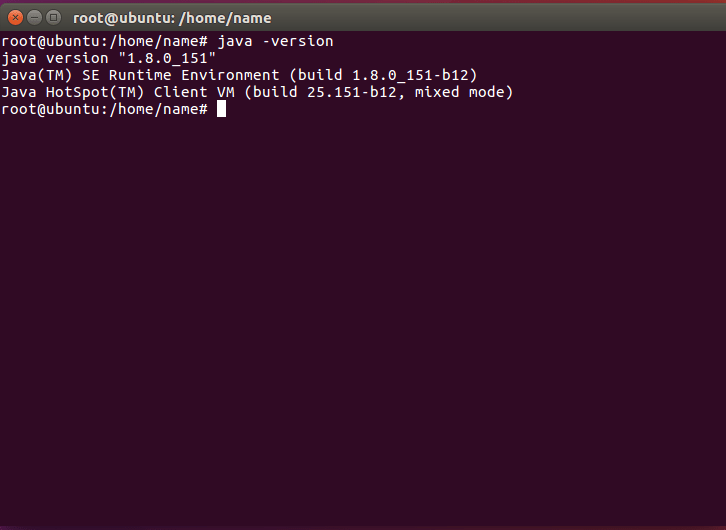
Check installation by java -version
viii) We can also update Java. Hence, download an updated version of Oracle’s website and extract to the /opt/jdk directory. After that, set it as the default JVM with a higher priority number:
update-alternatives --install /usr/bin/java java /opt/jdk/jdk.new.version/bin/java 110
update-alternatives --install /usr/bin/javac javac /opt/jdk/jdk.new.version/bin/javac 110







 本文详细介绍如何在Ubuntu操作系统上安装Java 8。步骤包括从Oracle官网下载安装包、使用超级用户权限创建安装目录、解压Java文件并设置默认JVM等。此外还介绍了如何更新Java版本。
本文详细介绍如何在Ubuntu操作系统上安装Java 8。步骤包括从Oracle官网下载安装包、使用超级用户权限创建安装目录、解压Java文件并设置默认JVM等。此外还介绍了如何更新Java版本。
















 447
447

 被折叠的 条评论
为什么被折叠?
被折叠的 条评论
为什么被折叠?








