Flexbox详解 https://segmentfault.com/a/1190000002910324里的两个eg:
eg1:水平竖直居中
<!DOCTYPE html>
<html lang="en">
<head>
<meta charset="UTF-8">
<title>flexbox</title>
<style type="text/css">
body{
padding: 0;
margin: 0;
}
.parent {
display: flex;
height: 300px; /* Or whatever */
background-color: black;
}
.child {
width: 100px; /* Or whatever */
height: 100px; /* Or whatever */
margin: auto; /* Magic! */
background-color: white;
}
</style>
</head>
<body>
<div class="parent"><div class="child"></div></div>
</body>
</html>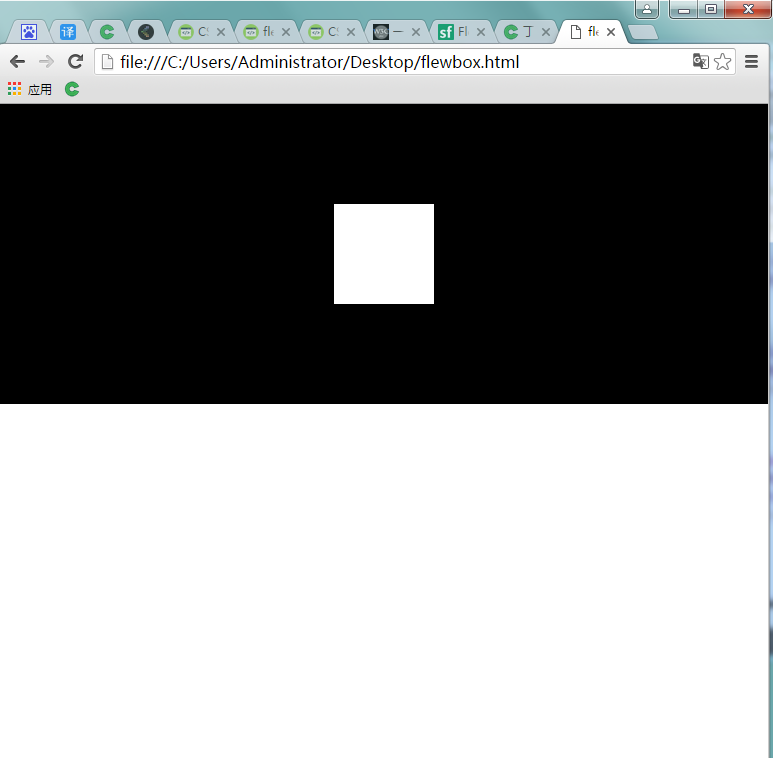
eg2:新增子元素布局
<!DOCTYPE html>
<html lang="en">
<head>
<meta charset="UTF-8">
<title>flexbox2</title>
<style type="text/css">
body{
margin: 0;
padding: 0;
}
ul {
margin: 0;
padding: 0;
}
li{
list-style: none;
}
.flex-container {
/* We first create a flex layout context */
display: flex;
/* Then we define the flow direction and if we allow the items to wrap
* Remember this is the same as:
* flex-direction: row;
* flex-wrap: wrap;
*/
flex-flow: row wrap;
/*
flex-flow 属性用于设置或检索弹性盒模型对象的子元素排列方式。
flex-flow:<' flex-direction '> || <' flex-wrap '>
默认值:看各分拆属性
适用于:flex容器
继承性:无
动画性:否
计算值:指定值
flex-direction:row;:默认值。灵活的项目将水平显示,正如一个行一样。
flex-wrap:wrap;规定灵活的项目在必要的时候拆行或拆列。
_________________________
<' flex-direction '>:
定义弹性盒子元素的排列方向。
<' flex-wrap '>:
控制flex容器是单行或者多行。
*/
/* Then we define how is distributed the remaining space */
justify-content: space-around;
/*
justify-content 用于设置或检索弹性盒子元素在主轴(横轴)方向上的对齐方式。
space-around:项目位于各行之前、之间、之后都留有空白的容器内。
*/
display: -webkit-flex; /* Safari */
-webkit-justify-content: space-around; /* Safari 6.1+ */
}
.flex-item {
background: tomato;
padding: 5px;
width: 200px;
height: 150px;
margin-top: 10px;
line-height: 150px;
color: white;
font-weight: bold;
font-size: 3em;
text-align: center;
}
</style>
</head>
<body>
<ul class="flex-container">
<li class="flex-item">1</li>
<li class="flex-item">2</li>
<li class="flex-item">3</li>
<li class="flex-item">4</li>
<li class="flex-item">5</li>
<li class="flex-item">6</li>
<li class="flex-item">5</li>
<li class="flex-item">6</li>
</ul>
</body>
</html>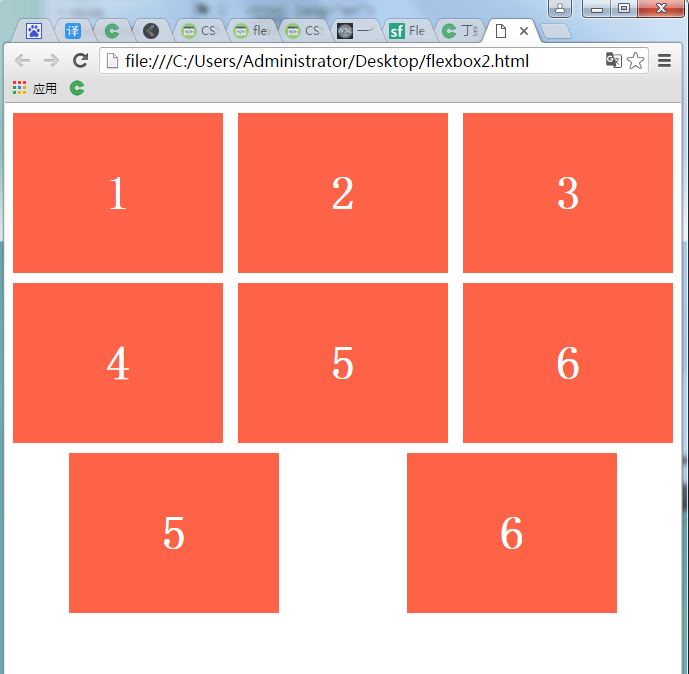




 本文介绍了使用Flexbox实现水平竖直居中布局及如何通过flex-flow属性控制子元素的布局方式。通过实例展示了如何利用justify-content属性使子元素均匀分布。
本文介绍了使用Flexbox实现水平竖直居中布局及如何通过flex-flow属性控制子元素的布局方式。通过实例展示了如何利用justify-content属性使子元素均匀分布。


















 被折叠的 条评论
为什么被折叠?
被折叠的 条评论
为什么被折叠?








