Many developers like to put all Struts related stuff (action, form) into a single Struts configuration file. It’s fast for the initial development but bad for the future maintenance, and may be those developers are not aware of the Struts is allow multiple configuration files feature.
6 years ago, I had joined a large Struts development project which involve 20+ modules. Unfortunately, the prior developers put all the Struts related stuff (action, form and etc) into a single Struts configuration file (struts-config.xml). The struts-config.xml just keep growing extremely fast and finally hit 20++mb, every update to this configuration file will take few minutes, and even wait half an hour for a single debugging deployment in Eclipse IDE. This is a serious performance issue and causing the project keep delay the production date. What a good Struts development experience.
Please split the Struts configuration details into different modules, Struts can do it easily.
Struts multiple configuration files example
This is the sample project structure for the demonstration.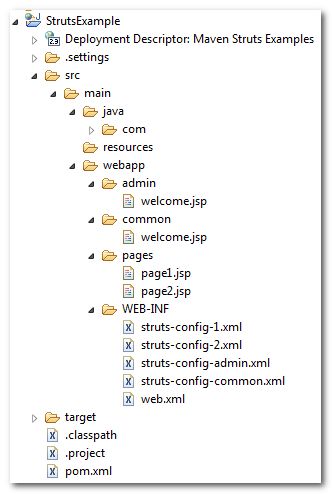
1. Single module
A single module support multiple Struts configuration files.
page1.jsp
This is Page 1page2.jsp
This is Page 2struts-config-1.xml
<?xml version="1.0" encoding="UTF-8"?>
<!DOCTYPE struts-config PUBLIC
"-//Apache Software Foundation//DTD Struts Configuration 1.3//EN"
"http://jakarta.apache.org/struts/dtds/struts-config_1_3.dtd">
<struts-config>
<action-mappings>
<action
path="/Page1"
type="org.apache.struts.actions.ForwardAction"
parameter="/pages/page1.jsp"/>
</action-mappings>
</struts-config>struts-config-2.xml
<?xml version="1.0" encoding="UTF-8"?>
<!DOCTYPE struts-config PUBLIC
"-//Apache Software Foundation//DTD Struts Configuration 1.3//EN"
"http://jakarta.apache.org/struts/dtds/struts-config_1_3.dtd">
<struts-config>
<action-mappings>
<action
path="/Page2"
type="org.apache.struts.actions.ForwardAction"
parameter="/pages/page2.jsp"/>
</action-mappings>
</struts-config>In the web.xml, you can separate multiple Struts configure file by a comma “,“.
web.xml
<!DOCTYPE web-app PUBLIC
"-//Sun Microsystems, Inc.//DTD Web Application 2.3//EN"
"http://java.sun.com/dtd/web-app_2_3.dtd" >
<web-app>
<display-name>Maven Struts Examples</display-name>
<servlet>
<servlet-name>action</servlet-name>
<servlet-class>
org.apache.struts.action.ActionServlet
</servlet-class>
<init-param>
<param-name>config</param-name>
<param-value>
/WEB-INF/struts-config-1.xml, /WEB-INF/struts-config-2.xml
</param-value>
</init-param>
<load-on-startup>1</load-on-startup>
</servlet>
<servlet-mapping>
<servlet-name>action</servlet-name>
<url-pattern>*.do</url-pattern>
</servlet-mapping>
</web-app>Test it
http://localhost:8080/StrutsExample/Page1.doIt will display the page1.jsp
http://localhost:8080/StrutsExample/common/Welcome.doIt will display the page2.jsp
Both Struts configuration are loaded property.
2. Multiple modules
Multiple modules, each has own Struts configuration files.
admin/welcome.jsp
Welcome to admin pagecommon/welcome.jsp
Welcome to common pageBoth “struts-config-admin.xml” and “struts-config-admin.xml” files contains the same settings, Struts is able to differential it via the “config” parameter value in web.xml.
In Struts 2, the “Namespace” is a more efficient way to replace this “config parameter” setting.
struts-config-admin.xml, struts-config-admin.xml
<?xml version="1.0" encoding="UTF-8"?>
<!DOCTYPE struts-config PUBLIC
"-//Apache Software Foundation//DTD Struts Configuration 1.3//EN"
"http://jakarta.apache.org/struts/dtds/struts-config_1_3.dtd">
<struts-config>
<action-mappings>
<action
path="/Welcome"
type="org.apache.struts.actions.ForwardAction"
parameter="/welcome.jsp"/>
</action-mappings>
</struts-config>web.xml
<!DOCTYPE web-app PUBLIC
"-//Sun Microsystems, Inc.//DTD Web Application 2.3//EN"
"http://java.sun.com/dtd/web-app_2_3.dtd" >
<web-app>
<display-name>Maven Struts Examples</display-name>
<servlet>
<servlet-name>action</servlet-name>
<servlet-class>
org.apache.struts.action.ActionServlet
</servlet-class>
<init-param>
<param-name>config</param-name>
<param-value>
/WEB-INF/struts-config-1.xml, /WEB-INF/struts-config-2.xml
</param-value>
</init-param>
<init-param>
<param-name>config/admin</param-name>
<param-value>
/WEB-INF/struts-config-admin.xml
</param-value>
</init-param>
<init-param>
<param-name>config/common</param-name>
<param-value>
/WEB-INF/struts-config-common.xml
</param-value>
</init-param>
<load-on-startup>1</load-on-startup>
</servlet>
<servlet-mapping>
<servlet-name>action</servlet-name>
<url-pattern>*.do</url-pattern>
</servlet-mapping>
</web-app>Test it
The “config/admin” will match to this URL pattern – http://localhost:8080/StrutsExample/admin/
The “config/common” will match to this URL pattern – http://localhost:8080/StrutsExample/common/
http://localhost:8080/StrutsExample/admin/Welcome.do
It will display the admin/welcome.jsp
http://localhost:8080/StrutsExample/common/Welcome.do
It will display the common/welcome.jspEach modules has own Struts configuration file.




 本文介绍如何通过将Struts配置文件拆分为多个模块来提高项目的维护性和性能。具体包括单模块下支持多个配置文件和多模块下每个模块拥有独立配置文件的实践案例。
本文介绍如何通过将Struts配置文件拆分为多个模块来提高项目的维护性和性能。具体包括单模块下支持多个配置文件和多模块下每个模块拥有独立配置文件的实践案例。

















 被折叠的 条评论
为什么被折叠?
被折叠的 条评论
为什么被折叠?








