前端时间,写过一篇博文:《 C#动态编译,实现按钮功能动态配置》,里面提到了动态编译的好处,可以随时添加你要集成的功能,而不用去重新启动系统。如果系统超级大,启动需要半个小时甚至数个小时的话,用动态编译是极佳的选择。
动态编译的好处让我舍不得丢弃它,所以只好找方法来优化它了。既然每次点击需要编译,如果我把全部功能都一次性编译完毕,保存这个实例,然后每次点击,都通过这个实例去调用对应的方法,这样就完美解决了这一问题。
不多说,上代码:
动态编译类 Evaluator:
using System;
using System.IO;
using System.Text;
using System.CodeDom.Compiler;
using System.Windows.Forms;
using Microsoft.CSharp;
using System.Reflection;
namespace CashierSystem
{
/// <summary>
/// 本类用来将字符串转为可执行文本并执行,用于动态定义按钮响应的事件。
/// </summary>
public class Evaluator
{
private string filepath = Path.Combine(Application.StartupPath, "FunBtn.config");
#region 构造函数
/// <summary>
/// 可执行串的构造函数
/// </summary>
/// <param name="items">可执行字符串数组</param>
public Evaluator(EvaluatorItem[] items)
{
ConstructEvaluator(items); //调用解析字符串构造函数进行解析
}
/// <summary>
/// 可执行串的构造函数
/// </summary>
/// <param name="returnType">返回值类型</param>
/// <param name="expression">执行表达式</param>
/// <param name="name">执行字符串名称</param>
public Evaluator(Type returnType, string expression, string name)
{
//创建可执行字符串数组
EvaluatorItem[] items = { new EvaluatorItem(returnType, expression, name) };
ConstructEvaluator(items); //调用解析字符串构造函数进行解析
}
/// <summary>
/// 可执行串的构造函数
/// </summary>
/// <param name="item">可执行字符串项</param>
public Evaluator(EvaluatorItem item)
{
EvaluatorItem[] items = { item };//将可执行字符串项转为可执行字符串项数组
ConstructEvaluator(items); //调用解析字符串构造函数进行解析
}
/// <summary>
/// 解析字符串构造函数
/// </summary>
/// <param name="items">待解析字符串数组</param>
private void ConstructEvaluator(EvaluatorItem[] items)
{
//创建C#编译器实例
//ICodeCompiler comp = (new CSharpCodeProvider().CreateCompiler());
CSharpCodeProvider comp = new CSharpCodeProvider();
//编译器的传入参数
CompilerParameters cp = new CompilerParameters();
Configer configer = Configer.Current(filepath);
string[] assemblies = configer.GetAssembly("FunBtn//assembly//dll","name");
cp.ReferencedAssemblies.AddRange(assemblies); //添加程序集集合
cp.GenerateExecutable = false; //不生成可执行文件
cp.GenerateInMemory = true; //在内存中运行
StringBuilder code = new StringBuilder(); //创建代码串
/*
* 添加常见且必须的引用字符串
*/
//获取引用的命名空间
string[] usings = configer.GetAssembly("FunBtn//assembly//using", "name");
foreach (var @using in usings)
{
code.Append(@using+"\n");//添加引用的命名空间
}
code.Append("namespace EvalGuy { \n"); //生成代码的命名空间为EvalGuy,和本代码一样
code.Append(" public class _Evaluator { \n"); //产生 _Evaluator 类,所有可执行代码均在此类中运行
foreach (EvaluatorItem item in items) //遍历每一个可执行字符串项
{
code.AppendFormat(" public {0} {1}() ", //添加定义公共函数代码
item.ReturnType.Name.ToLower() , //函数返回值为可执行字符串项中定义的返回值类型
item.Name); //函数名称为可执行字符串项中定义的执行字符串名称
code.Append("{ "); //添加函数开始括号
if (item.ReturnType.Name == "Void")
{
code.AppendFormat("{0};", item.Expression);//添加函数体,返回可执行字符串项中定义的表达式的值
}
else
{
code.AppendFormat("return ({0});", item.Expression);//添加函数体,返回可执行字符串项中定义的表达式的值
}
code.Append("}\n"); //添加函数结束括号
}
code.Append("} }"); //添加类结束和命名空间结束括号
//得到编译器实例的返回结果
CompilerResults cr = comp.CompileAssemblyFromSource(cp, code.ToString());
if (cr.Errors.HasErrors) //如果有错误
{
StringBuilder error = new StringBuilder(); //创建错误信息字符串
error.Append("编译有错误的表达式: "); //添加错误文本
foreach (CompilerError err in cr.Errors) //遍历每一个出现的编译错误
{
error.AppendFormat("{0}\n", err.ErrorText); //添加进错误文本,每个错误后换行
}
throw new Exception("编译错误: " + error.ToString());//抛出异常
}
Assembly a = cr.CompiledAssembly; //获取编译器实例的程序集
_Compiled = a.CreateInstance("EvalGuy._Evaluator"); //通过程序集查找并声明 EvalGuy._Evaluator 的实例
}
#endregion
#region 公有成员
/// <summary>
/// 执行字符串并返回整型值
/// </summary>
/// <param name="name">执行字符串名称</param>
/// <returns>执行结果</returns>
public int EvaluateInt(string name)
{
return (int)Evaluate(name);
}
/// <summary>
/// 执行字符串并返回字符串型值
/// </summary>
/// <param name="name">执行字符串名称</param>
/// <returns>执行结果</returns>
public string EvaluateString(string name)
{
return (string)Evaluate(name);
}
/// <summary>
/// 执行字符串并返回布尔型值
/// </summary>
/// <param name="name">执行字符串名称</param>
/// <returns>执行结果</returns>
public bool EvaluateBool(string name)
{
return (bool)Evaluate(name);
}
/// <summary>
/// 执行字符串并返 object 型值
/// </summary>
/// <param name="name">执行字符串名称</param>
/// <returns>执行结果</returns>
public object Evaluate(string name)
{
MethodInfo mi = _Compiled.GetType().GetMethod(name);//获取 _Compiled 所属类型中名称为 name 的方法的引用
return mi.Invoke(_Compiled, null); //执行 mi 所引用的方法
}
public void EvaluateVoid(string name)
{
MethodInfo mi = _Compiled.GetType().GetMethod(name);//获取 _Compiled 所属类型中名称为 name 的方法的引用
mi.Invoke(_Compiled, null); //执行 mi 所引用的方法
}
#endregion
#region 静态成员
/// <summary>
/// 执行表达式并返回整型值
/// </summary>
/// <param name="code">要执行的表达式</param>
/// <returns>运算结果</returns>
static public int EvaluateToInteger(string code)
{
Evaluator eval = new Evaluator(typeof(int), code, staticMethodName);//生成 Evaluator 类的对像
return (int)eval.Evaluate(staticMethodName); //执行并返回整型数据
}
/// <summary>
/// 执行表达式并返回字符串型值
/// </summary>
/// <param name="code">要执行的表达式</param>
/// <returns>运算结果</returns>
static public string EvaluateToString(string code)
{
Evaluator eval = new Evaluator(typeof(string), code, staticMethodName);//生成 Evaluator 类的对像
return (string)eval.Evaluate(staticMethodName); //执行并返回字符串型数据
}
/// <summary>
/// 执行表达式并返回布尔型值
/// </summary>
/// <param name="code">要执行的表达式</param>
/// <returns>运算结果</returns>
static public bool EvaluateToBool(string code)
{
Evaluator eval = new Evaluator(typeof(bool), code, staticMethodName);//生成 Evaluator 类的对像
return (bool)eval.Evaluate(staticMethodName); //执行并返回布尔型数据
}
/// <summary>
/// 执行表达式并返回 object 型值
/// </summary>
/// <param name="code">要执行的表达式</param>
/// <returns>运算结果</returns>
static public object EvaluateToObject(string code)
{
Evaluator eval = new Evaluator(typeof(object), code, staticMethodName);//生成 Evaluator 类的对像
return eval.Evaluate(staticMethodName); //执行并返回 object 型数据
}
/// <summary>
/// 执行表达式并返回 void 空值
/// </summary>
/// <param name="code">要执行的表达式</param>
static public void EvaluateToVoid(string code)
{
Evaluator eval = new Evaluator(typeof(void), code, staticMethodName);//生成 Evaluator 类的对像
eval.EvaluateVoid(staticMethodName); //执行并返回 object 型数据
}
#endregion
#region 私有成员
/// <summary>
/// 静态方法的执行字符串名称
/// </summary>
private const string staticMethodName = "ExecuteBtnCommand";
/// <summary>
/// 用于动态引用生成的类,执行其内部包含的可执行字符串
/// </summary>
object _Compiled = null;
#endregion
}
/// <summary>
/// 可执行字符串项(即一条可执行字符串)
/// </summary>
public class EvaluatorItem
{
/// <summary>
/// 返回值类型
/// </summary>
public Type ReturnType;
/// <summary>
/// 执行表达式
/// </summary>
public string Expression;
/// <summary>
/// 执行字符串名称
/// </summary>
public string Name;
/// <summary>
/// 可执行字符串项构造函数
/// </summary>
/// <param name="returnType">返回值类型</param>
/// <param name="expression">执行表达式</param>
/// <param name="name">执行字符串名称</param>
public EvaluatorItem(Type returnType, string expression, string name)
{
ReturnType = returnType;
Expression = expression;
Name = name;
}
}
}在调用的类中,声明一个动态编译类的实例
//配置文件路径名称
private string filePath = Path.Combine(Application.StartupPath, "FunBtn.config"); //文件路径
//用于动态编译功能
private Evaluator eval = null;同时,要有一次性编译功能的方法
/// <summary>
/// 一次性编译所有按钮的功能
/// </summary>
public void CreateFun()
{
//创建配置类
Configer configer = Configer.Current(filePath);
//获取按钮名称,执行代码,返回值
string[] name = configer.GetNodeProperties("FunBtn//btndetail//btn", "name");
string[] code = configer.GetNodeProperties("FunBtn//btndetail//btn", "code");
string[] returnType = configer.GetNodeProperties("FunBtn//btndetail//btn", "returntype");
//创建可执行字符串数组
EvaluatorItem[] items = new EvaluatorItem[name.Length];
for (int i = 0; i < items.Length; i++)
{
items[i] = new EvaluatorItem(GetTypeByString(returnType[i]), code[i], name[i]);
}
//一次性初始化全部按钮
eval = new Evaluator(items); //调用解析字符串构造函数进行解析
}动态配置,这个动态体现在使用配置文件上。所以配置文件和读写配置文件的类是不能省掉的:
读写配置文件类Configer:
using System.Drawing;
using System.IO;
using System.Windows.Forms;
using System.Xml;
namespace CashierSystem
{
/// <summary>
/// 负责读写应用程序配置文件,即app.config的读写。
/// </summary>
public class Configer
{
#region 私有成员
private string version; //版本号
private string updatetime; //更新时间
private string isautoupdate; //是否自动更新
private string funbtnwidth; //功能区按钮宽度
private string funbtnheight; //功能区按钮高度
private string expandbtnwidth; //扩展区按钮宽度
private string expandbtnheight; //扩展区按钮高度
//private string btnname; //按钮名称
//private string btntext; //按钮显示文本
//private string btntype; //按钮类型
//private string btnleft; //左边距
//private string btntop; //上边距
//private string btnreturntype; //返回值类型
//private string btncode; //调用代码
private string arrange; //扩展区按钮布局
private string firstleft; //第一个按钮的左边距
private string firsttop; //第一个按钮的上边距
private string horizontal; //水平间距
private string vertical; //垂直间距
private string filePath; //文件路径
private static Configer current; //唯一实例
#endregion
/// <summary>
/// 因为不需要多个实例,所以采用了单例模式,由Current属性来获取唯一的实例
/// </summary>
/// <param name="filepath">文件Url</param>
private Configer(string filepath)
{
this.filePath = filepath;
//version = GetNodeProperty("FunBtn//info", "version");
//updatetime = GetNodeProperty("FunBtn//info", "updatetime"); ;
//isautoupdate = GetNodeProperty("FunBtn//info", "isautoupdate");
//funbtnwidth = GetNodeProperty("FunBtn//btnsetting//set[@name='funbtn']", "width");
//funbtnheight = GetNodeProperty("FunBtn//btnsetting//set[@name='funbtn']", "height");
//expandbtnwidth = GetNodeProperty("FunBtn//btnsetting//set[@name='expandbtn']", "width");
//expandbtnheight = GetNodeProperty("FunBtn//btnsetting//set[@name='expandbtn']", "height");
}
/// <summary>
/// 获取当前配置。
/// </summary>
/// <param name="filepath">配置文件路径</param>
/// <returns>返回唯一实例</returns>
public static Configer Current(string filepath)
{
if (current == null)
{
current = new Configer(filepath);
}
//current = new Configer(filepath);
return current;
}
#region 基本配置信息
/// <summary>
/// 获取基本信息
/// </summary>
public void GetInfo()
{
version = GetNodeProperty("FunBtn//info", "version");
updatetime = GetNodeProperty("FunBtn//info", "updatetime"); ;
isautoupdate = GetNodeProperty("FunBtn//info", "isautoupdate");
funbtnwidth = GetNodeProperty("FunBtn//btnsetting//set[@name='funbtn']", "width");
funbtnheight = GetNodeProperty("FunBtn//btnsetting//set[@name='funbtn']", "height");
expandbtnwidth = GetNodeProperty("FunBtn//btnsetting//set[@name='expandbtn']", "width");
expandbtnheight = GetNodeProperty("FunBtn//btnsetting//set[@name='expandbtn']", "height");
}
/// <summary>
/// 版本号
/// </summary>
public string Version
{
get { return version; }
set { SetNodeProperty("FunBtn//info", "version", value); }
}
/// <summary>
/// 更新时间
/// </summary>
public string UpdateTime
{
get { return updatetime; }
set { SetNodeProperty("FunBtn//info", "updatetime", value); }
}
/// <summary>
/// 是否自动更新
/// </summary>
public string IsAutoUpdate
{
get { return isautoupdate; }
set { SetNodeProperty("FunBtn//info", "isautoupdate", value); }
}
/// <summary>
/// 功能区按钮宽度
/// </summary>
public string FunBtnWidth
{
get { return funbtnwidth; }
set
{
SetNodeProperty("FunBtn//btnsetting//set[@name='funbtn']", "width", value);
}
}
/// <summary>
/// 功能区按钮高度
/// </summary>
public string FunBtnHeight
{
get { return funbtnheight; }
set
{
SetNodeProperty("FunBtn//btnsetting//set[@name='funbtn']", "height", value);
}
}
/// <summary>
/// 扩展区按钮宽度
/// </summary>
public string ExpandBtnWidth
{
get { return expandbtnwidth; }
set
{
SetNodeProperty("FunBtn//btnsetting//set[@name='expandbtn']", "width", value);
}
}
/// <summary>
/// 扩展区按钮高度
/// </summary>
public string ExpandBtnHeight
{
get { return expandbtnheight; }
set
{
SetNodeProperty("FunBtn//btnsetting//set[@name='expandbtn']", "height", value);
;
}
}
#endregion
#region 按钮配置信息
public struct BtnInfo
{
public string BtnName;//按钮名称
public string BtnText; //按钮显示文本
public string BtnType; //按钮类型
public string BtnLeft; //左边距
public string BtnTop; //上边距
public string BtnReturnType; //返回值类型
public string BtnCode; //调用代码
}
/// <summary>
/// 获取按钮信息
/// </summary>
public BtnInfo GetBtnInfo(string btnName)
{
var btnInfo = new BtnInfo();//定义一个btn信息结构
btnInfo.BtnName = GetNodeProperty("FunBtn//btndetail//btn[@name='" + btnName + "']", "name");
btnInfo.BtnText = GetNodeProperty("FunBtn//btndetail//btn[@name='" + btnName + "']", "value");
btnInfo.BtnType = GetNodeProperty("FunBtn//btndetail//btn[@name='" + btnName + "']", "type");
btnInfo.BtnLeft = GetNodeProperty("FunBtn//btndetail//btn[@name='" + btnName + "']", "left");
btnInfo.BtnTop = GetNodeProperty("FunBtn//btndetail//btn[@name='" + btnName + "']", "top");
btnInfo.BtnReturnType = GetNodeProperty("FunBtn//btndetail//btn[@name='" + btnName + "']", "returntype");
btnInfo.BtnCode = GetNodeProperty("FunBtn//btndetail//btn[@name='" + btnName + "']", "code");
return btnInfo;
}
/// <summary>
/// 设置按钮信息
/// </summary>
public void SetBtnInfo(string btnName, BtnInfo btnInfo)
{
SetNodeProperty("FunBtn//btndetail//btn[@name='" + btnName + "']", "value", btnInfo.BtnText);
SetNodeProperty("FunBtn//btndetail//btn[@name='" + btnName + "']", "type", btnInfo.BtnType);
SetNodeProperty("FunBtn//btndetail//btn[@name='" + btnName + "']", "left", btnInfo.BtnLeft);
SetNodeProperty("FunBtn//btndetail//btn[@name='" + btnName + "']", "top", btnInfo.BtnTop);
SetNodeProperty("FunBtn//btndetail//btn[@name='" + btnName + "']", "returntype", btnInfo.BtnReturnType);
SetNodeProperty("FunBtn//btndetail//btn[@name='" + btnName + "']", "code", btnInfo.BtnCode);
SetNodeProperty("FunBtn//btndetail//btn[@name='" + btnName + "']", "name", btnInfo.BtnName);
}
#endregion
#region 特定功能部分
/// <summary>
/// 显示树形结构中的功能
/// </summary>
/// <param name="tree"></param>
public void ShowButtons(TreeView tree)
{
if (!File.Exists(filePath)) return;
XmlDocument xmlDoc = new XmlDocument();
xmlDoc.Load(filePath);
//清空所有节点
tree.Nodes.Clear();
//获取根节点
XmlNodeList nodelist = xmlDoc.SelectNodes("FunBtn//btnsetting//set");
if (nodelist != null)
{
foreach (var VARIABLE in nodelist)
{
TreeNode node = new TreeNode();
XmlAttributeCollection xmlAttributeCollection = ((XmlNode)VARIABLE).Attributes;
if (xmlAttributeCollection != null)
{
//添加根节点:功能区和扩展区
node.Name = xmlAttributeCollection["name"].Value;
node.Text = xmlAttributeCollection["value"].Value;
//添加所属的子节点
ShowChildBtn(node, node.Name);
tree.Nodes.Add(node);
}
}
}
tree.ExpandAll();//全部展开
}
/// <summary>
/// 根据按钮类型,将其子项加载到给定的节点中
/// </summary>
/// <param name="treeNode">父节点</param>
/// <param name="btnType">按钮类型</param>
private void ShowChildBtn(TreeNode treeNode, string btnType)
{
if (!File.Exists(filePath)) return;
XmlDocument xmlDoc = new XmlDocument();
xmlDoc.Load(filePath);
//获取按钮信息设置
var selectSingleNode = xmlDoc.SelectNodes("FunBtn//btndetail//btn[@type='" + btnType + "']");
if (selectSingleNode != null)
{
XmlNodeList nodelist = selectSingleNode;
foreach (var VARIABLE in nodelist)
{
TreeNode node = new TreeNode();
XmlAttributeCollection xmlAttributeCollection = ((XmlNode)VARIABLE).Attributes;
if (xmlAttributeCollection != null)
{
//添加功能区或扩展区的所属功能按钮
node.Name = xmlAttributeCollection["name"].Value;
node.Text = xmlAttributeCollection["value"].Value;
treeNode.Nodes.Add(node);
}
}
}
}
/// <summary>
/// 按钮信息
/// </summary>
public struct BtnArray
{
public int Size; //可显示按钮数量
public int RowsCount; //行数
public int ColsCount; //列数
public int Horizontal; //水平间距
public int Vertical; //垂直间距
public int FirstLeft; //第一个按钮左边距
public int FirstTop; //第一个按钮上边距
public int Width; //宽度
public int Height; //高度
}
/// <summary>
/// 往控件中加载按钮
/// </summary>
/// <param name="control">控件</param>
/// <param name="path">节点路径</param>
/// <param name="btnArray">要生成按钮的信息</param>
public void LoadButton(Control control, string path, BtnArray btnArray)
{
if (!File.Exists(filePath)) return;
XmlDocument xmlDoc = new XmlDocument();
xmlDoc.Load(filePath);
//排列位置,第一个按钮左边距,上边距,列数,水平间距,垂直间距,宽度,高度
int rank = 0, firstleft = 0, firsttop = 0, colsCount = 0, horizontal = 0, vertical = 0, width = 0, height = 0;
firstleft = btnArray.FirstLeft;//第一个按钮左边距
firsttop = btnArray.FirstTop;//第一个按钮上边距
colsCount = btnArray.ColsCount;//列数
horizontal = btnArray.Horizontal;//水平间距
vertical = btnArray.Vertical; //垂直间距
width = btnArray.Width;//宽度
height = btnArray.Height;//高度
//获取按钮节点
XmlNodeList nodelist = xmlDoc.SelectNodes(path);
if (nodelist != null)
{
for (int i = 0; i < nodelist.Count; i++)
{
XmlAttributeCollection xmlAttributeCollection = nodelist[i].Attributes;
if (xmlAttributeCollection != null)
{
rank = int.Parse(xmlAttributeCollection["rank"].Value); //获取排列位置
if (rank == -1 || rank >= btnArray.Size) continue;//rank为-1或者超过显示额度时,则不显示。
Button btn = new Button();
//计算每个按钮的坐标
int x = firstleft + (rank % colsCount) * (horizontal + width);
int y = firsttop + (rank / colsCount) * (vertical + height);
//添加根节点:功能区和扩展区
btn.Name = xmlAttributeCollection["name"].Value;//按钮名称
btn.Text = xmlAttributeCollection["value"].Value;//按钮显示文本
btn.Location = new Point(x, y);//设定按钮位置跟矩形框一致
btn.Size = new Size(width + 1, height + 1);//设定按钮大小比矩形框略大1
btn.Tag = rank;//记录第几个位置
control.Controls.Add(btn);
btn.BringToFront();//置顶按钮
}
}
}
}
/// <summary>
/// 为节点列表的特定属性写入相同的值
/// </summary>
/// <param name="path">路径</param>
/// <param name="nodeProperty">属性名</param>
public string[] GetAssembly(string path, string nodeProperty)
{
if (!File.Exists(filePath)) return null;
var xmlDoc = new XmlDocument();
xmlDoc.Load(filePath);
string[] assemblies = null;
//获取节点列表
XmlNodeList nodelist = xmlDoc.SelectNodes(path);
if (nodelist != null)
{
//根据节点个数,实例化数组,用于存在引用的dll名称
assemblies = new string[nodelist.Count];
for (int i = 0; i < nodelist.Count; i++)//遍历列表
{
var element = (XmlElement)nodelist[i];
assemblies[i] = element.GetAttribute(nodeProperty);//装载dll到数组中
}
}
return assemblies;//返回数组
}
#endregion
/// <summary>
/// 获取节点值
/// </summary>
/// <param name="path">节点路径</param>
/// <param name="nodeProperty">节点名称</param>
/// <returns>属性值</returns>
public string GetNodeProperty(string path, string nodeProperty)
{
XmlDocument doc = new XmlDocument();
//加载文件
doc.Load(filePath);
XmlElement element = null;
//节点元素
element = (XmlElement)(doc.SelectSingleNode(path));
if (element != null)
{
return element.GetAttribute(nodeProperty);
}
else
{
return " ";
}
}
/// <summary>
/// 获取节点值
/// </summary>
/// <param name="path">节点路径</param>
/// <param name="nodeProperty">节点名称</param>
/// <returns>属性值</returns>
public string[] GetNodeProperties(string path, string nodeProperty)
{
XmlDocument doc = new XmlDocument();
//加载文件
doc.Load(filePath);
//获取根节点
XmlNodeList nodelist = doc.SelectNodes(path);
string[] result= new string[nodelist.Count];
if (nodelist != null)
{
int i=0;
foreach (var VARIABLE in nodelist)
{
TreeNode node = new TreeNode();
XmlAttributeCollection xmlAttributeCollection = ((XmlNode)VARIABLE).Attributes;
if (xmlAttributeCollection != null)
{
//获取节点中的某项属性值,加入到数组中
result[i] = xmlAttributeCollection[nodeProperty].Value;
i++;
}
}
}
return result;
}
/// <summary>
/// 写入属性值
/// </summary>
/// <param name="path">节点路径</param>
/// <param name= "nodeProperty"> 属性名称</param>
/// <param name= "nodeValue">属性值</param>
public void SetNodeProperty(string path, string nodeProperty, string nodeValue)
{
var doc = new XmlDocument();
//加载文件
doc.Load(filePath);
XmlElement element = null;
//获取版本信息
element = (XmlElement)(doc.SelectSingleNode(path));
if (element != null)
{
//给某个属性写入值
element.SetAttribute(nodeProperty, nodeValue);
}
doc.Save(filePath);
}
/// <summary>
/// 获取节点值
/// </summary>
/// <param name="path">节点路径</param>
/// <param name="nodeProperty">节点名称</param>
/// <returns>属性值</returns>
public string GetNodeValue(string path, string nodeProperty)
{
XmlDocument doc = new XmlDocument();
//加载文件
doc.Load(filePath);
XmlNode node = null;
//获取节点
node = (doc.SelectSingleNode(path));
if (node != null)
{
//返回节点内容
return node.Value;
}
else
{
return " ";
}
}
/// <summary>
/// 写入节点值
/// </summary>
/// <param name="path">节点路径</param>
/// <param name= "nodeProperty"> 属性名称</param>
/// <param name= "nodeValue">属性值</param>
public void SetNodeValue(string path, string nodeProperty, string nodeValue)
{
var doc = new XmlDocument();
//加载文件
doc.Load(filePath);
XmlNode node = null;
//获取节点
node = (doc.SelectSingleNode(path));
if (node != null)
{
//在节点中写入内容
node.Value = nodeValue;
}
doc.Save(filePath);
}
/// <summary>
/// 为节点列表的特定属性写入相同的值
/// </summary>
/// <param name="path">路径</param>
/// <param name="nodeProperty">属性名</param>
/// <param name="nodeValue">属性值</param>
public void SetAllNodeProperty(string path, string nodeProperty, string nodeValue)
{
if (!File.Exists(filePath)) return;
var xmlDoc = new XmlDocument();
xmlDoc.Load(filePath);
//获取节点列表
var selectSingleNode = xmlDoc.SelectNodes(path);
if (selectSingleNode != null)
{
XmlNodeList nodelist = selectSingleNode;
foreach (var VARIABLE in nodelist)//遍历列表
{
XmlElement element = (XmlElement)VARIABLE;
//((XmlElement)VARIABLE).Attributes[nodeProperty].Value = nodeValue;
element.SetAttribute(nodeProperty, nodeValue);
}
}
xmlDoc.Save(filePath);
}
/// <summary>
/// 创建节点
/// </summary>
/// <param name="path">父节点路径</param>
/// <param name="name">节点名称</param>
/// <param name="nodeProperties">属性数组</param>
/// <param name="nodeValues">属性值数组</param>
public void CreateNode(string path,string name, string[] nodeProperties, string[] nodeValues)
{
if (!File.Exists(filePath)) return;
XmlDocument xmlDoc = new XmlDocument();
xmlDoc.Load(filePath);
//获取按钮信息设置
var selectSingleNode = xmlDoc.SelectSingleNode(path);
if (selectSingleNode != null)
{
XmlElement xmlElement = xmlDoc.CreateElement(name);
//遍历属性数组,一次添加
for (int i = 0; i < nodeProperties.Length; i++)
{
//添加属性
xmlElement.SetAttribute(nodeProperties[i], nodeValues[i]);
}
selectSingleNode.AppendChild(xmlElement);
}
xmlDoc.Save(filePath);//保存
}
/// <summary>
/// 移除节点
/// </summary>
/// <param name="path">父节点路径</param>
/// <param name="name">子节点名称</param>
public void RemoveNode(string path,string name)
{
if (!File.Exists(filePath)) return;
XmlDocument xmlDoc = new XmlDocument();
xmlDoc.Load(filePath);
//获取父节点
var selectSingleNode = xmlDoc.SelectSingleNode(path);
if (selectSingleNode != null)
{
//获取子节点
var node=selectSingleNode.SelectSingleNode(name);
if (node != null)
{
selectSingleNode.RemoveChild(node);
}
}
xmlDoc.Save(filePath);//保存
}
}
}配置文件App.Config文件:
<?xml version="1.0" encoding="utf-8"?>
<FunBtn>
<!-- 版本信息 -->
<info version="1.00" updatetime="2013-01-01 10:00:00.123" isautoupdate="true" />
<!-- 引用的程序集和命名空间 -->
<assembly>
<dll name="system.dll" />
<dll name="system.data.dll" />
<dll name="system.xml.dll" />
<dll name="system.windows.forms.dll" />
<dll name="IBLL.dll" />
<dll name="BLL.dll" />
<dll name="Entity.dll" />
<dll name="LED_Model.dll" />
<dll name="FunButton.dll" />
<dll name="CashierSystem.exe" />
<using name="using System;" />
<using name="using System.Data;" />
<using name="using System.Data.SqlClient;" />
<using name="using System.Data.OleDb;" />
<using name="using System.Xml;" />
<using name="using FunButton;" />
<using name="using CashierSystem;" />
<using name="using System.Windows.Forms;" />
</assembly>
<!-- 按钮大小设置 -->
<btnsetting>
<set name="funbtn" value="功能区按钮" width="105" height="60" />
<set name="expandbtn" value="扩展区按钮" width="135" height="60" />
<arrange name="2x4" firstleft="10" firsttop="5" horizontal="25" vertical="15" />
<arrange name="3x3" firstleft="30" firsttop="25" horizontal="115" vertical="85" />
<arrange name="3x4" firstleft="30" firsttop="25" horizontal="70" vertical="24" />
<arrange name="4x3" firstleft="30" firsttop="40" horizontal="30" vertical="65" />
<arrange name="4x4" firstleft="30" firsttop="25" horizontal="30" vertical="24" />
<more using="4x4" />
</btnsetting>
<!-- 按钮属性和方法 -->
<btndetail>
<btn name="btnDelOrder" value="删除订单" type="funbtn" rank="1" left="140" top="5" returntype="void" code="new FunBtn().DelOrder(frmMain.frm);" />
<btn name="btnCheckOut" value="结 账" type="funbtn" rank="0" left="10" top="5" returntype="void" code="new FunBtn().CheckOut(frmMain.frm)" />
<btn name="btnClose" value="退出" type="funbtn" rank="2" left="10" top="80" returntype="void" code="Application.Exit()" />
<btn name="btnDelAllOrder" value="整单删除" type="funbtn" rank="3" left="140" top="80" returntype="void" code="new FunBtn().DelAllOrder(frmMain.frm);" />
<btn name="btnMore" value="更 多" type="funbtn" rank="6" left="10" top="230" returntype="void" code="new FunBtn().More(frmMain.frm)" />
<btn name="btnHangOrder" value="挂 单" type="funbtn" rank="4" left="10" top="155" returntype="void" code="new FunBtn().HangOrder(frmMain.frm)" />
<btn name="btnGetOrder" value="取 单" type="funbtn" rank="5" left="140" top="155" returntype="void" code="new FunBtn().GetOrder()" />
<btn name="btnOpenCashBox" value="开钱箱" type="funbtn" rank="-1" left="140" top="230" returntype="void" code="new FunBtn().OpenCashBox(frmMain.frm)" />
<btn name="btnReprint" value="重打" type="expandbtn" rank="6" left="360" top="109" returntype="void" code="new FunBtn().RePrint()" />
<btn name="btnCheckCash" value="下班交款" type="expandbtn" rank="0" left="30" top="25" returntype="void" code="new FunBtn().CheckCash()" />
<btn name="btnQueryMember" value="会员查询" type="expandbtn" rank="2" left="360" top="25" returntype="void" code="new FunBtn().QueryMember()" />
<btn name="btnLock" value="锁屏" type="expandbtn" rank="5" left="195" top="109" returntype="void" code="new FunBtn().Lock()" />
<btn name="btnMemberMgr" value="会员管理" type="expandbtn" rank="1" left="195" top="25" returntype="void" code="new FunBtn().MemberMgr()" />
<btn name="btnRegister" value="会员注册" type="expandbtn" rank="9" left="195" top="193" returntype="void" code="new FunBtn().Register()" />
<btn name="btnRecharge" value="会员充值" type="expandbtn" rank="10" left="360" top="193" returntype="void" code="new FunBtn().Recharge()" />
<btn name="btnLockCard" value="会员挂失" type="expandbtn" rank="-1" left="30" top="10" returntype="void" code="new FunBtn().LockCard()" />
<btn name="btnQueryConsume" value="消费查询" type="expandbtn" rank="-1" left="30" top="277" returntype="void" code="new FunBtn().QueryConsume()" />
<btn name="btnModifyPwd" value="修改密码" type="expandbtn" rank="4" left="30" top="109" returntype="void" code="new FunBtn().ModifyPwd()" />
<btn name="btnQuit" value="返 回" type="expandbtn" rank="15" left="525" top="277" returntype="void" code="new FunBtn().Quit()" />
<btn name="btnExit" value="退 出" type="expandbtn" rank="13" left="195" top="277" returntype="void" code="new FunBtn().Exit(frmMain.frm)" />
<btn name="btnReturnOrder" value="退 单" type="expandbtn" rank="3" left="525" top="25" returntype="void" code="new FunBtn().ReturnOrder()" />
<btn name="btnSetAuth" value="授权管理" type="expandbtn" rank="-1" left="195" top="315" returntype="void" code="new FunBtn().SetAuth(frmMain.frm)" />
<btn name="btnQueryRecharge" value="充值查询" type="expandbtn" rank="-1" left="30" top="277" returntype="void" code="new FunBtn().QueryRecharge()" />
<btn name="btnReStart" value="重新启动" type="expandbtn" rank="12" left="30" top="277" returntype="void" code="Application.Restart()" />
<btn name="btnRunSet" value="环境设置" type="expandbtn" rank="7" left="525" top="109" returntype="void" code="new FunBtn().RunSet()" />
<btn name="btnLogOut" value="注 销" type="expandbtn" rank="14" left="360" top="277" returntype="void" code="new FunBtn().LogOut(frmMain.frm)" />
<btn name="btnQueryUser" value="查询用户" type="expandbtn" rank="-1" left="360" top="25" returntype="void" code="new FunBtn().QueryUser()" />
<btn name="btnUpdate" value="软件升级" type="expandbtn" rank="8" left="30" top="193" returntype="void" code="new FunBtn().Update()" />
<btn name="btnBtnSetting" value="功能设置" type="expandbtn" rank="11" left="525" top="193" returntype="void" code="new FunBtn().BtnSetting()" />
<btn name="btnReLoadGoodsType" value="刷新菜系" type="funbtn" rank="7" left="140" top="230" returntype="void" code="new FunBtn().ReLoadGoodsType(frmMain.frm)" />
</btndetail>
</FunBtn>一切准备完毕后,在界面中添加按钮,并给每个按钮赋予事件:
/// <summary>
/// 往承载区加载按钮
/// </summary>
private void LoadButtons()
{
try
{
Configer configer = Configer.Current(filePath);
Configer.BtnArray btnArray = new Configer.BtnArray();//按钮信息
btnArray.Size = 8; //可显示数
btnArray.RowsCount = 4; //列数
btnArray.ColsCount = 2; //列数
btnArray.Horizontal = int.Parse(configer.GetNodeProperty("FunBtn//btnsetting//arrange[@name='2x4']", "horizontal")); //水平间距
btnArray.Vertical = int.Parse(configer.GetNodeProperty("FunBtn//btnsetting//arrange[@name='2x4']", "vertical")); //垂直间距
btnArray.FirstLeft = int.Parse(configer.GetNodeProperty("FunBtn//btnsetting//arrange[@name='2x4']", "firstleft")); //第一个按钮左边距
btnArray.FirstTop = int.Parse(configer.GetNodeProperty("FunBtn//btnsetting//arrange[@name='2x4']", "firsttop")); //第一个按钮上边距
btnArray.Width = int.Parse(configer.GetNodeProperty("FunBtn//btnsetting//set[@name='funbtn']", "width")); //宽度
btnArray.Height = int.Parse(configer.GetNodeProperty("FunBtn//btnsetting//set[@name='funbtn']", "height")); ; //高度
//加载功能按钮
configer.LoadButton((System.Windows.Forms.Control)Panel1, "FunBtn//btndetail//btn[@type='funbtn']", btnArray);
AddBtnEvent();//添加事件
}
catch (Exception exception)
{
MessageBox.Show(exception.Message);
}
}给每个按钮添加click事件:
/// <summary>
/// 为按钮添加click事件
/// </summary>
private void AddBtnEvent()
{
//遍历按钮
foreach (Button VARIABLE in Panel1.Controls)
{
VARIABLE.Click += Button_Click;
}
}
/// <summary>
/// 为动态生成的功能区按钮定义click事件
/// </summary>
/// <param name="sender"></param>
/// <param name="e"></param>
public void Button_Click(object sender, EventArgs e)
{
try
{
//根据按钮名称,调用对应的方法
eval.Evaluate(((Button)sender).Name);
#region 多次编译(旧代码)
//Configer configer = Configer.Current(filePath);
//string code = configer.GetNodeProperty(
// "FunBtn//btndetail//btn[@name='" + ((Button)sender).Name + "']", "code");
//string returnType =
// configer.GetNodeProperty("FunBtn//btndetail//btn[@name='" + ((Button)sender).Name + "']",
// "returntype");
//switch (returnType)
//{
// case "void":
// Evaluator.EvaluateToVoid(code);
// break;
// case "object":
// Evaluator.EvaluateToObject(code);
// break;
// case "int":
// Evaluator.EvaluateToInteger(code);
// break;
// case "bool":
// Evaluator.EvaluateToBool(code);
// break;
// case "string":
// Evaluator.EvaluateToString(code);
// break;
//}
#endregion
}
catch (Exception exception)
{
MessageBox.Show(exception.Message);
}
}到此为止,代码已经共享完毕了。或许大家看到这大段大段的代码很头疼,没着急,我给你简单的说说:
大概看几幅效果图片吧。
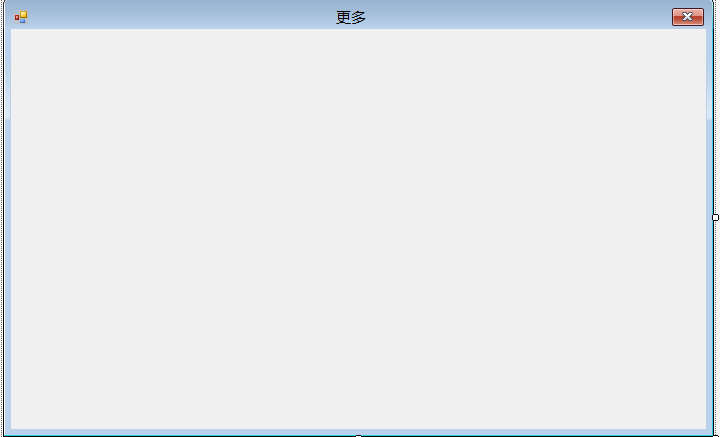
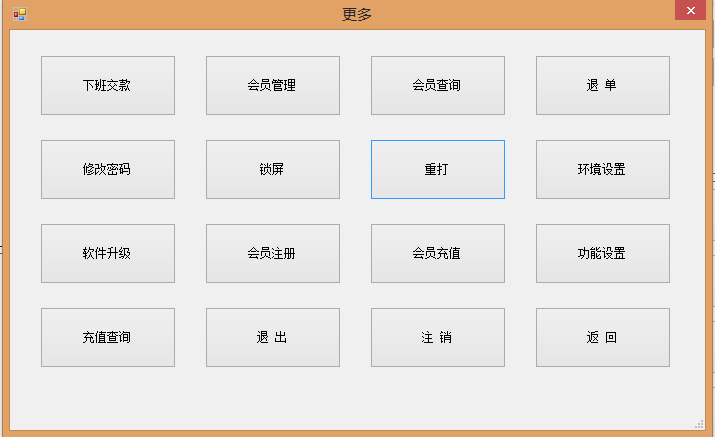
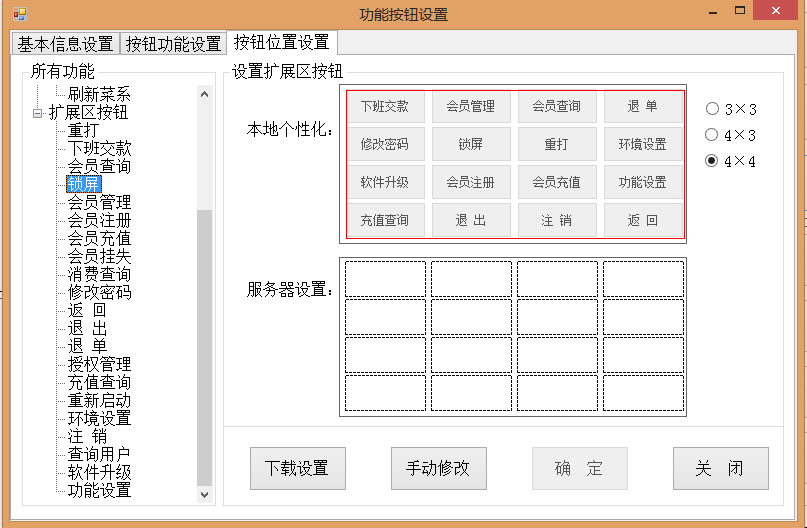
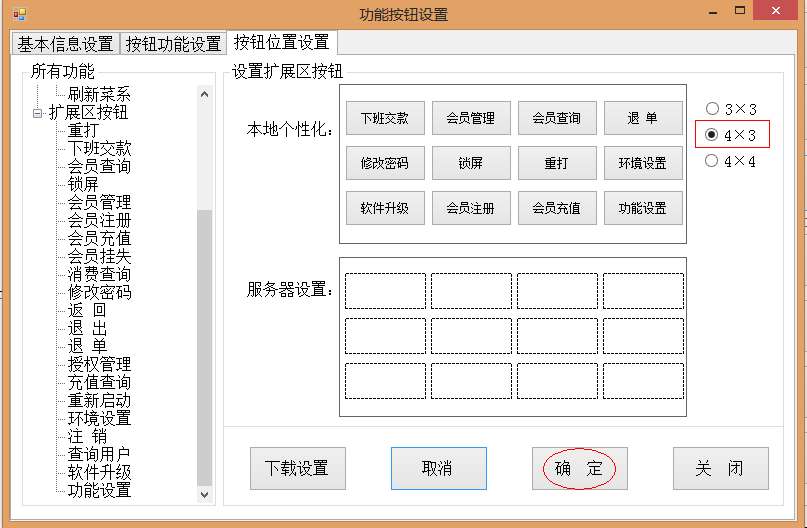
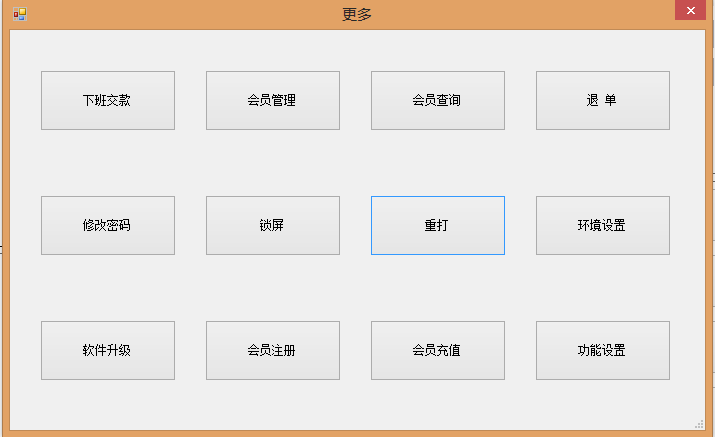
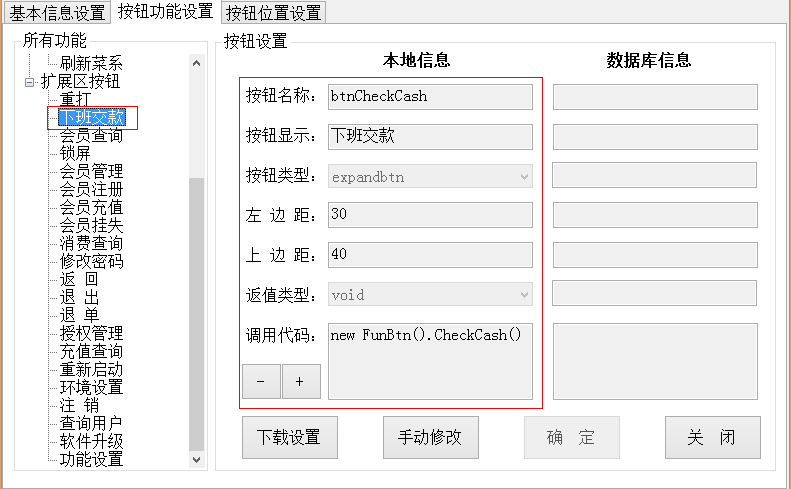
从以上几幅图中,可以看到,功能按钮是动态生成的,位置、数量都是可以随时调整的。每个按钮的功能也是可配置的。
这里面最主要的元素有3个,一是动态编译类Evaluator,二是配置文件,三则是写有功能的dll。
看看配置文件吧:包括引用的dll,引用的命名空间(这是调用dll中的功能时用的),按钮大小、位置、间隔、排列方式(用于动态生成功能按钮)及调用代码(一般写的是调用的dll中方法的代码)。
具体的原理是:在系统启动时,根据配置文件,动态加载该dll,动态编译Evaluator类,而后就可以调用方法了。按钮是读取配置文件生成的,包括大小,位置,名字,显示文字及执行的代码等。编译的Evaluator类中的方法名称是按按钮名称,方法体则是按钮调用的代码内容。给按钮添加一个click事件,click事件是执行Evaluator的与按钮名称相同的方法,那么就相当于执行调用的代码了。而调用的代码,是访问dll中的某个方法,这样就完成了功能可配置。也完成了具体功能和原系统的解耦。因为他们之间没有必然的联系。只要配置文件中,没有对该dll进行引用配置,那么他们就一点关系也没有。灵活度大大提高。
上面主要说的是C/S结构方面,而对于Web菜单结构的配置,则正符合热部署的情况。也是通过配置文件,把实际的功能性dll和项目进行了分离的动态安装。这点跟插件化开发同出一辙。插件的安装其实就是修改插件加载列表配置文件和copy插件所需要的dll及它所属的配置文件。
在接下来的博文中,我会写有关热部署的例子。希望大家多多指点,多多支持。
版权声明:本文为博主原创文章,未经博主允许不得转载。







 本文介绍如何利用C#动态编译技术实现按钮功能的动态配置,包括动态生成按钮及其对应的事件处理方法。通过配置文件指定按钮属性及调用的代码,实现了功能的灵活扩展。
本文介绍如何利用C#动态编译技术实现按钮功能的动态配置,包括动态生成按钮及其对应的事件处理方法。通过配置文件指定按钮属性及调用的代码,实现了功能的灵活扩展。


















 被折叠的 条评论
为什么被折叠?
被折叠的 条评论
为什么被折叠?








