outlook 2016 无法自定义配置exchange邮箱,需要使用自动发现来配置,但在配置过程中,经常出现异常的错误,导致无法通过。
之前的文章介绍了通过使用注册表指定autodiscover.xml的方法配置outlook,如有需要请查看:http://www.cnblogs.com/-windows/p/8856123.html
下面介绍的是获取用户完整的配置文件,将此配置文件放置在用户本地磁盘,然后使用上述链接的方法即可完美配置自动发现
“
Autodiscover defines two standard endpoint URL forms that are derived from the domain portion of the user's email address:
"https://" + domain + "/autodiscover/autodiscover" + fileExtension
"https://autodiscover." + domain + "/autodiscover/autodiscover" + fileExtension
The value of fileExtension depends on which Autodiscover access method you are using, SOAP or POX. The SOAP service uses a ".svc" file extension; POX uses ".xml".
”
上述是微软给出两种方法获取用户的配置文件,假定您的企业域名为contoso.com,那么自动发现的网址为:https://contoso.com/autodiscover/autodiscover.xml或者为https://autodiscover.contoso.com/autodiscover/autodiscover.xml,使用浏览器访问会出现如下提示,那么您的企业自动发现服务才是正常的
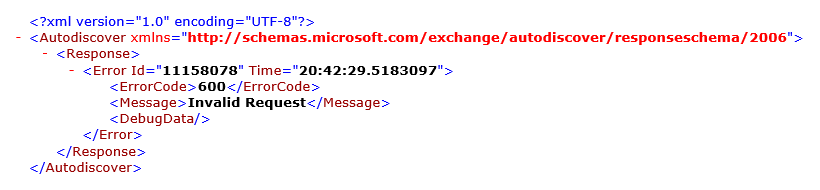
这里我们使用post请求获取用户配置文件,可以使用powershell,python,curl等等一些工具
method:post
uri:https://contoso.com/autodiscover/autodiscover.xml 或者 https://autodiscover.contoso.com/autodiscover/autodiscover.xml 注:contoso.com为企业域名
body(text/xml):
<?xml version="1.0" encoding="utf-8"?> <Autodiscover xmlns="http://schemas.microsoft.com/exchange/autodiscover/outlook/requestschema/2006"> <Request> <EMailAddress>json@contoso.com</EMailAddress> <AcceptableResponseSchema>http://schemas.microsoft.com/exchange/autodiscover/outlook/responseschema/2006a</AcceptableResponseSchema> </Request> </Autodiscover>
注:EMailAddress节点的值需要换成用户的smtp地址
返回结果就是用户的配置文件,将此配置文件另存为autodiscover.xml 在注册表中指定此xml文件即可,具体参考http://www.cnblogs.com/-windows/p/8856123.html
参考地址:https://msdn.microsoft.com/EN-US/library/office/jj900169(v=exchg.150).aspx







 本文介绍如何使用自动发现服务配置Outlook2016以连接Exchange邮箱。通过POST请求获取autodiscover.xml文件,并利用注册表指定该文件实现自定义配置。
本文介绍如何使用自动发现服务配置Outlook2016以连接Exchange邮箱。通过POST请求获取autodiscover.xml文件,并利用注册表指定该文件实现自定义配置。
















 1422
1422

 被折叠的 条评论
为什么被折叠?
被折叠的 条评论
为什么被折叠?








