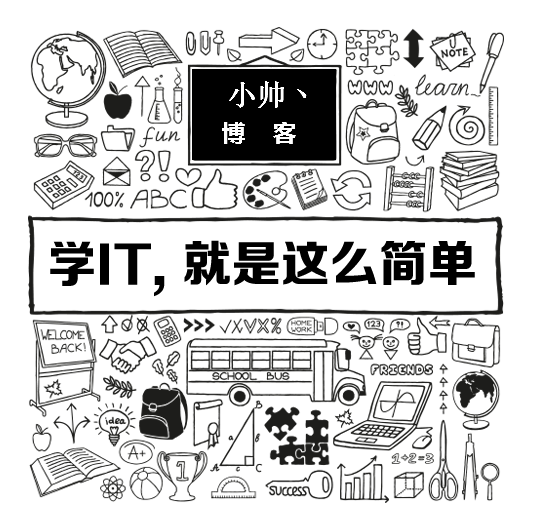
环境的搭建可以参考另一篇文章。
- Java分布式神经网络库Deeplearning4j 环境搭建和运行一个例子
- 代码所在包截图示意
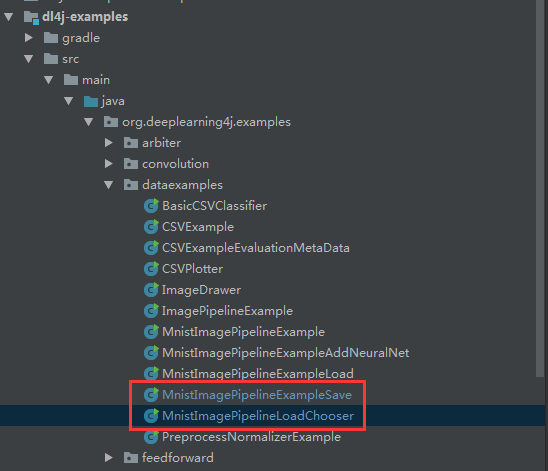
- 第一步运行MnistImagePipelineExampleSave代码下载数据集,并进行训练和保存
需要下载一个文件(windows默认保存在C:\Users\Administrator\AppData\Local\Temp\dl4j_Mnist)。文件存在git。如果网络不好。建议手动下载并解压。然后注释掉代码中的下载方法即可。如图所示:
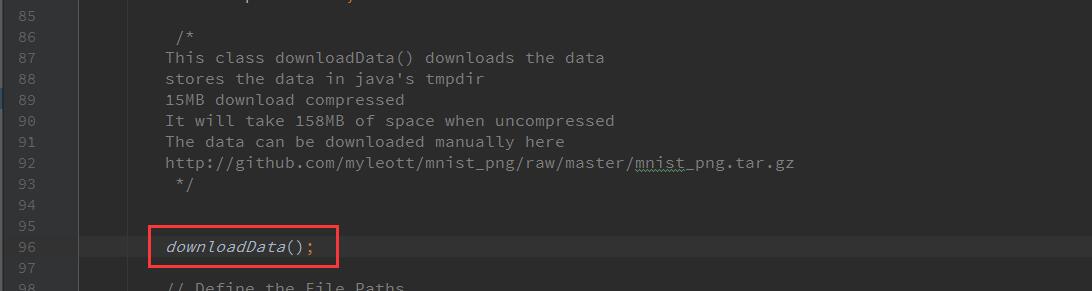
训练需要一段时间等待即可。时间长短取决于自己电脑配置。
- 第二步运行MnistImagePipelineLoadChooser代码。并选中一个手写数字图像。进行识别测试
package org.deeplearning4j.examples.dataexamples;
import org.datavec.image.loader.NativeImageLoader;
import org.deeplearning4j.nn.multilayer.MultiLayerNetwork;
import org.deeplearning4j.util.ModelSerializer;
import org.nd4j.linalg.api.ndarray.INDArray;
import org.nd4j.linalg.dataset.api.preprocessor.DataNormalization;
import org.nd4j.linalg.dataset.api.preprocessor.ImagePreProcessingScaler;
import org.slf4j.Logger;
import org.slf4j.LoggerFactory;
import javax.swing.*;
import java.io.File;
import java.util.Arrays;
import java.util.List;
/**
*
* 给定用户一个文件选择框来选中要测试的手写数字图像
* 0-9数字 白色或者黑色背景进行识别
*/
public class MnistImagePipelineLoadChooser {
private static Logger log = LoggerFactory.getLogger(MnistImagePipelineLoadChooser.class);
/*
Create a popup window to allow you to chose an image file to test against the
trained Neural Network
Chosen images will be automatically
scaled to 28*28 grayscale
*/
public static String fileChose(){
JFileChooser fc = new JFileChooser();
int ret = fc.showOpenDialog(null);
if (ret == JFileChooser.APPROVE_OPTION)
{
File file = fc.getSelectedFile();
String filename = file.getAbsolutePath();
return filename;
}
else {
return null;
}
}
public static void main(String[] args) throws Exception{
int height = 28;
int width = 28;
int channels = 1;
List<Integer> labelList = Arrays.asList(0,1,2,3,4,5,6,7,8,9);
// pop up file chooser
String filechose = fileChose().toString();
//LOAD NEURAL NETWORK
// MnistImagePipelineExampleSave训练并保存模型
File locationToSave = new File("trained_mnist_model.zip");
// 检查保存的模型是否存在
if(locationToSave.exists()){
System.out.println("\n######存在保存的训练模型######\n");
}else{
System.out.println("\n\n#######File not found!#######");
System.out.println("This example depends on running ");
System.out.println("MnistImagePipelineExampleSave");
System.out.println("Run that Example First");
System.out.println("#############################\n\n");
System.exit(0);
}
MultiLayerNetwork model = ModelSerializer.restoreMultiLayerNetwork(locationToSave);
log.info("*********TEST YOUR IMAGE AGAINST SAVED NETWORK********");
// 选择一个文件
File file = new File(filechose);
// 使用NativeImageLoader转换为数值矩阵
NativeImageLoader loader = new NativeImageLoader(height, width, channels);
// 得到图像并赋值INDArray
INDArray image = loader.asMatrix(file);
// 0-255
// 0-1
DataNormalization scaler = new ImagePreProcessingScaler(0,1);
scaler.transform(image);
// 传递到神经网络 并得到概率值
INDArray output = model.output(image);
log.info("## The FILE CHOSEN WAS " + filechose);
log.info("## The Neural Nets Pediction ##");
log.info("## list of probabilities per label ##");
//log.info("## List of Labels in Order## ");
//有序状态
log.info(output.toString());
log.info(labelList.toString());
}
}
- 选择图片运行后的结果
######Saved Model Found######
o.n.l.f.Nd4jBackend - Loaded [CpuBackend] backend
o.n.n.NativeOpsHolder - Number of threads used for NativeOps: 2
o.n.n.Nd4jBlas - Number of threads used for BLAS: 2
o.n.l.a.o.e.DefaultOpExecutioner - Backend used: [CPU]; OS: [Windows 7]
o.n.l.a.o.e.DefaultOpExecutioner - Cores: [4]; Memory: [1.8GB];
o.n.l.a.o.e.DefaultOpExecutioner - Blas vendor: [OPENBLAS]
o.d.n.m.MultiLayerNetwork - Starting MultiLayerNetwork with WorkspaceModes set to [training: NONE; inference: SEPARATE]
o.d.e.d.MnistImagePipelineLoadChooser - *********TEST YOUR IMAGE AGAINST SAVED NETWORK********
o.d.e.d.MnistImagePipelineLoadChooser - ## The FILE CHOSEN WAS C:\Users\Administrator\Desktop\93.png
o.d.e.d.MnistImagePipelineLoadChooser - ## The Neural Nets Pediction ##
o.d.e.d.MnistImagePipelineLoadChooser - ## list of probabilities per label ##
o.d.e.d.MnistImagePipelineLoadChooser - [0.00, 0.00, 0.00, 1.00, 0.00, 0.00, 0.00, 0.00, 0.00, 0.00]
o.d.e.d.MnistImagePipelineLoadChooser - [0, 1, 2, 3, 4, 5, 6, 7, 8, 9]
图中的数字为: 3
数字的置信度为:100.0%
Process finished with exit code 0
选择的图片为:
![]()
可见模型对黑白的手写数字识别度还算是可以的。
相关资料。建议还是去官网查阅。本博客只是进行上手实践
https://deeplearning4j.org/cn/
想了解菜品识别,车型识别,OCR识别,可以扫码下面微信小程序二维码进行体验
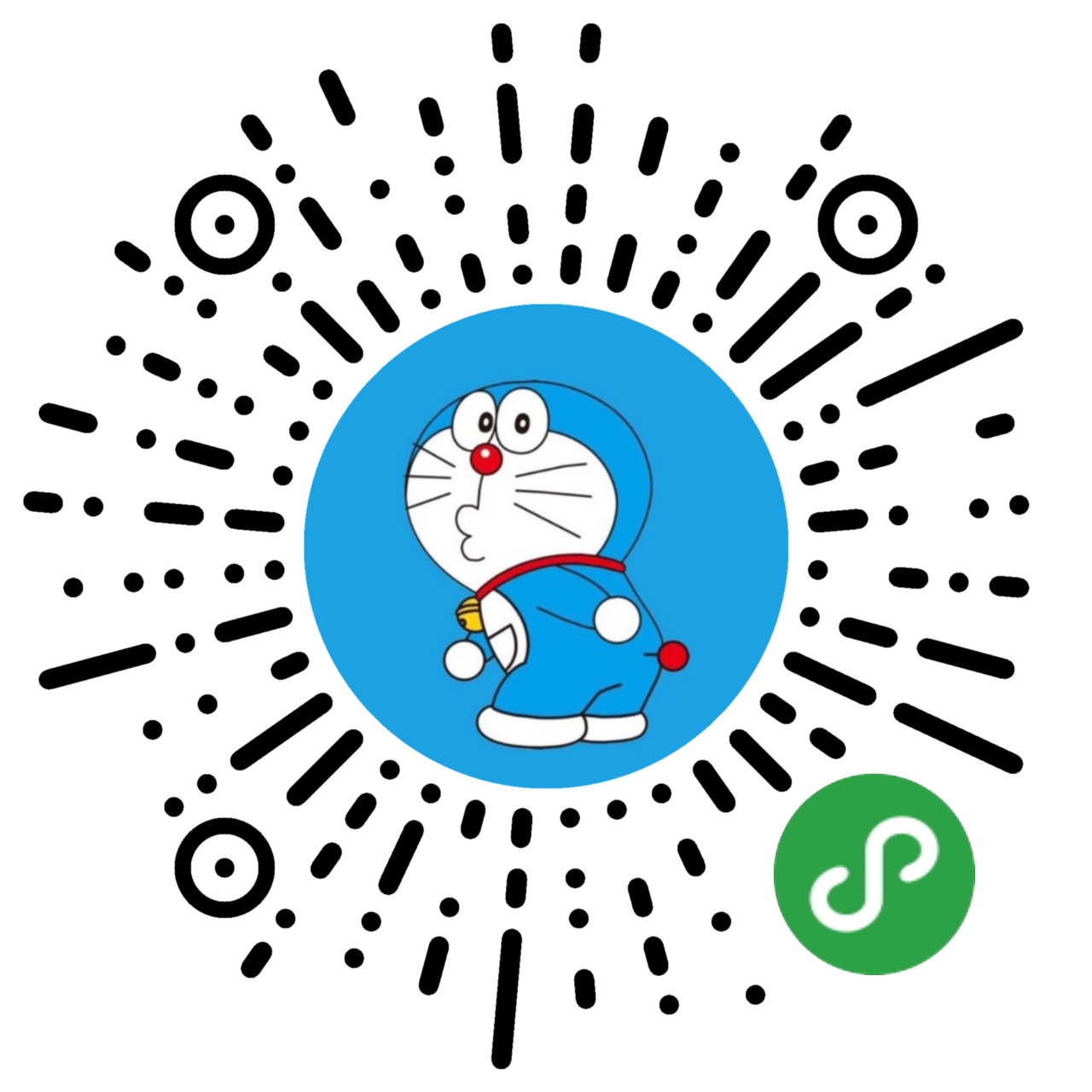




 本文介绍如何使用Java分布式神经网络库Deeplearning4j进行手写数字识别,包括环境搭建、模型训练及保存、加载模型进行预测等步骤。
本文介绍如何使用Java分布式神经网络库Deeplearning4j进行手写数字识别,包括环境搭建、模型训练及保存、加载模型进行预测等步骤。


















 被折叠的 条评论
为什么被折叠?
被折叠的 条评论
为什么被折叠?








