2.验证Rsync
rsync -avz -e ssh /home/wwwroot/default/images/ root@140.143.*.*:/home/wwwroot/default/images/
3安装软件
tar zxvf inotify-tools-3.14.tar.gz
./configure --prefix=/usr/local/share/inotify-tool
make && make install
echo $?
4.命令简介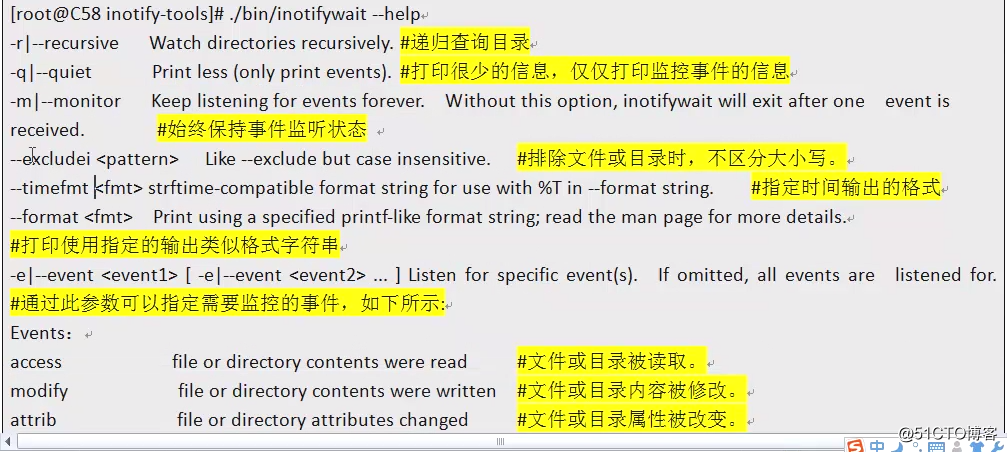
5.同步脚本
#!/bin/bash
host=140.143.128.231
src=/home/wwwroot/default/images/
/usr/local/inotify/bin/inotifywait -mrq --format '%w%f' -e create,delete,close_write $src \
| while read file
do
/usr/bin/rsync -az "$file" --delete -e ssh /home/wwwroot/default/images/ root@$host:$src
done
6执行脚本
sh +x inotify.sh &
- 缺点
10-100k 并发200-300 极限
转载于:https://blog.51cto.com/benchmarking/2112126




 本文介绍了一种利用inotify-tools监控文件变化并结合rsync进行远程同步的方法。通过编写bash脚本实现自动化文件同步,适用于网站图片等目录的实时更新场景。
本文介绍了一种利用inotify-tools监控文件变化并结合rsync进行远程同步的方法。通过编写bash脚本实现自动化文件同步,适用于网站图片等目录的实时更新场景。
















 942
942

 被折叠的 条评论
为什么被折叠?
被折叠的 条评论
为什么被折叠?








