一、tableView
1、datasource数据源
(1 构造每一个tableVIewCell的方法:cellForRowAtIndexPath,这里的
dequeueReusableCellWithIdentifier会根据识别ID去取storyBoard中的cell,同时这也是利用取缓存中的cell复用
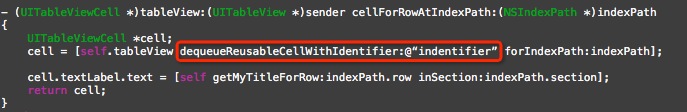
(2 还包含了另外两个方法,numberOfSectionsInTableView 默认是返回1如果不重写它的话;numberOfRowsInSection是没有默认值的,所以实现数据源的时候这个是必须实现的
- (NSInteger)numberOfSectionsInTableView:(UITableView *)sender;
- (NSInteger)tableView:(UITableView *)sender numberOfRowsInSection:(NSInteger)section;
2、delegate 协议,方法有很多,这里仅仅举例两个
(1 比如用户点了哪一行?做了什么操作?
- (void)tableView:(UITableView *)sender didSelectRowAtIndexPath:(NSIndexPath *)path
(2 每个cell的图标的点击如下图:
- (void)tableView:(UITableView *)sender accessoryButtonTappedForRowWithIndexPath:(NSIndexPath *)indexPath 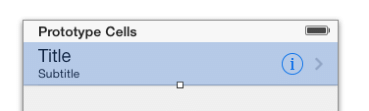
3、segue 点击cell跳转的时候,
比如跳转到另外一个segue,那么对应的 prepareForSegue就应该知道是哪一个cell的点击,所以sender参数就起到了这个作用
我们可以利用 NSIndexPath *indexPath = [self.tableView indexPathForCell:sender];
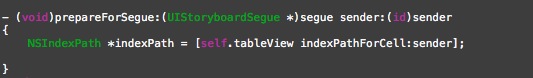
4、加载中的spinner
@property (strong) UIRefreshControl *refreshControl;
开启加载动画: - (void)beginRefreshing;
结束加载动画:- (void)endRefreshing;
当然需要启动配置:
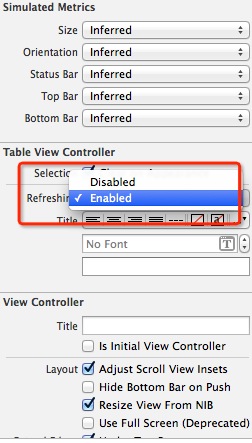
5、reloadData重新加载数据
- (void)reloadRowsAtIndexPaths:(NSArray *)indexPaths withRowAnimation:(UITableViewRowAnimation)animationStyle;
详情的tableView方法可以参考之前写的这篇文章:http://www.cnblogs.com/daomul/p/4370128.html




 本文详细介绍了UITableView的数据源设置方法,包括dataSource的实现、delegate协议的应用、segue的使用、加载中的spinner效果及数据重新加载的方式。
本文详细介绍了UITableView的数据源设置方法,包括dataSource的实现、delegate协议的应用、segue的使用、加载中的spinner效果及数据重新加载的方式。

















 2324
2324

 被折叠的 条评论
为什么被折叠?
被折叠的 条评论
为什么被折叠?








