在仿写stl的过程中,被一处内存错误卡了很久。当内存池需要多次malloc时会出现堆损坏的错误,初步判断是数组越界,但总是检查不出来。一开始用Dr.Memory检查不出来,就试了一下devpartner。官网链接 http://www.borland.com/zh-CN/Products/Software-Testing/Automated-Testing/Devpartner-Studio
devpartner安装完后会自动在vs上装插件,但是那个插件好像没什么用。我是直接在安装目录下找到blockchecker,并用它打开要调试的exe,再点击运行,就能看到检测到的错误,如图
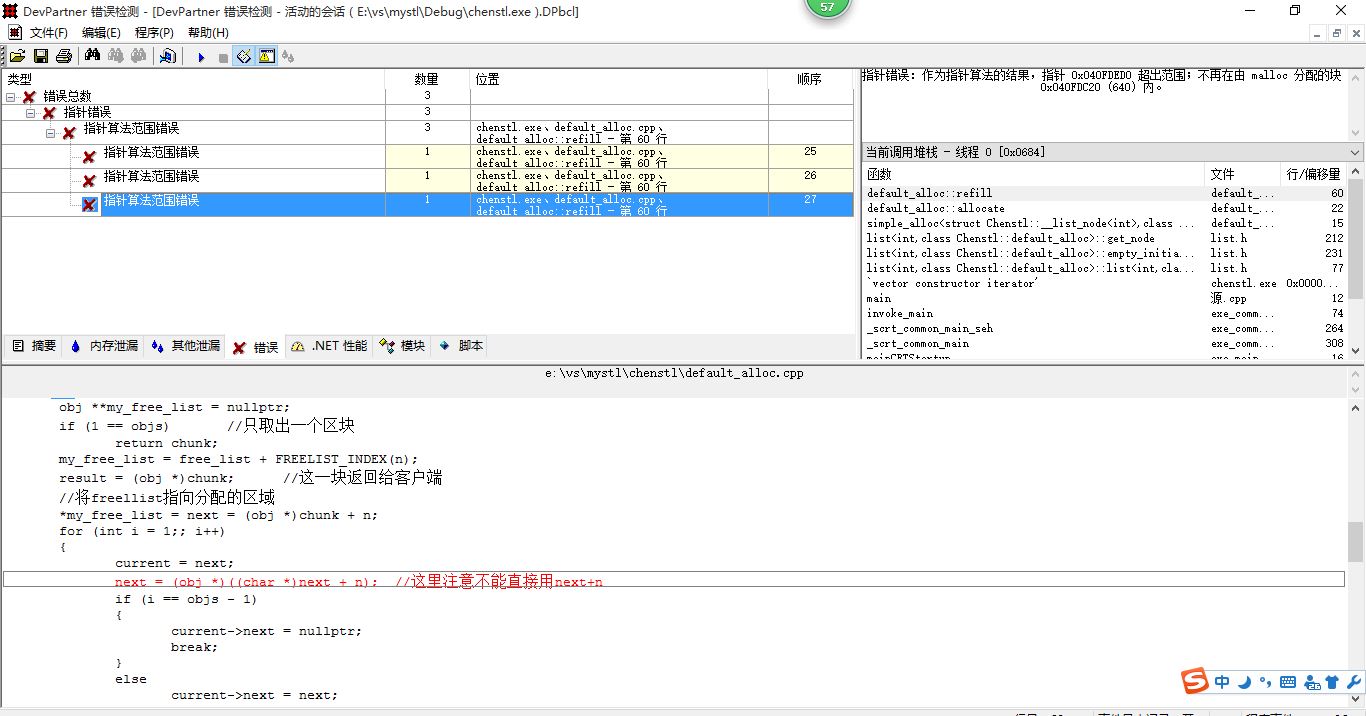
它提示这里指针运算范围错误,那为什么会错误呢?可以看到上面的代码
*my_free_list = next = (obj *)chunk + n;
应为
*my_free_list = next = (obj *)(chunk + n);
原来是忘了加括号了!!因为obj型指针和char型指针大小是不一样的,所以和n相加结果自然也不一样。一个括号浪费了我这么多时间。。。所以有个好的工具是多么重要。但是再好的工具也不能明确地指出是哪里出错,就像上面的例子,最后一步还是要我们自己推出来。


1 //返回一个大小为n的对象,并可能加入大小为n的其他区块到freelist 2 //在ANSI c中,void *不允许进行加减操作,所以chunk用char * 3 void *default_alloc::refill(size_t n) 4 { 5 int objs = 20; 6 char *chunk = chunk_alloc(n, objs); 7 8 obj *next = nullptr, *current = nullptr; 9 obj *result = nullptr; 10 obj **my_free_list = nullptr; 11 if (1 == objs) //只取出一个区块 12 return chunk; 13 my_free_list = free_list + FREELIST_INDEX(n); 14 result = (obj *)chunk; //这一块返回给客户端 15 //将freellist指向分配的区域 16 *my_free_list = next = (obj *)(chunk + n); 17 for (int i = 1;; i++) 18 { 19 current = next; 20 next = (obj *)((char *)next + n); //这里注意不能直接用next+n 21 if (i == objs - 1) 22 { 23 current->next = nullptr; 24 break; 25 } 26 else 27 current->next = next; 28 } 29 return result; 30 }







 本文记录了一次在仿写STL过程中遇到的内存错误排查经历。通过使用devpartner工具定位到指针运算错误,发现是因为类型不匹配导致的数组越界问题。最终通过调整括号顺序解决了该问题。
本文记录了一次在仿写STL过程中遇到的内存错误排查经历。通过使用devpartner工具定位到指针运算错误,发现是因为类型不匹配导致的数组越界问题。最终通过调整括号顺序解决了该问题。
















 2万+
2万+

 被折叠的 条评论
为什么被折叠?
被折叠的 条评论
为什么被折叠?








