
分析示意图:
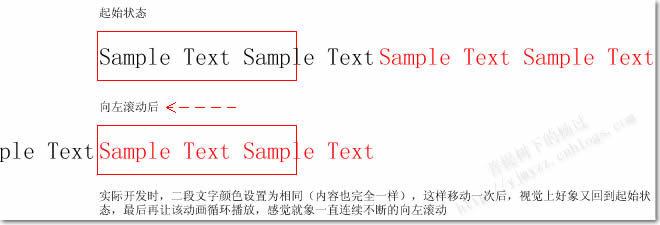
代码:
1
 <
Canvas
x:Name
="a"
Background
="AliceBlue"
MouseEnter
="a_MouseEnter"
MouseLeave
="a_MouseLeave"
Cursor
="Hand"
>
<
Canvas
x:Name
="a"
Background
="AliceBlue"
MouseEnter
="a_MouseEnter"
MouseLeave
="a_MouseLeave"
Cursor
="Hand"
>
2 <
Canvas.Clip
>
<
Canvas.Clip
>
3 <
RectangleGeometry
RadiusX
="0"
RadiusY
="0"
Rect
="50,50, 300,50"
/>
<
RectangleGeometry
RadiusX
="0"
RadiusY
="0"
Rect
="50,50, 300,50"
/>
4 </
Canvas.Clip
>
</
Canvas.Clip
>
5 <
Canvas.Triggers
>
<
Canvas.Triggers
>
6 <
EventTrigger
RoutedEvent
="Canvas.Loaded"
>
<
EventTrigger
RoutedEvent
="Canvas.Loaded"
>
7 <
BeginStoryboard
>
<
BeginStoryboard
>
8 <
Storyboard
x:Name
="animation"
Storyboard.TargetProperty
="(Canvas.Left)"
RepeatBehavior
="Forever"
>
<
Storyboard
x:Name
="animation"
Storyboard.TargetProperty
="(Canvas.Left)"
RepeatBehavior
="Forever"
>
9 <
DoubleAnimation
Storyboard.TargetName
="txt1"
From
="50"
To
="-500"
Duration
="0:0:10"
/>
<
DoubleAnimation
Storyboard.TargetName
="txt1"
From
="50"
To
="-500"
Duration
="0:0:10"
/>
10 <
DoubleAnimation
Storyboard.TargetName
="txt2"
From
="600"
To
="50"
Duration
="0:0:10"
/>
<
DoubleAnimation
Storyboard.TargetName
="txt2"
From
="600"
To
="50"
Duration
="0:0:10"
/>
11 </
Storyboard
>
</
Storyboard
>
12 </
BeginStoryboard
>
</
BeginStoryboard
>
13 </
EventTrigger
>
</
EventTrigger
>
14 </
Canvas.Triggers
>
</
Canvas.Triggers
>
15 <
TextBlock
x:Name
="txt1"
FontSize
="36"
Foreground
="Green"
Text
="1 2 3 4 5 6 7 8 9 0 a b c d e f "
Canvas.Top
="50"
Width
="550"
Height
="50"
/>
<
TextBlock
x:Name
="txt1"
FontSize
="36"
Foreground
="Green"
Text
="1 2 3 4 5 6 7 8 9 0 a b c d e f "
Canvas.Top
="50"
Width
="550"
Height
="50"
/>
16 <
TextBlock
x:Name
="txt2"
FontSize
="36"
Foreground
="Red"
Text
="1 2 3 4 5 6 7 8 9 0 a b c d e f "
Canvas.Top
="50"
Width
="550"
Height
="50"
/>
<
TextBlock
x:Name
="txt2"
FontSize
="36"
Foreground
="Red"
Text
="1 2 3 4 5 6 7 8 9 0 a b c d e f "
Canvas.Top
="50"
Width
="550"
Height
="50"
/>
17 </
Canvas
>
</
Canvas
>
解释一下:
 <
Canvas
x:Name
="a"
Background
="AliceBlue"
MouseEnter
="a_MouseEnter"
MouseLeave
="a_MouseLeave"
Cursor
="Hand"
>
<
Canvas
x:Name
="a"
Background
="AliceBlue"
MouseEnter
="a_MouseEnter"
MouseLeave
="a_MouseLeave"
Cursor
="Hand"
>
2
 <
Canvas.Clip
>
<
Canvas.Clip
>
3
 <
RectangleGeometry
RadiusX
="0"
RadiusY
="0"
Rect
="50,50, 300,50"
/>
<
RectangleGeometry
RadiusX
="0"
RadiusY
="0"
Rect
="50,50, 300,50"
/>
4
 </
Canvas.Clip
>
</
Canvas.Clip
>
5
 <
Canvas.Triggers
>
<
Canvas.Triggers
>
6
 <
EventTrigger
RoutedEvent
="Canvas.Loaded"
>
<
EventTrigger
RoutedEvent
="Canvas.Loaded"
>
7
 <
BeginStoryboard
>
<
BeginStoryboard
>
8
 <
Storyboard
x:Name
="animation"
Storyboard.TargetProperty
="(Canvas.Left)"
RepeatBehavior
="Forever"
>
<
Storyboard
x:Name
="animation"
Storyboard.TargetProperty
="(Canvas.Left)"
RepeatBehavior
="Forever"
>
9
 <
DoubleAnimation
Storyboard.TargetName
="txt1"
From
="50"
To
="-500"
Duration
="0:0:10"
/>
<
DoubleAnimation
Storyboard.TargetName
="txt1"
From
="50"
To
="-500"
Duration
="0:0:10"
/>
10
 <
DoubleAnimation
Storyboard.TargetName
="txt2"
From
="600"
To
="50"
Duration
="0:0:10"
/>
<
DoubleAnimation
Storyboard.TargetName
="txt2"
From
="600"
To
="50"
Duration
="0:0:10"
/>
11
 </
Storyboard
>
</
Storyboard
>
12
 </
BeginStoryboard
>
</
BeginStoryboard
>
13
 </
EventTrigger
>
</
EventTrigger
>
14
 </
Canvas.Triggers
>
</
Canvas.Triggers
>
15
 <
TextBlock
x:Name
="txt1"
FontSize
="36"
Foreground
="Green"
Text
="1 2 3 4 5 6 7 8 9 0 a b c d e f "
Canvas.Top
="50"
Width
="550"
Height
="50"
/>
<
TextBlock
x:Name
="txt1"
FontSize
="36"
Foreground
="Green"
Text
="1 2 3 4 5 6 7 8 9 0 a b c d e f "
Canvas.Top
="50"
Width
="550"
Height
="50"
/>
16
 <
TextBlock
x:Name
="txt2"
FontSize
="36"
Foreground
="Red"
Text
="1 2 3 4 5 6 7 8 9 0 a b c d e f "
Canvas.Top
="50"
Width
="550"
Height
="50"
/>
<
TextBlock
x:Name
="txt2"
FontSize
="36"
Foreground
="Red"
Text
="1 2 3 4 5 6 7 8 9 0 a b c d e f "
Canvas.Top
="50"
Width
="550"
Height
="50"
/>
17
 </
Canvas
>
</
Canvas
>
1.先创建了一个裁减区(起始坐标为50,50,宽度为300,高度为50)--这是必须的,否则超过这个区域的文字也会显示出来
2.Storyboard中对二段文字对象的Canvas.Left进行了变化,即完成左移
3.RepeatBehavior="Forever"表示这段动画将一直播放下去(即视觉上好象文字在一起向左滚动)







 本文介绍了一种使用 WPF 实现文字滚动动画的方法。通过设置裁剪区域并利用 Storyboard 控制 Canvas 中的 TextBlock 左移实现无限滚动效果。
本文介绍了一种使用 WPF 实现文字滚动动画的方法。通过设置裁剪区域并利用 Storyboard 控制 Canvas 中的 TextBlock 左移实现无限滚动效果。


















 被折叠的 条评论
为什么被折叠?
被折叠的 条评论
为什么被折叠?








