介绍
将原项目升级为AndroidX版本,并适配Andeoid Q
可在文件浏览器中选择指定后缀名文件
可通过扫描全盘的方式,选择指定后缀名的文件
类似微信图片选择器选择图片或视频
图片选择页面可以自定义主题
支持Activity、Fragment
Example
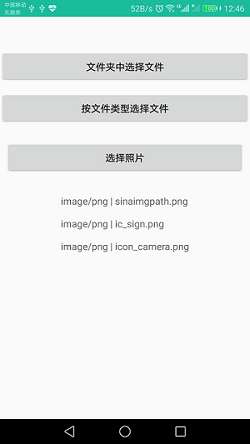





可下载APK直接体验
用法
implementation project(':filepicker')
一、 在文件浏览器中选择指定文件
FilePicker.from(this)
.chooseForBrowser()
.setMaxCount(2)
.setFileTypes("png", "doc","apk", "mp3", "gif", "txt", "mp4", "zip")
.requestCode(REQUEST_CODE_CHOOSE)
.start();
二、 分类查找指定后缀名文件
FilePicker
.from(this)
.chooseForMimeType()
.setMaxCount(10)
.setFileTypes("png", "doc","apk", "mp3", "gif", "txt", "mp4", "zip")
.requestCode(REQUEST_CODE_CHOOSE)
.start();
三、 在图片选择器中选择图片或视频
FilePicker
.from(this)
.chooseMedia()
.enabledCapture(true)
.setTheme(R.style.FilePicker_Dracula)
.requestCode(REQUEST_CODE_CHOOSE)
.start();
四、 接收返回的文件数据,在 ++onActivityResult++ 方法中获取。选中文件以链表方式返回, ++EssFile++ 类为载体
@Override
protected void onActivityResult(int requestCode, int resultCode, Intent data) {
super.onActivityResult(requestCode, resultCode, data);
if (resultCode != RESULT_OK) {
return;
}
if (requestCode == REQUEST_CODE_CHOOSE) {
ArrayList essFileList = data.getParcelableArrayListExtra(Const.EXTRA_RESULT_SELECTION);
StringBuilder builder = new StringBuilder();
for (EssFile file :
essFileList) {
builder.append(file.getMimeType()).append(" | ").append(file.getName()).append("\n\n");
}
textView.setText(builder.toString());
}
}
属性列表
名称
描述
默认值
FileTypes
需要显示的文件类型
无
SortType
排序类型
按名字排序 BY_NAME_ASC
isSingle
是否单选
false
maxCount
最大可选中数量
10
request_code
请求码
无
onlyShowImages
是否仅显示图片(仅当其实chooseMedia时有效)
false
onlyShowVideos
是否仅显示视频(仅当其实chooseMedia时有效)
false
enabledCapture
chooseMedia时是否显示照相机
false
placeHolder
图片的PlaceHolder
png_holder
themeId
主题ID
R.Style.FilePicker_Elec
自定义主题
@color/elec_primary
@color/elec_primary_dark
@style/Toolbar.elec
@color/elec_album_dropdown_title_text
@color/elec_album_dropdown_count_text
@android:color/white
@color/elec_album_dropdown_thumbnail_placeholder
@drawable/ic_empty_elec
@color/elec_album_empty_view
@color/elec_item_placeholder
@color/elec_item_checkCircle_backgroundColor
@color/elec_item_checkCircle_borderColor
@color/elec_page_bg
@color/elec_bottom_toolbar_bg
@color/elec_bottom_toolbar_preview
@color/elec_bottom_toolbar_apply
@color/elec_preview_bottom_toolbar_back_text
@color/elec_preview_bottom_toolbar_apply
@style/Popup.elec
@color/elec_capture
Feature TODO
根据文件类型打开/预览文件
预览图片界面
压缩图片
裁剪图片
自定义相机拍照
去掉AndPermission依赖,用原生代码申请权限
增加多种图片加载框架支持
文件浏览器支持自定义主题
分类选择文件界面支持自定义主题
THANKS
LICENSE
MIT License
Copyright (c) 2018
Permission is hereby granted, free of charge, to any person obtaining a copy
of this software and associated documentation files (the "Software"), to deal
in the Software without restriction, including without limitation the rights
to use, copy, modify, merge, publish, distribute, sublicense, and/or sell
copies of the Software, and to permit persons to whom the Software is
furnished to do so, subject to the following conditions:
The above copyright notice and this permission notice shall be included in all
copies or substantial portions of the Software.







 该博客介绍了如何将Android项目升级到AndroidX,并实现一个文件选择器,允许用户通过文件浏览器选择指定后缀名的文件。选择器支持按类别查找文件、图片和视频选择,同时提供自定义主题和限制最大选择数量等功能。在onActivityResult中可获取选中文件的数据。此外,还提到了移除AndPermission依赖并支持多种图片加载框架的优化。
该博客介绍了如何将Android项目升级到AndroidX,并实现一个文件选择器,允许用户通过文件浏览器选择指定后缀名的文件。选择器支持按类别查找文件、图片和视频选择,同时提供自定义主题和限制最大选择数量等功能。在onActivityResult中可获取选中文件的数据。此外,还提到了移除AndPermission依赖并支持多种图片加载框架的优化。

















 被折叠的 条评论
为什么被折叠?
被折叠的 条评论
为什么被折叠?








