上图中,有七层MasterPage嵌套,最后一层MasterPage有一个ASPX网页,在ASPX网页上有一个ASCX用户控件,在ASCX用户控件有一个TextBox控件。
在第一层的MasterPage拉一个Button和一个Label控件。 如今想按一下这个铵钮,去获取TextBox的值。
本只是一个实例,实际开发时,控件嵌套层数是一个未知数,最后一个也未必是TextBox。
下面是Insus.NET解决方法。
由于层次是未知数,所以Insus.NET写一个迭代方法:

 IterationFindControl
IterationFindControl
protected Control IterationFindControl(Control control,
string id)
{
if (control.ID == id)
{
return control;
}
foreach (Control ctl in control.Controls)
{
Control c = IterationFindControl(ctl, id);
if (c != null)
{
return c;
}
}
return null;
}
{
if (control.ID == id)
{
return control;
}
foreach (Control ctl in control.Controls)
{
Control c = IterationFindControl(ctl, id);
if (c != null)
{
return c;
}
}
return null;
}
为了获取TextBox控件值,Insus.NET写了一个接口Interface,这个接口内有一个返回对象函数。

 IGetable
IGetable
using System;
using System.Collections.Generic;
using System.Linq;
using System.Web;
/// <summary>
/// Summary description for IGetable
/// </summary>
namespace Insus.NET
{
public interface IGetable
{
object GetObject();
}
}
using System.Collections.Generic;
using System.Linq;
using System.Web;
/// <summary>
/// Summary description for IGetable
/// </summary>
namespace Insus.NET
{
public interface IGetable
{
object GetObject();
}
}
为什么要写接口,因为Insus.NET不清楚这个TextBox在将来的程序中为变为什么控件,或是什么对象,也不知道它的ID是什么?
接下来,我们要为ASCX用户控件实作这个接口:

 View Code
View Code
using System;
using System.Collections.Generic;
using System.Linq;
using System.Web;
using System.Web.UI;
using System.Web.UI.WebControls;
using Insus.NET;
public partial class WebUserControl : System.Web.UI.UserControl,IGetable
{
protected void Page_Load( object sender, EventArgs e)
{
}
public object GetObject()
{
return this.TextBox1.Text;
}
}
using System.Collections.Generic;
using System.Linq;
using System.Web;
using System.Web.UI;
using System.Web.UI.WebControls;
using Insus.NET;
public partial class WebUserControl : System.Web.UI.UserControl,IGetable
{
protected void Page_Load( object sender, EventArgs e)
{
}
public object GetObject()
{
return this.TextBox1.Text;
}
}
最后是第一层MasterPage铵钮事件:

 View Code
View Code
using System;
using System.Collections.Generic;
using System.Linq;
using System.Web;
using System.Web.UI;
using System.Web.UI.WebControls;
using Insus.NET;
public partial class MasterPage : System.Web.UI.MasterPage
{
protected void Page_Load( object sender, EventArgs e)
{
}
protected void ButtonGet_Click( object sender, EventArgs e)
{
IGetable obj = (IGetable)IterationFindControl( this, " WebUserControl1 ");
this.LabelResult.Text = obj.GetObject().ToString ();
}
}
using System.Collections.Generic;
using System.Linq;
using System.Web;
using System.Web.UI;
using System.Web.UI.WebControls;
using Insus.NET;
public partial class MasterPage : System.Web.UI.MasterPage
{
protected void Page_Load( object sender, EventArgs e)
{
}
protected void ButtonGet_Click( object sender, EventArgs e)
{
IGetable obj = (IGetable)IterationFindControl( this, " WebUserControl1 ");
this.LabelResult.Text = obj.GetObject().ToString ();
}
}
演示源程序(asp.net 4.5 + C#):
http://download.cnblogs.com/insus/ASPDOTNET/Multiple_Nested.rar







 本文介绍了一种在ASP.NET中跨多层MasterPage获取控件值的方法。通过实现一个通用接口并使用递归查找控件的方式,可以灵活地从任意深度的页面结构中获取指定控件的值。
本文介绍了一种在ASP.NET中跨多层MasterPage获取控件值的方法。通过实现一个通用接口并使用递归查找控件的方式,可以灵活地从任意深度的页面结构中获取指定控件的值。
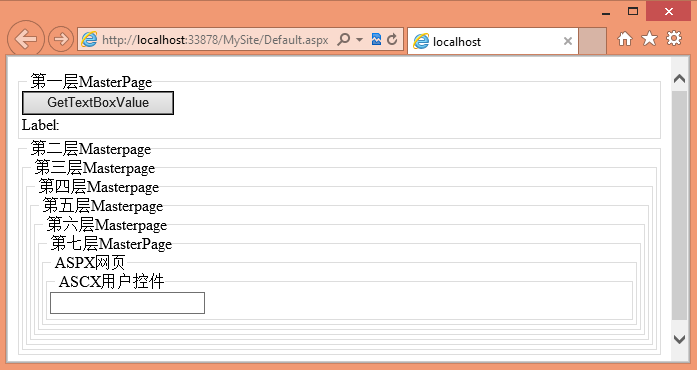

















 119
119

 被折叠的 条评论
为什么被折叠?
被折叠的 条评论
为什么被折叠?








